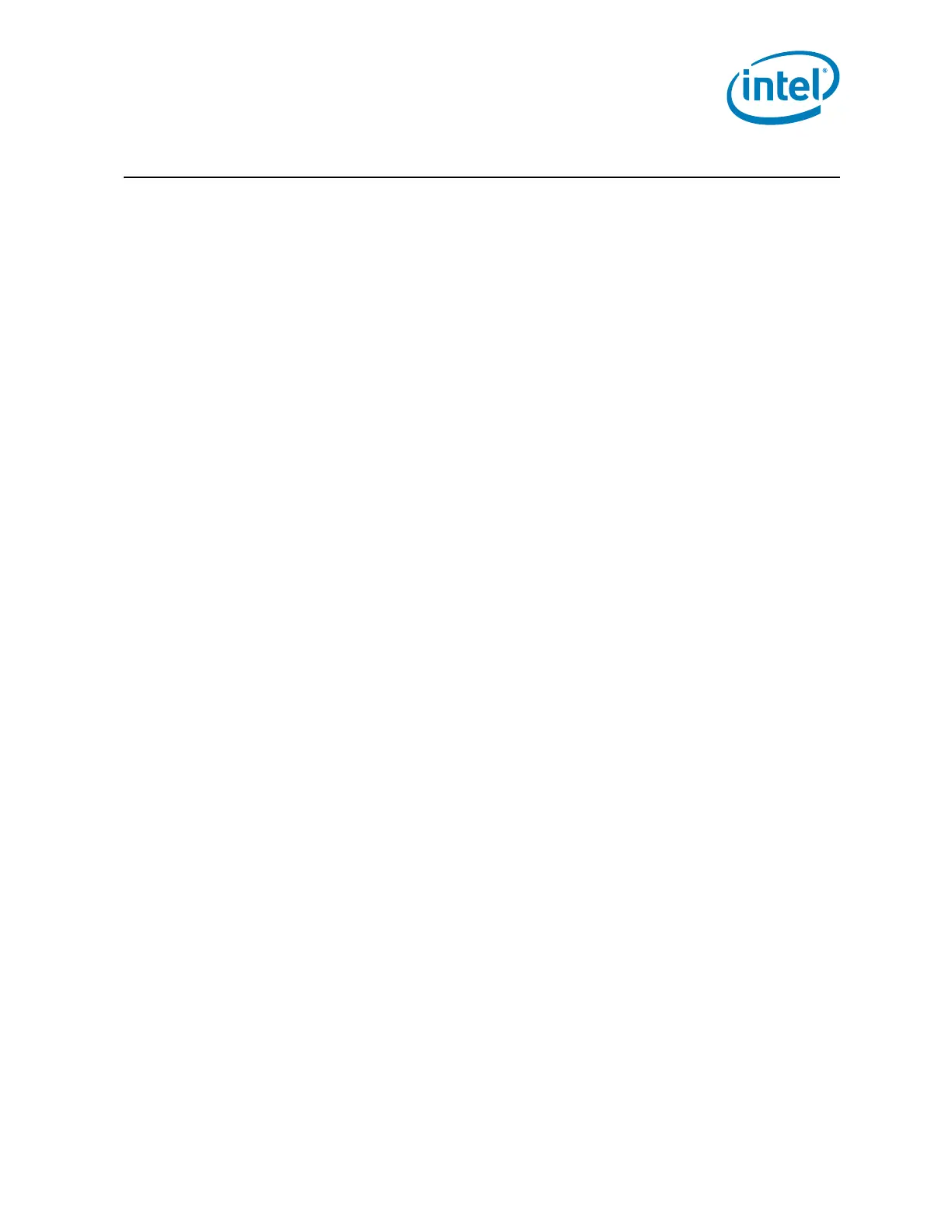Intel
®
Solid-State Drive 320 Series
September 2011 Product Specification
Order Number: 325152-002US 3
Intel
®
Solid-State Drive 320 Series
Contents
1.0 Overview...................................................................................................................5
2.0 Product Specifications ...............................................................................................6
2.1 Capacity ............................................................................................................6
2.2 Performance.......................................................................................................6
2.3 Electrical Characteristics.......................................................................................7
2.4 Environmental Conditions.....................................................................................7
2.5 Product Regulatory Compliance.............................................................................8
2.6 Reliability...........................................................................................................9
2.7 Hot Plug Support.................................................................................................9
3.0 Mechanical Information...........................................................................................10
3.1 1.8-inch Form Factor .........................................................................................10
3.2 2.5-inch Form Factors........................................................................................11
4.0 Pin and Signal Descriptions .....................................................................................13
4.1 Pin Locations ....................................................................................................13
4.1.1 1.8-inch Form Factor Pin Locations ...........................................................13
4.1.2 2.5-inch Form Factor Pin Locations ...........................................................13
4.2 Signal Descriptions............................................................................................14
4.2.1 Connector Pin Signal Definitions...............................................................14
4.2.2 Power Pin Signal Definitions.....................................................................14
5.0 Supported Command Sets........................................................................................16
5.1 ATA General Feature Command Set .....................................................................16
5.2 Power Management Command Set.......................................................................16
5.3 Security Mode Feature Set..................................................................................17
5.4 SMART Command Set........................................................................................17
5.4.1 SMART Attributes ...................................................................................18
5.4.2 SMART Logs ..........................................................................................20
5.5 Device Statistics................................................................................................20
5.6 SMART Command Transport (SCT) ......................................................................21
5.7 Data Set Management Command Set...................................................................21
5.8 Host Protected Area Command Set......................................................................21
5.9 48-Bit Address Command Set .............................................................................22
5.10 Device Configuration Overlay Command Set .........................................................22
5.11 General Purpose Log Command Set .....................................................................22
5.12 Native Command Queuing..................................................................................22
5.13 Software Settings Preservation............................................................................22
5.14 Device Initiated Power Management (DIPM)..........................................................22
6.0 Certifications and Declarations................................................................................23
7.0 References ..............................................................................................................23
8.0 Terms and Acronyms ...............................................................................................24
9.0 Revision History ......................................................................................................25
A IDENTIFY DEVICE Command Data ...........................................................................26