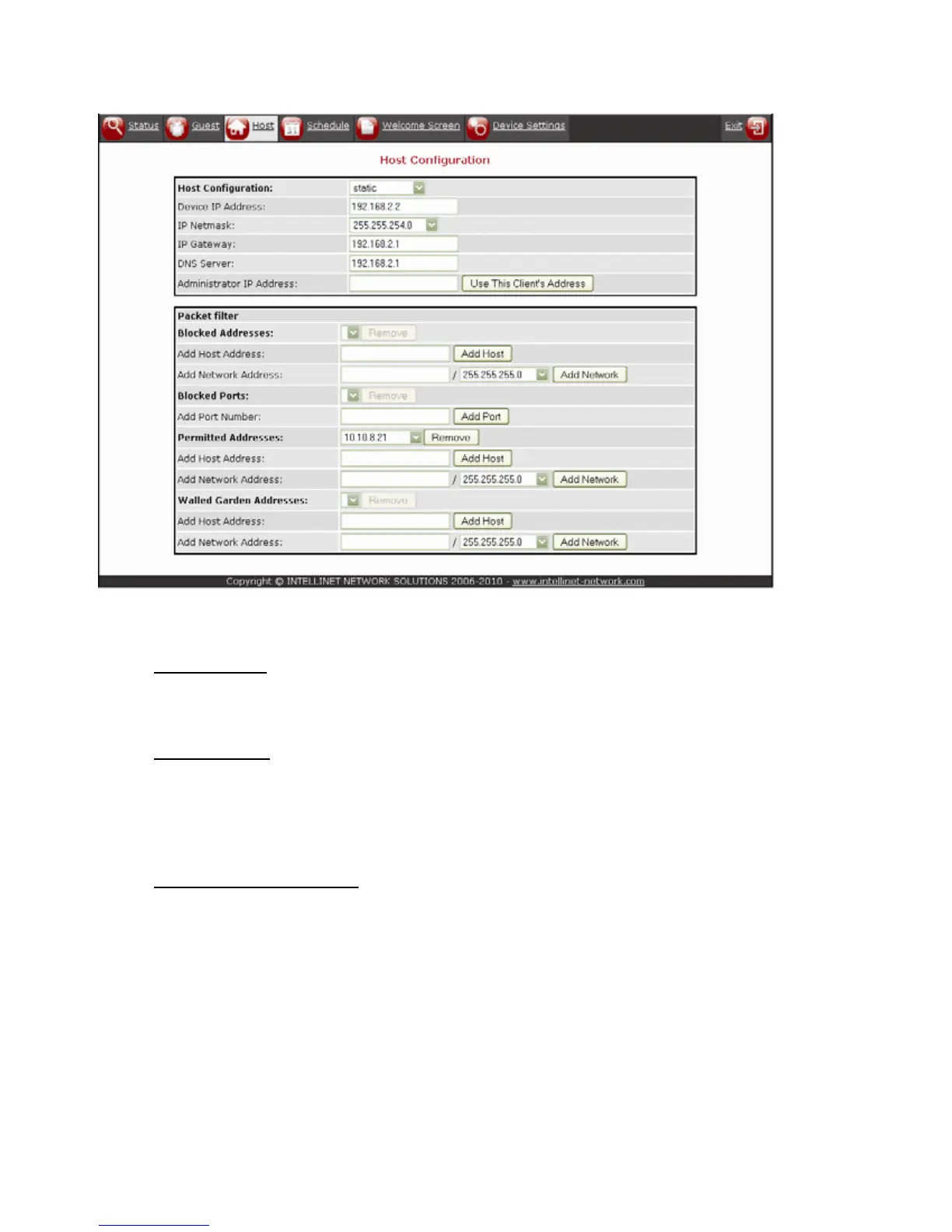- 24 -
Host Configuration Screen
1. Configuration Host
Option “dhcp”
GuestGate automatically receives the IP address, netmask, gateway and DNS server
information from the DHCP server in your network, typically a router.
Option “static”
In larger networks, a manual configuration of the IP settings may be necessary. Select
“static” and enter the IP address, netmask, gateway IP address and DNS server IP
addresses manually. Multiple DNS Servers can be entered by separating them with a
space, i.e., 111.222.333.444 999.888.777.666.
Administrator IP address
Restrict access to GuestGate’s administration menu to the IP address you enter in this
field. This can be any local or public IP address.
