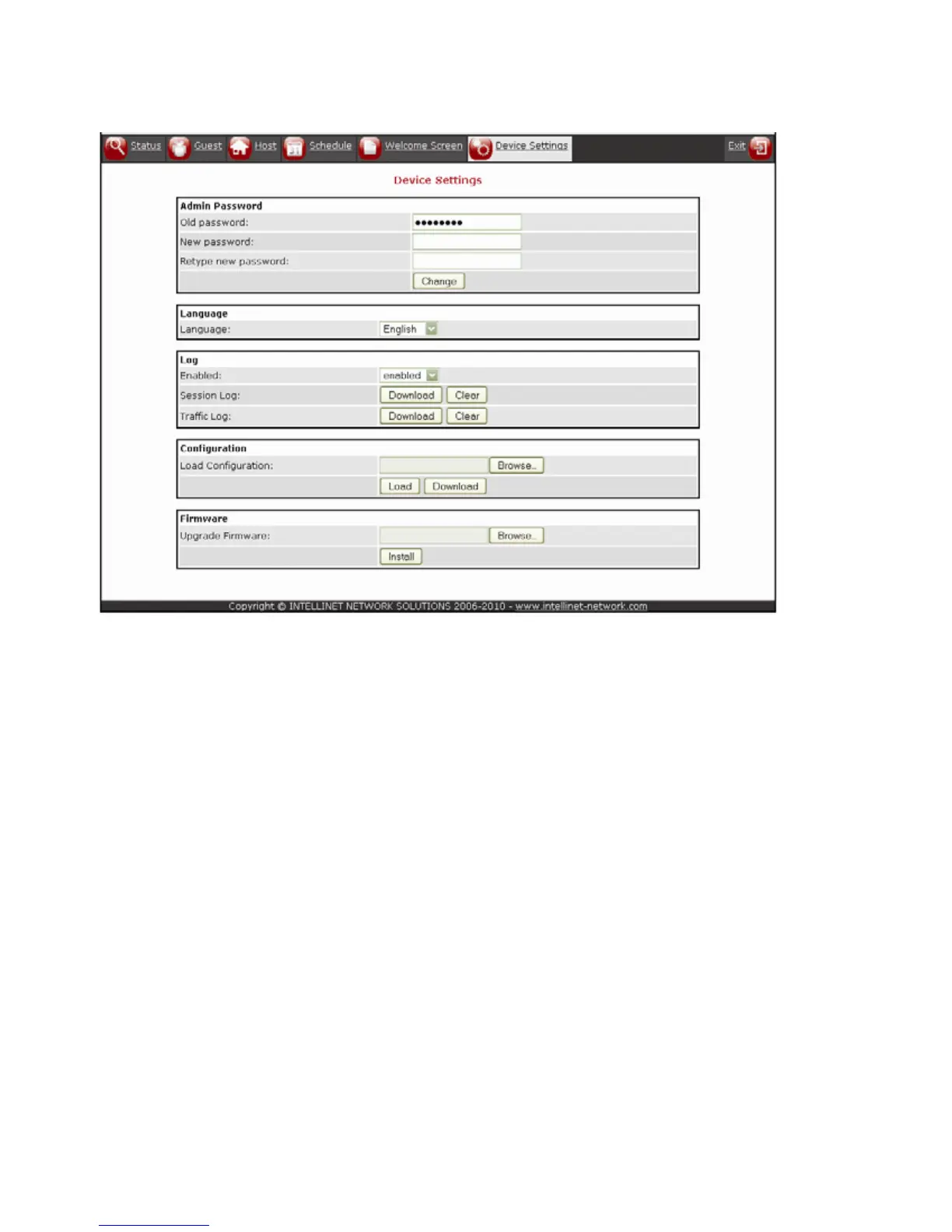- 32 -
Device Settings Configuration
This page allows changing the administrator password, saving and restoring the
configuration as well as upgrading the firmware.
1. Admin Password
To change the administrator password, you need to enter the old password and the
new password. You also must confirm the new password by retyping it.
Click “Change” to save the changes.
GuestGate's default password is 1234
The password can be up to 20 characters in length. A secure password is at least
seven characters in length and contains letters as well as numbers.
2. Log
GuestGate can maintain a protocol that includes information such as the login date
and time, the logout time, the IP address and the MAC address of the connected
guest computer (Session Log) or information about which Web sites guest computers
connect to (Traffic Log). Set the parameter to “enabled” in order to activate this
function.
You can download the log at any time by clicking the “download” button. When you do,
you are presented with the following pop-up window:
