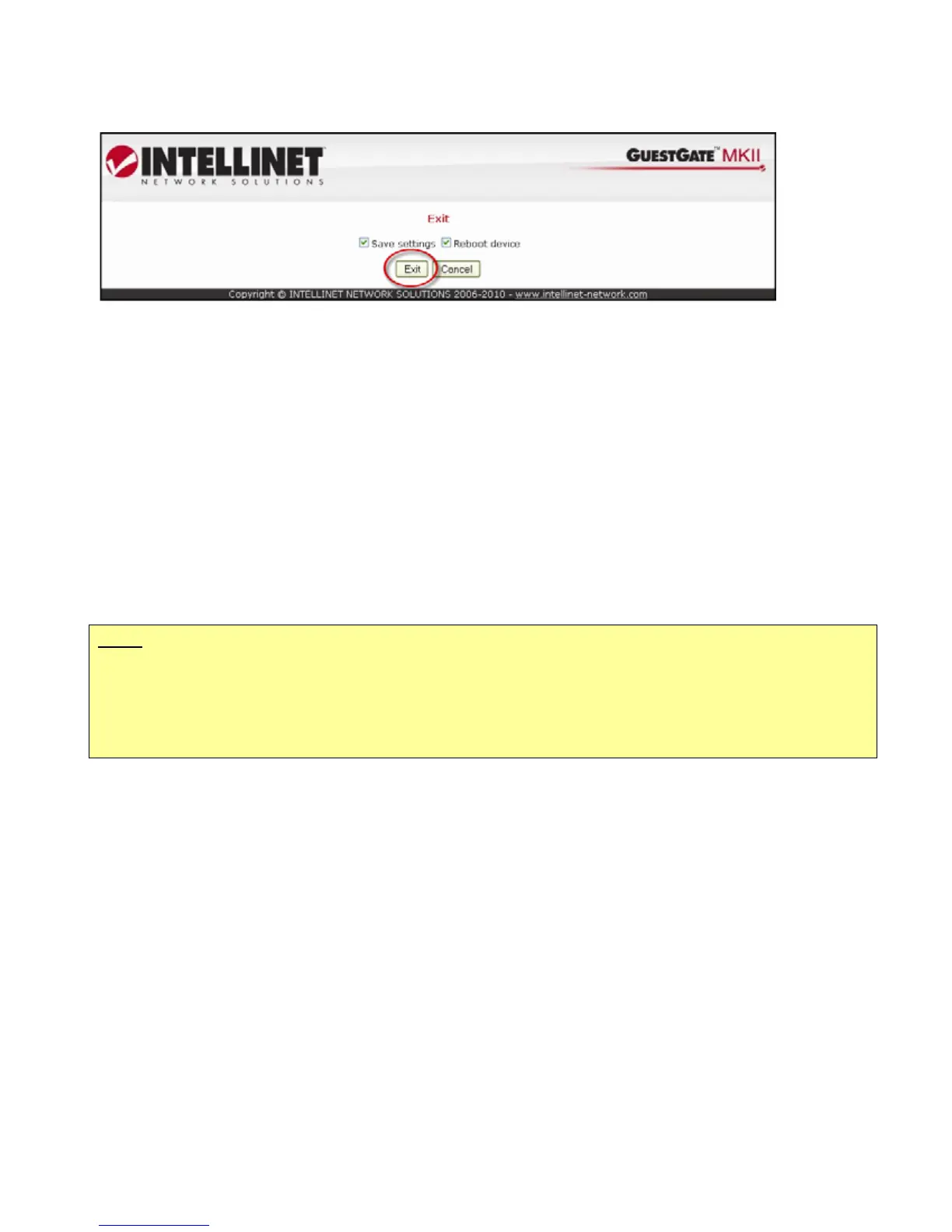- 36 -
Exit Screen
This page lets you save the new configuration.
[x] Save Settings
All changes you made to the configuration will only be remembered if you save the changes
by activating this check box.
If you made changes in some of the configuration screens and fail to perform this step before
closing the Web browser, all changes will be lost.
[x] Reboot Device
In order to activate the new configuration, you must also check this box.
Note:
Saving the settings does not automatically activate them. It is necessary to reboot GuestGate
for the new configuration to become active. This way, you can make changes to the
configuration (i.e., a new guest password) now and activate them at a later time.
Rebooting GuestGate will also enforce a re-authentication of all connected guest computers.
