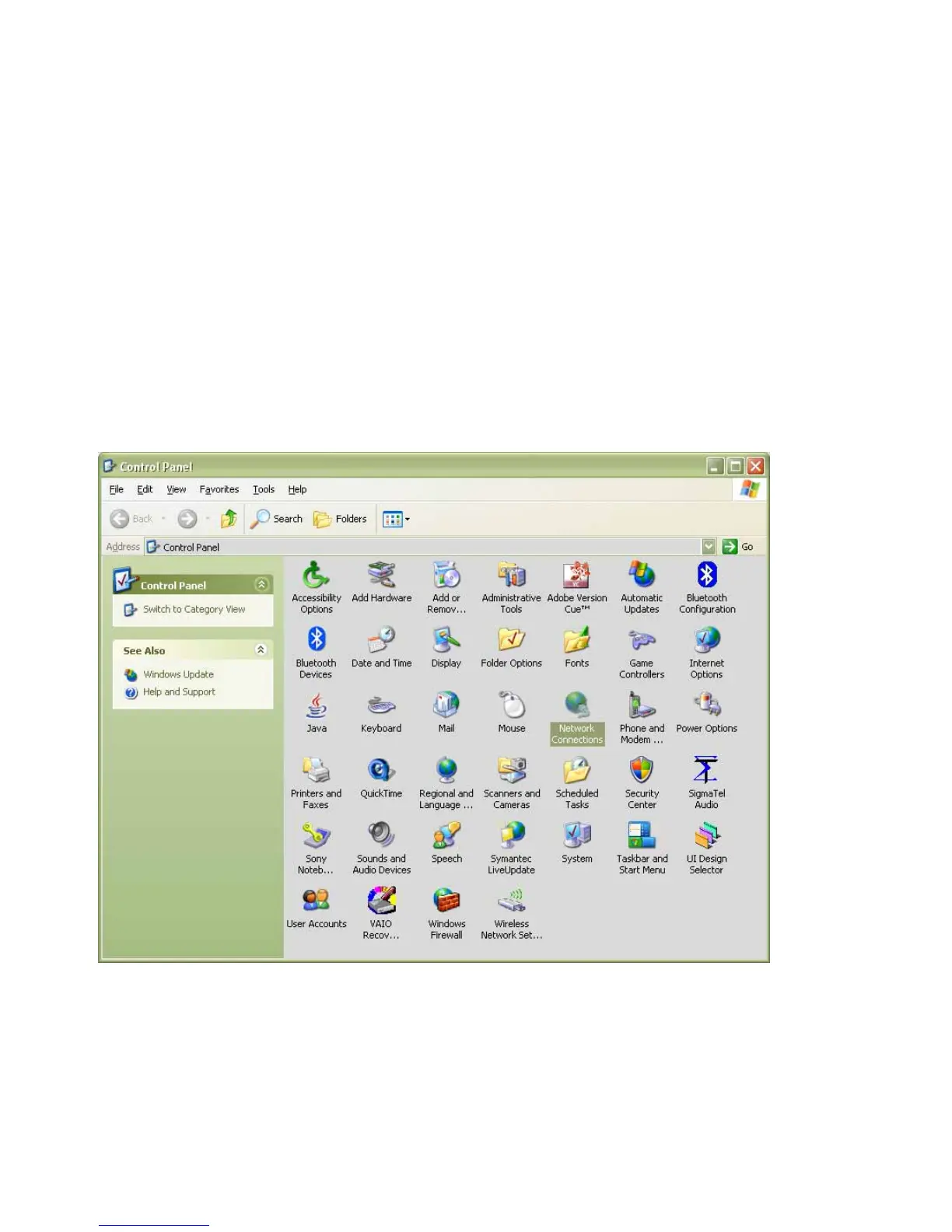- 14 -
Advanced Setup
The standard installation of GuestGate is based on the assumption that a DHCP Server is
present in your network. If this is not the case, you can still configure GuestGate manually.
To do this you need to turn GuestGate on while it is disconnected from the network. If no
DHCP Server can be found after 3 minutes, GuestGate will fall back to its default IP address
of 192.168.2.1.
Advanced setup requires:
• A network adapter correctly installed in your computer;
• User rights that allow manual configuration of TCP/IP-related settings on your PC; and
• GuestGate connected with an RJ45 cable to the network adapter in your PC.
1. Changing the IP address of your PC (example: Windows XP)
Click on “Start” -> “Settings” -> “Control Panel.”
Double-click the “Network Connections” icon.
