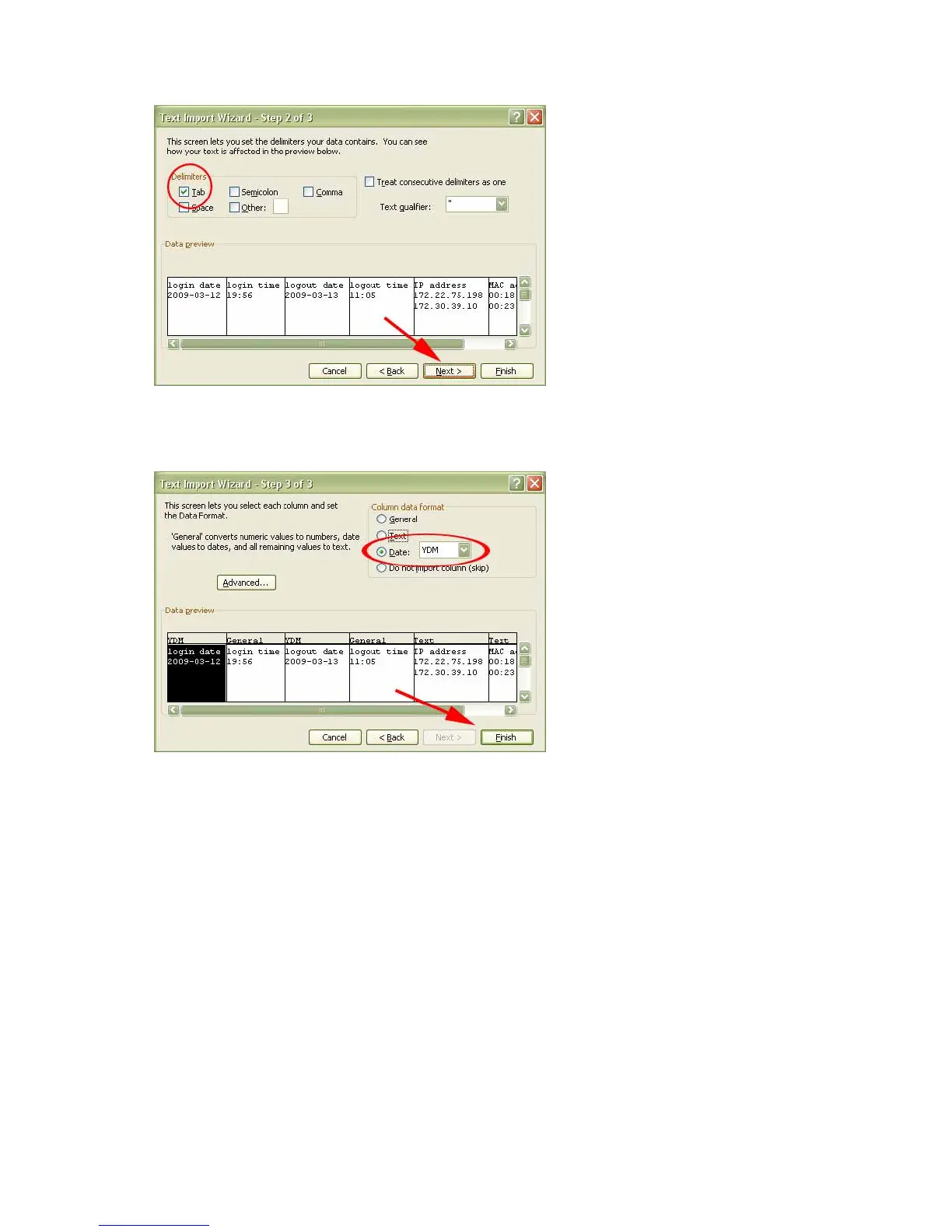- 34 -
Select “Tab” and click “Next >.”
On the next screen, you can assign different formats to the individual columns.
Recommended values for the “login date” and “logout date” column are “Date YDM.”
Click “Finish” and MS Excel will open the log file.
3. Configuration
You can create a backup of the configuration by clicking the “download” button. Save
the file “config.cgi” to your hard drive.
If you wish to reload the configuration at a later time, click “Browse …,” select the
previously saved file “config.cgi,” and click “open.” Finally, click “Load” to restore the
configuration data.
4. Firmware
Refer to the next section “Firmware Upgrade Process.”
