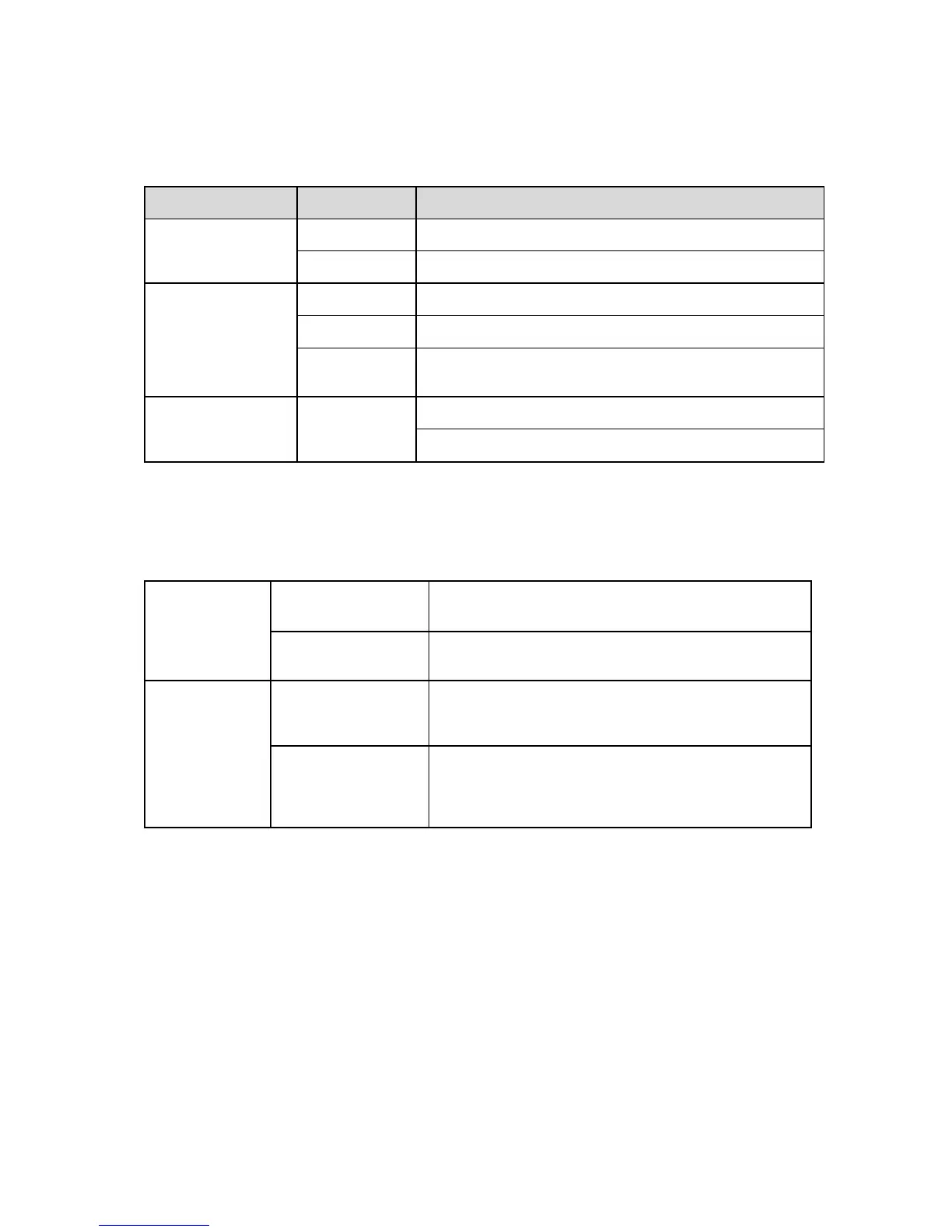LED Indicators
LED Color Indication
Network
Green Active network link
Orange Flashing indicates network activity
Power
Red Steady red during boot-up process
Blue Steady blue when boot sequence has been completed
Unlit
When the reset button was pressed for at least 5 sec.
and camera is restarting,
Micro SD / SDHC Orange
Steady orange means SD card ready
Flashes orange while accessing SD card
Power Mode
PoE Mode
Power Requirement
PoE (IEEE802.3af) with Class 3
Note: While IR on, Heater and Fan will be disabled.
Power Consumption
3.59 W, without IR/Heater/Fan
7.9 W, with max. IR on.
Adaptor Mode
Power Requirement
12V/1.5A Adaptor
Note: While IR on, Heater or Fan would be activated
automatically.
Power Consumption
3.58 W, without IR/Heater/Fan
7.9 W, with max. IR on
9.6 W, with max. IR on / Heater on
8.87 W, with max. IR on / Heater Fan
Note: Heater will be activated while the inner temparature drops under 5C and fan over 50C.
