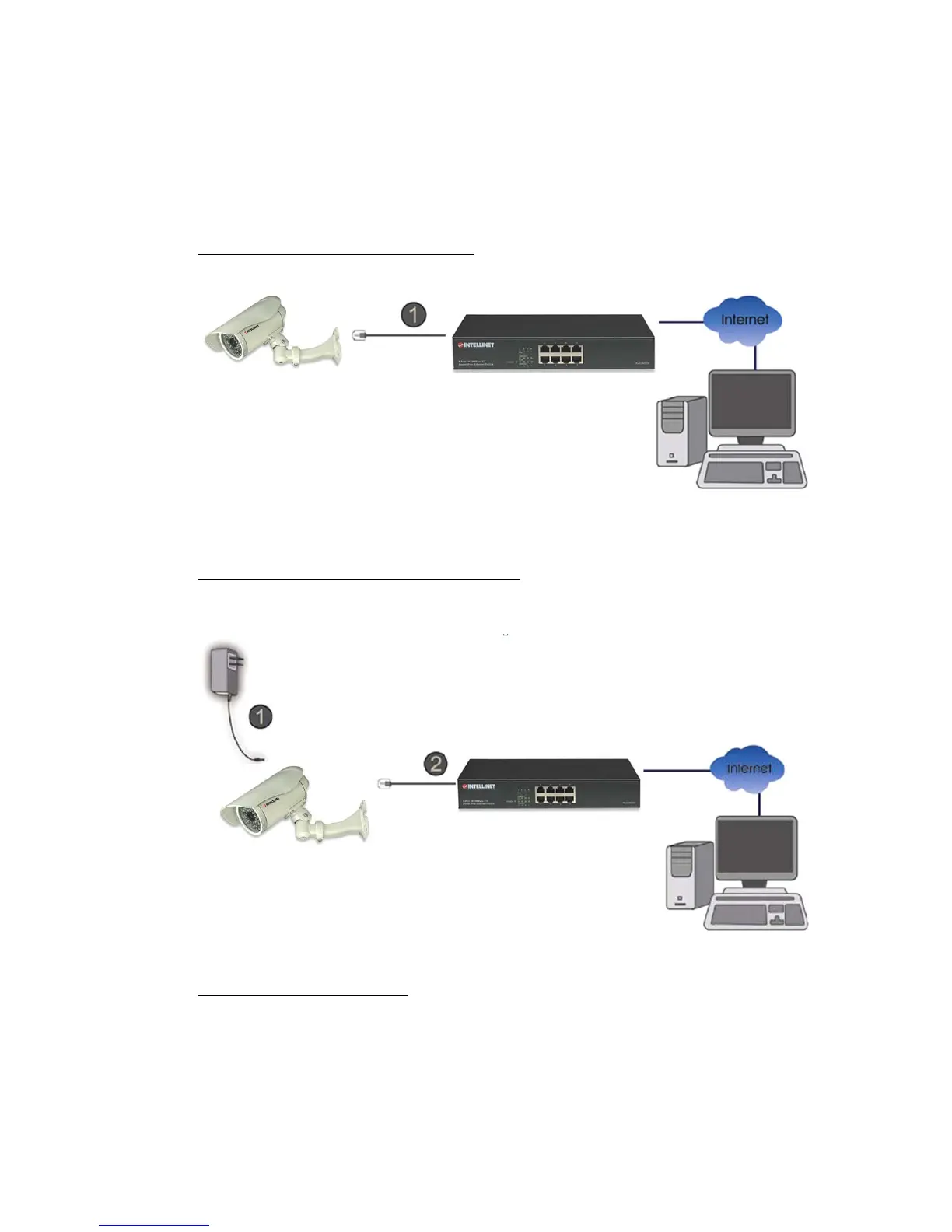Factory Reset
Reset: With the camera turned on, press the reset button briefly to reboot the camera,
or hold the reset button for 10 seconds to set all settings back to factory default values.
1. Connect the camera via PoE
Using a standard RJ-45 network cable, connect the bullet camera to an
IEEE802.3af/at compliant PoE switch or PoE injector.
2. Connect the camera without PoE
1. Connect the power adaptor to the dome camera
2. Using a standard RJ-45 network cable, connect the camera to a normal
Ethernet Switch or Router
3. Software Installation
Insert the Installation CD into a CD or DVD drive and follow the instructions given
by the Quick Installation Guide.
