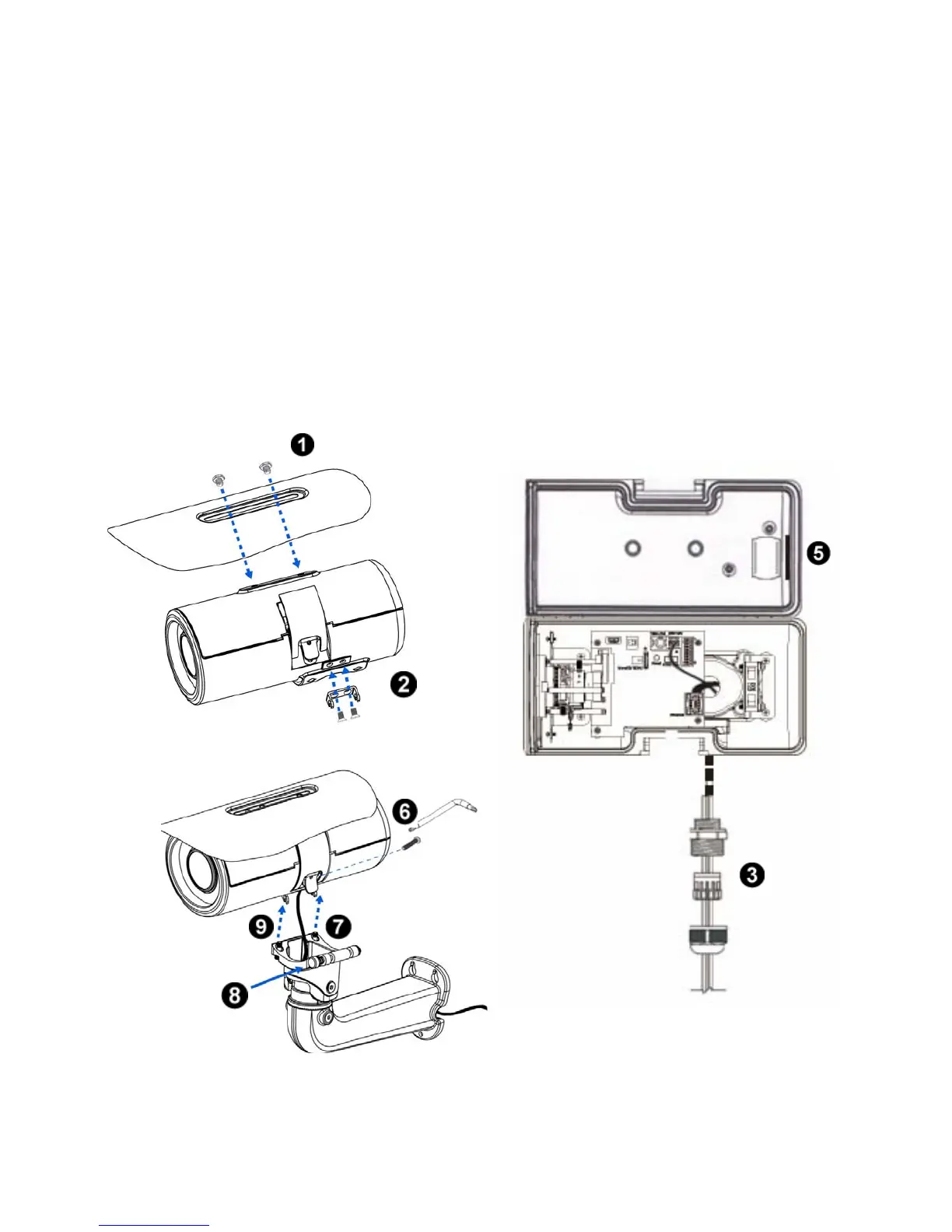Installing the hardware
1) Assembling sun shield and camera with two supplied screws(M3*6).
2) Fix U-shape bracket to the bottom of camera with supplied screws.
3) Insert all cables (RJ45/power cord/DIDO) into waterproof connector (M25*1.5).
4) Open the front cover and feed all cables through the screw hole of bottom cover from
outside. Connect them to sockets. Then secure the connector tightly.
5) Attach the foam tape and silica gel. (Please change a new silica gel if open the top
cover afterwards.)
6) Lock the front cover. Then secure the burglarproof screw.
7) Feed all cables through the front opening of wall mount bracket.
8) Push the spring mortise of wall mount bracket. Then hook the U-shape bracket onto
the groove of the former.
9) Secure the two screws of wall mount bracket on the other side.
