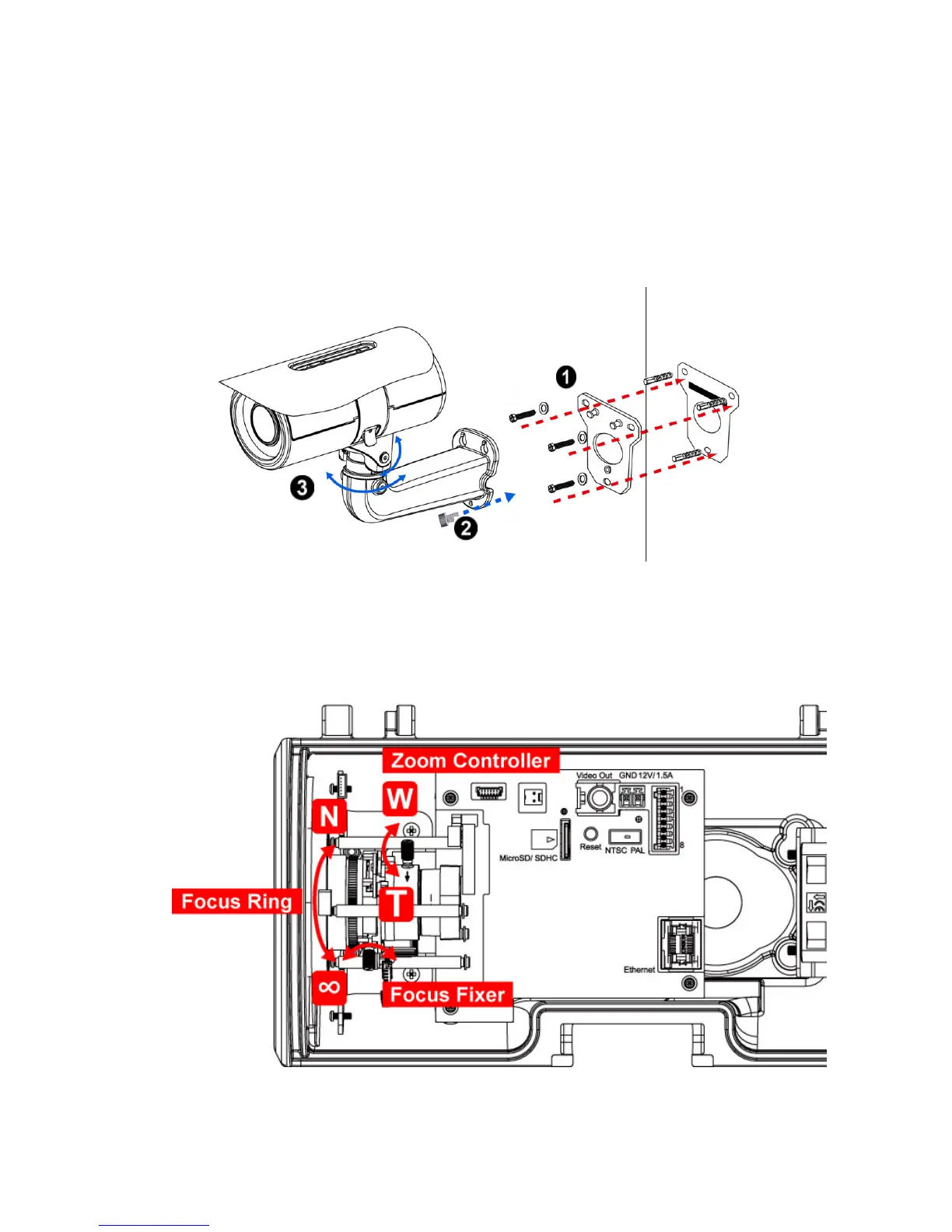Wall and Ceiling mounting
1) Attached the alignment sticker to the wall. Drill four holes into the wall. Three
holes are for the screws to affix the bracket to the wall, and one larger hole for
the cable. Push the supplied plastic anchors into the screw holes and secure the
plate with the supplied screws (T1/4”*32).
2) Fix the wall mount bracket to the plate with the supplier screws.
3) Position the camera angle by adjusting the pan and tilt.
Lens Focusing
