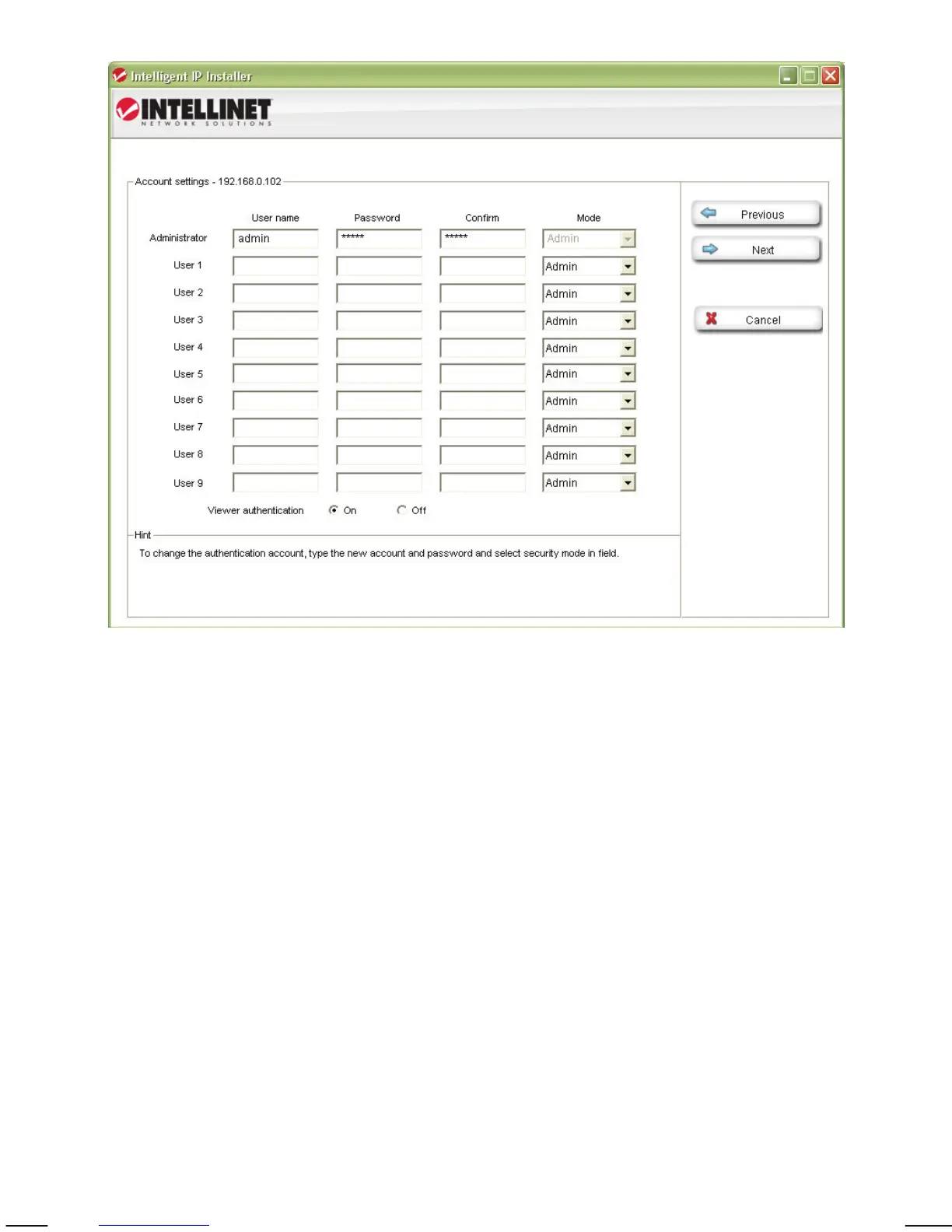- 32 -
User Account Settings Page
User Name: Enter the user name you wish to use for the new account.
Password: Enter the password for the new user account.
Confirm: Type the password in again.
Mode: There are three possible values to choose from:
1. Admin: User has full access to all camera functions.
2. Operator: User can view the live image and change image
related settings such as brightness, contrast, etc.
3. Viewer: User can view the live video of the camera, but is
unable to make any changes to the configuration.
Viewer
Authentication: On: Every user that connects to the camera has to enter a
valid user name and password.
Off: A user name and password is only required if the user
wants to change camera-related settings. By setting the
Viewer authentication to off, you allow any user to view the
camera’s live image.
Click the Next button to open the next configuration page.
