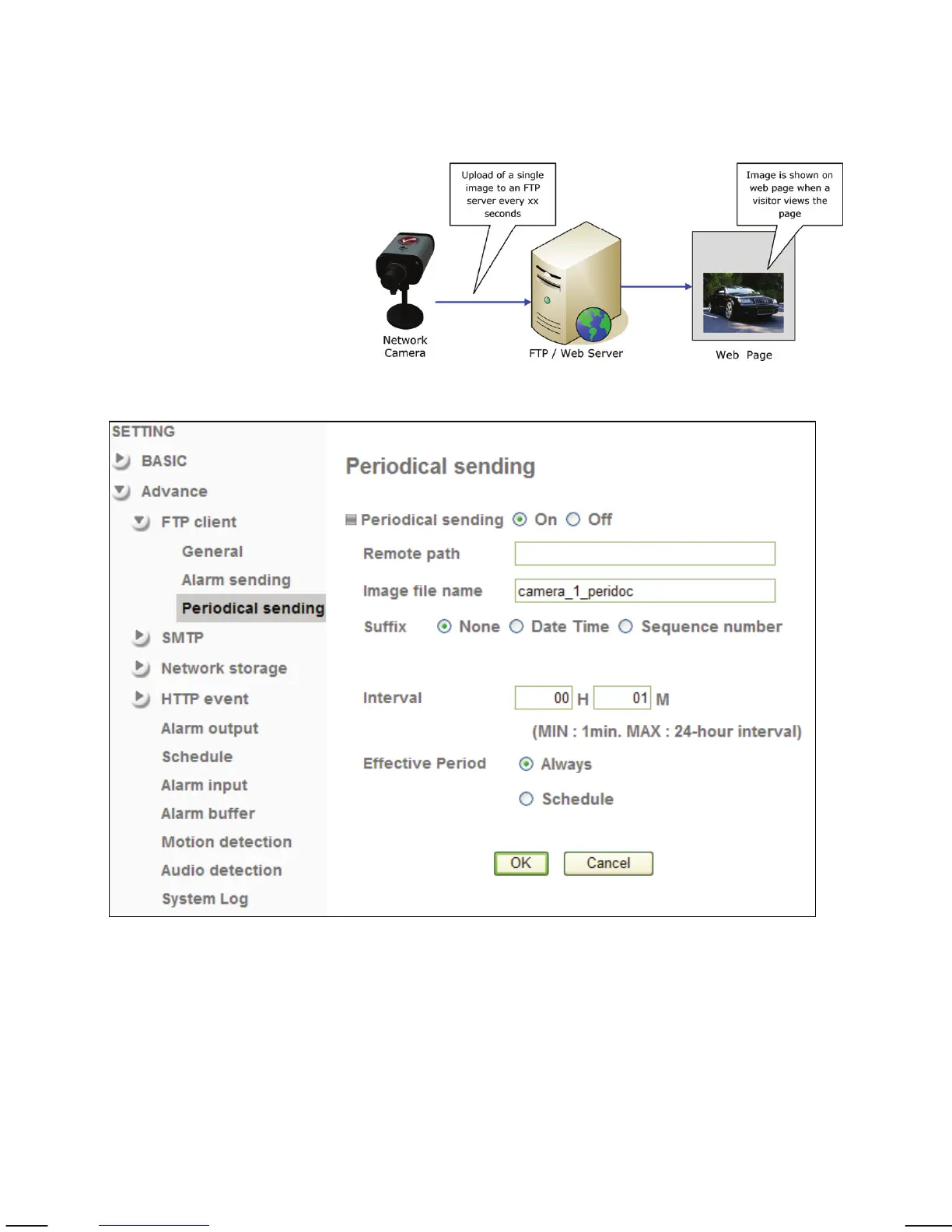- 88 -
Camera -> Advance -> FTP Client -> Periodical sending:
Certain applications call for the periodic uploading of an image to an FTP server.
A typical application is
when you want to display
a live image of your
camera on your Web site,
which, for example,
refreshes itself every 60
seconds. The image on
the right illustrates such a
setup.
The settings are similar to the alarm sending page. You can specify a remote
path, the image file name and the suffix. In our example the suffix should be
set to “None,” or the Web page would not be able to display the image due to
the ever-changing file name. The interval defines how often the image is
uploaded. As before, you can enable the function all the time or based on a
schedule.