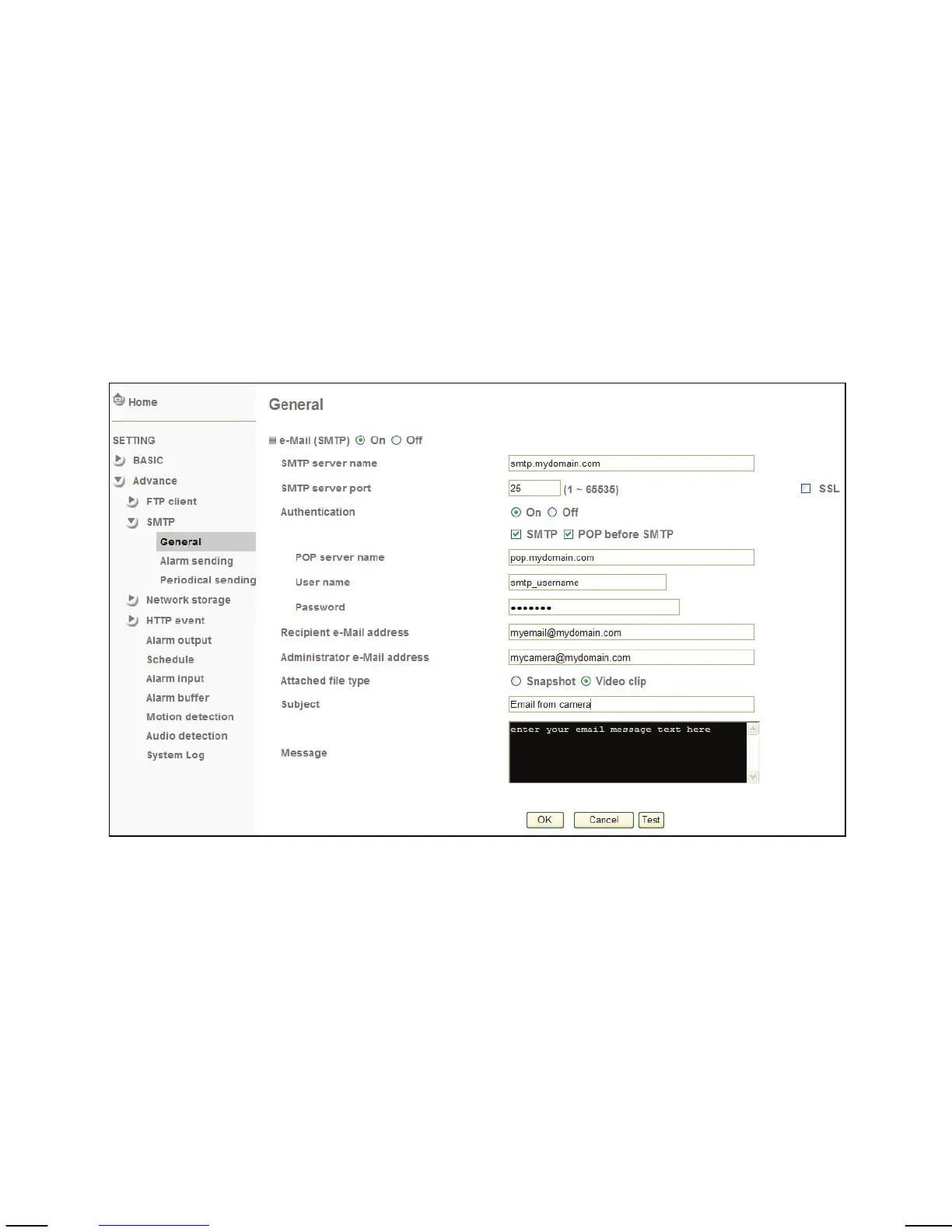- 89 -
Camera -> Advance -> SMTP -> General:
In addition to FTP uploads, the network camera can also send images or short
video clips via e-mail. Simple Mail Transfer Protocol (SMTP) is an Internet
standard for e-mail delivery across Internet Protocol (IP) networks. Whenever
you send an e-mail from your computer, SMTP is the protocol that makes sure
it reaches its destination. The network camera uses the same mechanisms and
effectively acts like your standard e-mail client; e.g., Mozilla Thunderbird,
Opera Mail or Outlook, with the exception that the camera can only send e-mail
but not receive it.
In order to use the e-mail function of the camera, you need to provide the
information shown below. If you don’t know these values, contact your ISP
(Internet service provider) or your network administrator.
SMTP server name: This is the address of the outgoing mail server, the
sendmail server or SMTP server.
SMTP server port: The default port for e-mail delivery is 25. However, in case
your SMTP server uses a different port; e.g., as an anti-
spam measure, you can change the port here.
SSL: Some e-mail servers only accept connections made via SSL
(Secure Socket Layer). If this is the case with your SMTP
server, you need to check this option. Otherwise, you can
leave it unchecked.