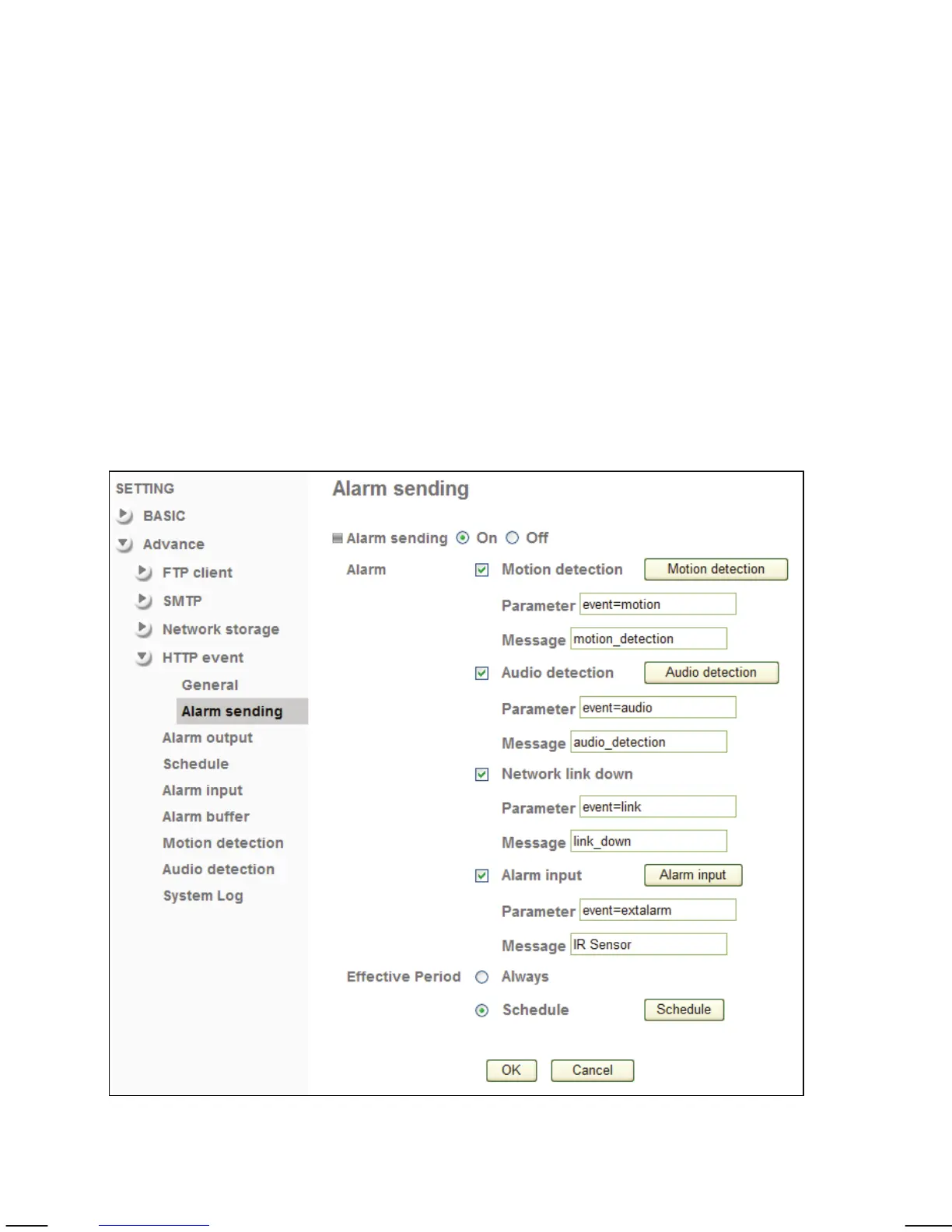- 95 -
URL: The basic script URL goes here. Note: You need to enter the
URL without any leading http://.
Port: Standard HTTP requests are made on port 80, but if your
application requires a different port, you can define it here.
User ID: If the script URL is password protected, you need to enter a
valid User ID in this field.
Password: Enter the password here if the script URL requires
authentication.
Proxy Server: The proxy server parameters are all optional and only need
to be used in case the camera cannot directly connect to
the script URL, but only via a proxy server.
Camera -> Advance -> HTTP Event -> Alarm Sending: