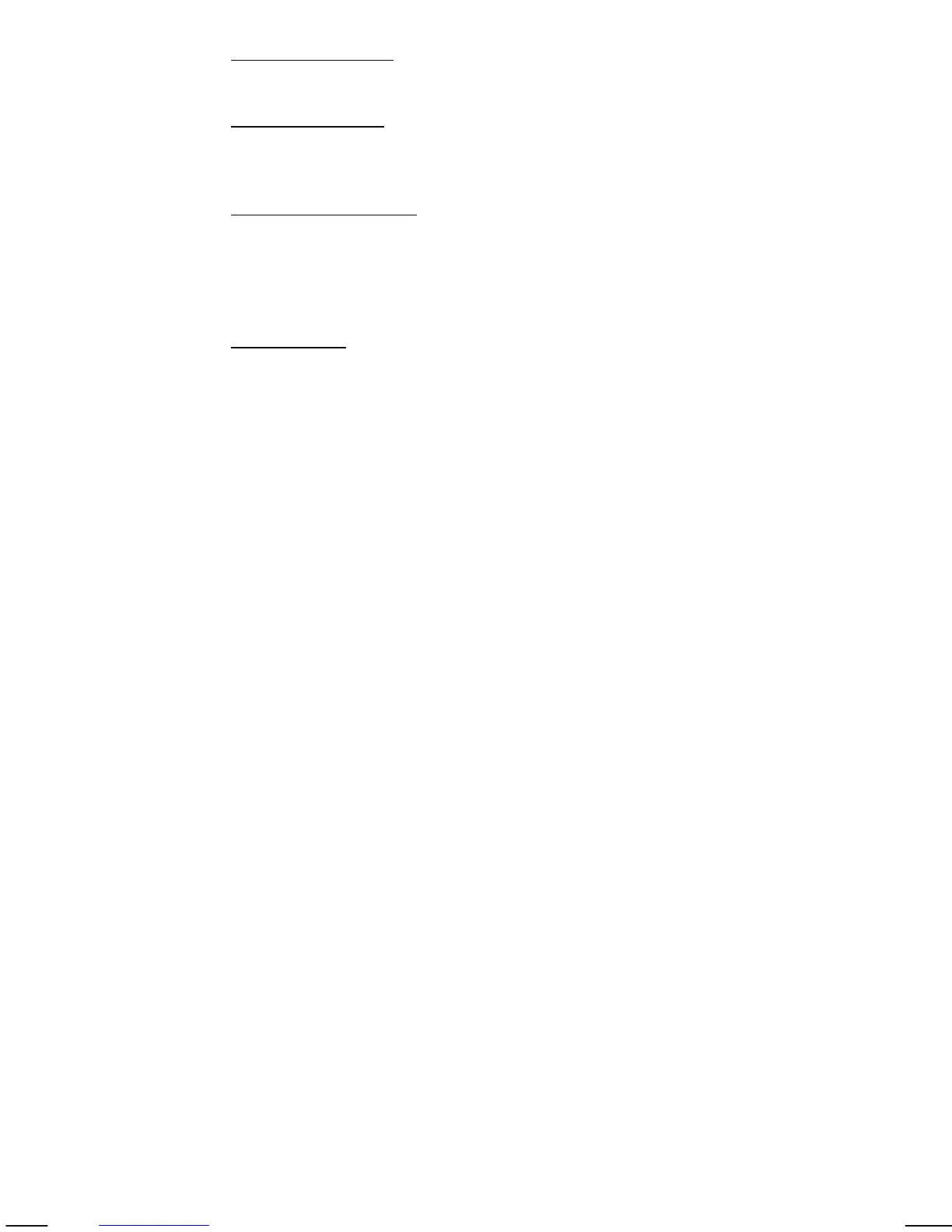- 96 -
Alarm: Motion Detection: Activate this option if you want the motion
detection trigger event to be linked to the HTTP event.
Audio Detection: This parameter is only available on the H.264
Megapixel cameras. It allows linking of the audio detection event
to the HTTP event.
Network Link Down: This parameter is only available on the H.264
Megapixel cameras. In case the network connection breaks down,
the camera keeps the last 10 seconds in its internal buffer. When
the network connection is re-established, the camera then sends
out the information.
Alarm input: If an external alarm sensor is connected to the
camera, you can activate this trigger for the HTTP event.
Parameter & Message:
For each of the events, you can define an optional parameter and
parameter value, as shown in the screen shot above. This can be
used so that the script called by the camera can differentiate
between the various types of events to perform different kinds of
actions. The message allows you to define a description for the
event.
Effective Period:
As with the other event types, you can activate the HTTP event all
the time (value = always), or based on a schedule.
Below are two examples that show what kind of URLs the camera could be
calling in case of an alarm. The examples are based on the information shown
in the screen shot, but you can define completely different values.
1. The camera has detected a motion.
URL: http://myserver:80/script_url?event =motion
2. The external alarm (e.g., an IR motion sensor) is in the alert state.
URL: http://myserver:80/script_url?event=extalarm