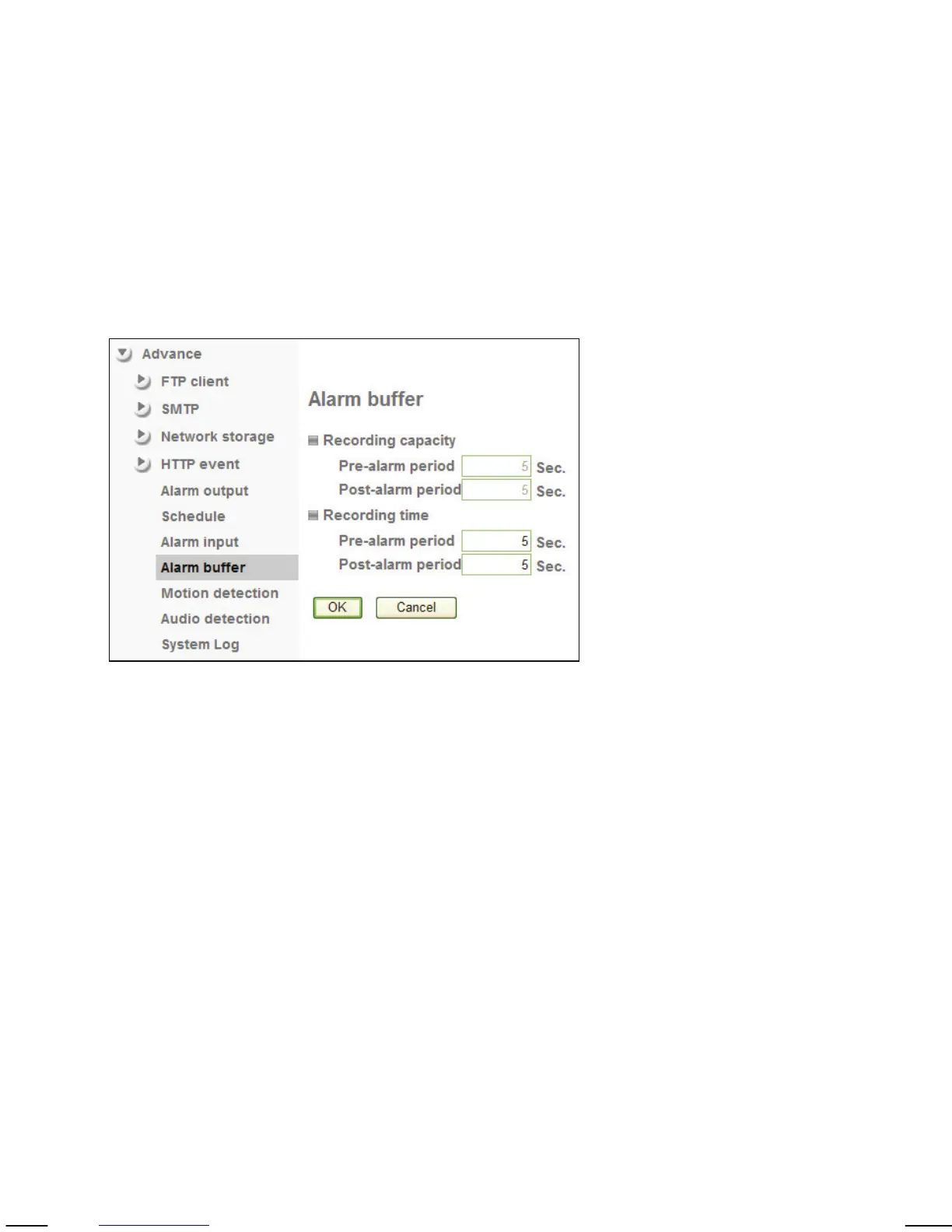- 100 -
Camera -> Advance -> Alarm Buffer (only certain models):
On this page you can define the size of the alarm image buffer. The camera
holds a maximum of 10 seconds of video in the buffer. When an event occurs
and the camera uploads a video clip to an FTP server or sends it via e-mail, the
length of the video is determined by the buffer settings on this page. You won’t
need to make any changes unless you want to make the image buffer smaller.
Note: The pre-alarm buffer is only used for the Network Link Down alarm
event. The other events (motion detection, audio detection and alarm input)
only use the port-alarm buffer. That means that if the camera uploads a video
in response to a motion alarm, the video will only be the length of the post-
alarm buffer settings.
Recording capacity: The total buffer capacity is shown here for both pre- and
post-alarm periods.
Recording time: You can define the buffer time for each pre- and post-alarm
period. Values are 0 to 5.