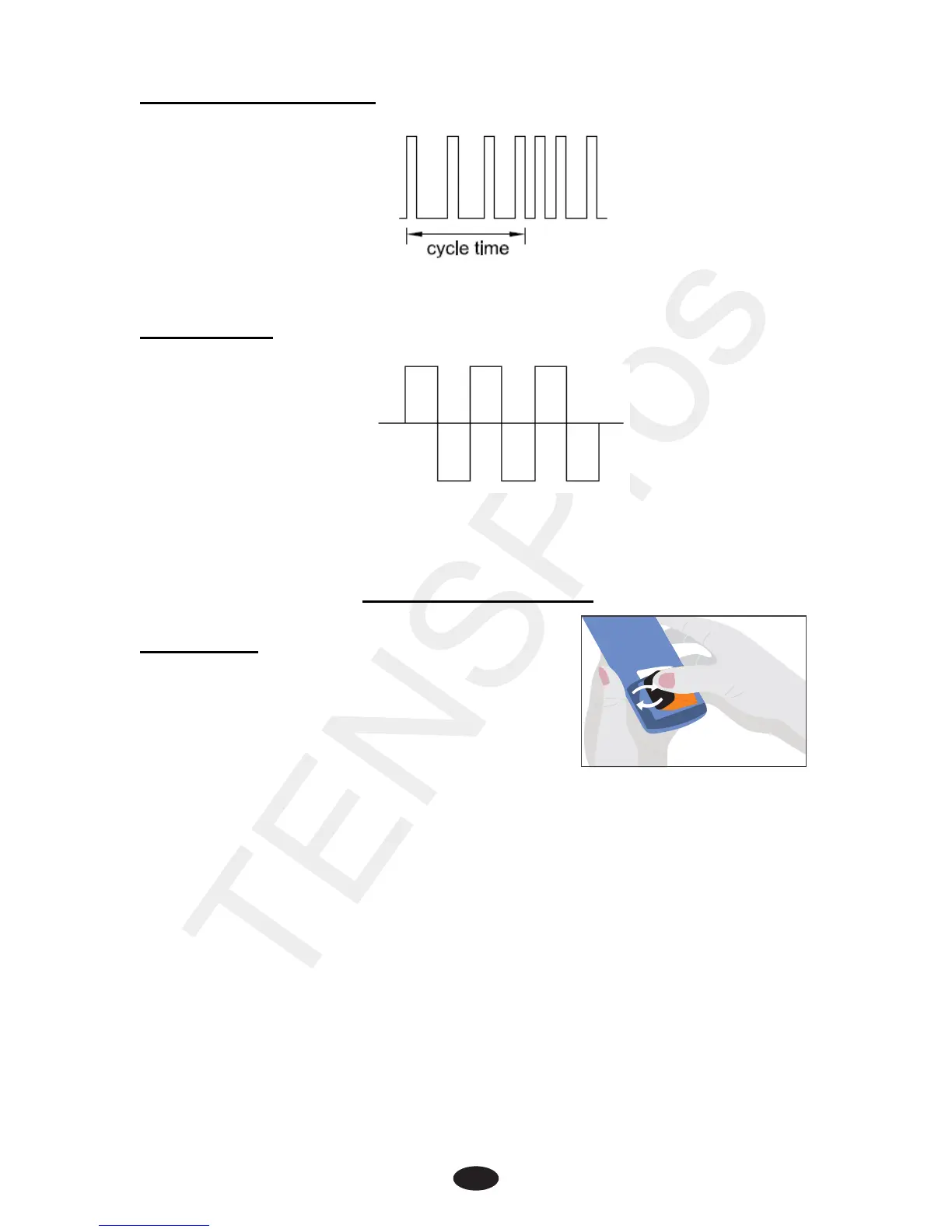Pulse Rate Modulation
Interferential
4. Instruction for use
4 .1 Battery
4.1.1 Check/Replace the battery
Over time, in order to ensure the functional
safety of device, changing the battery is
necessary.
1) Slide the battery compartment cover and open.
2) Insert the 9V battery into the battery compartment.
3) Make sure you are installing the battery properly. Be sure to
match the positive and negative ends of the battery to the
marking in the battery compartment of the device.
4) Press and pull down following the direction of the arrow indicated
on the photo.
5) Replace the battery compartment cover and press to close
6) If replace the battery, you should slide the battery compartment
cover and open. Pull up the battery following the direction of the
arrow indicated on the photo. And insert the 9V battery according
to the above steps 2-5.
