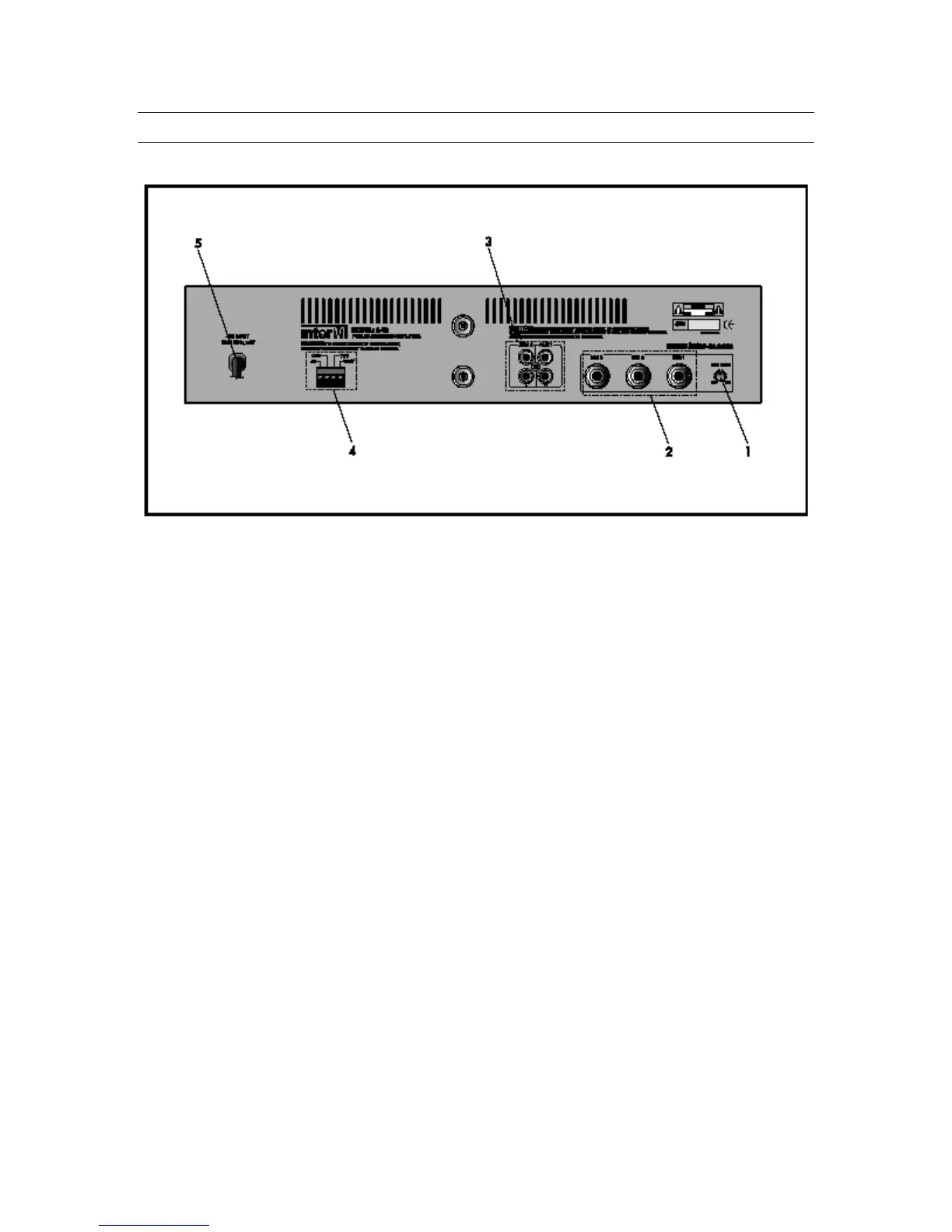A-60/A-120 Public Address Amplifier
Rear Panel Controls
1. Priority Mute Level
When Mic Input 1 is active, it mutes all other input signals (priority muting). When
priority muting is in effect, this control is used to set the amount of attenuation
(how much muting) is applied to the other inputs when a signal is present on Mic
Input 1. The amount of attenuation can range from very little to complete muting.
2. Mic 1,2,3 Inputs
These 1/4" phone jacks accept a standard mic-level input. Input impedance is
600Ω, and input sensitivity is 0.6mV.
3. Aux Inputs 1-2
These inputs are used for connecting line-level sources, such as CD, tuner or
cassette deck.
4. Speaker Output Terminals
These terminals are used to connect speakers to the unit. You may select either
4 conventional operation, or High Impedance operation at either 70V or 100V.
5. AC Power Cable
Connect this cable to your AC outlet.
8
