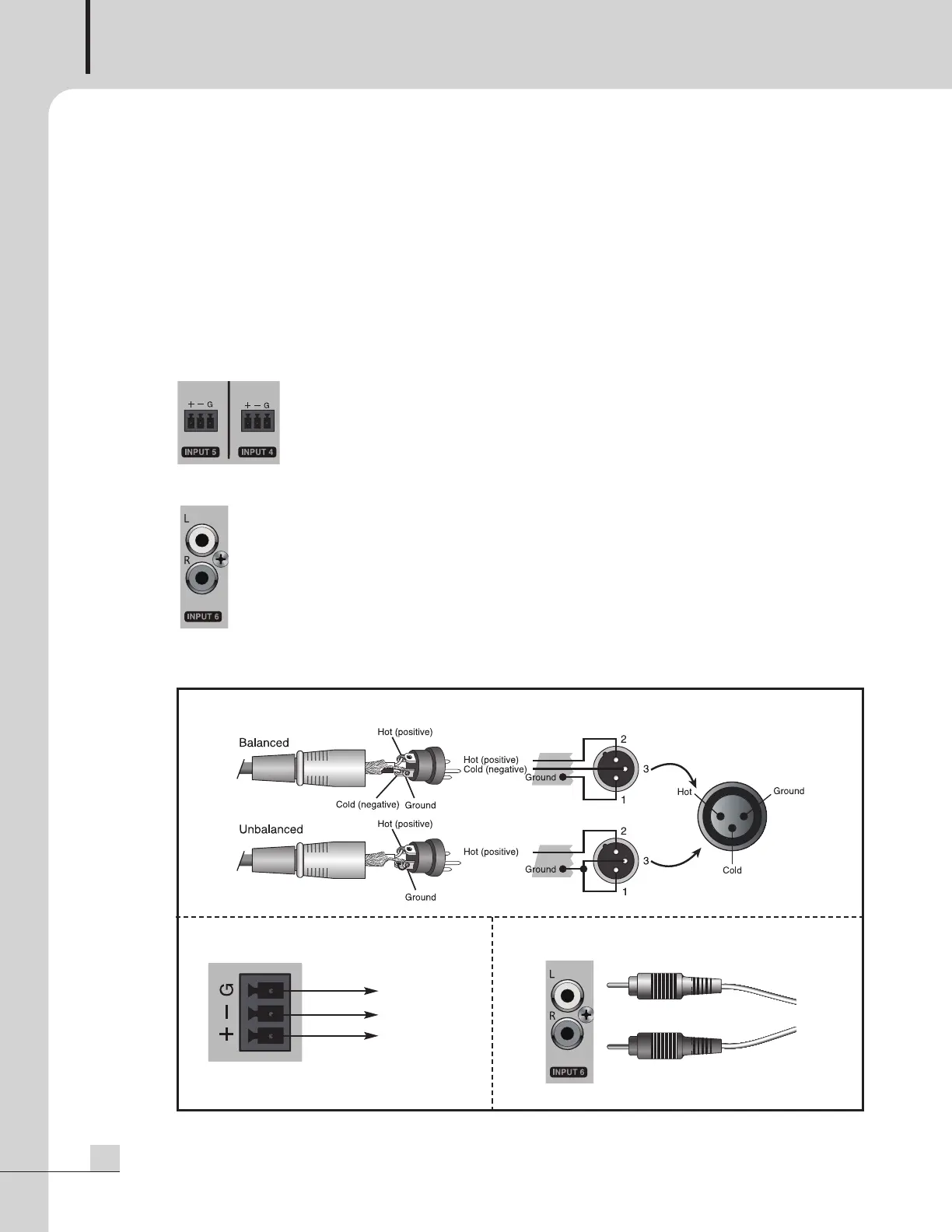PUBLIC ADDRESS AMPLIFIER
8
PAM-312/324/336/348
(
2) INPUT GAIN Volume: It adjusts the input sensitivity. If you set the volume to minimum, a signal of - 20
dBV (100 mVrms) can be input; if you set the volume to maximum, a signal of -60 dBV (1 mVrms) can
be input.
※ Since the XLR jack and the Euro terminal in INPUT 1~3 are internally connected, do not use them at the
same time.
※ Before turning the PHANTOM switch on or off, set the volume of corresponding channel to minimum.
Otherwise, a large amount of noise will be output when turning the switch on/off.
※ If not using a condenser microphone, make sure to turn the PHANTOM switch off. If you turn on the
PHANTOM switch when the source device is connected, be careful else the device may break down.
2) INPUT 4~5 Terminal
You can use the terminals for LINE input. A balanced signal (signal+, signal-, GND)
with -20dBV (100mVrms) sensitivity is input.
3) INPUT 6 Terminal
Connect to an audio source device with STEREO output.
An unbalanced signal (signal, GND) with -20 dBV (100mVrms) sensitivity is input.
※ For methods of connecting the XLR jack, Euro terminal, and RCA jack, refer to the following.
※ If you use an unbalanced cable, turn the PHANTOM switch off.
XLR JACK
[Balanced Cable][Unbalanced Cable]
Ground
- Signal
+ Signal
RCA JACK
EURO TERMINAL