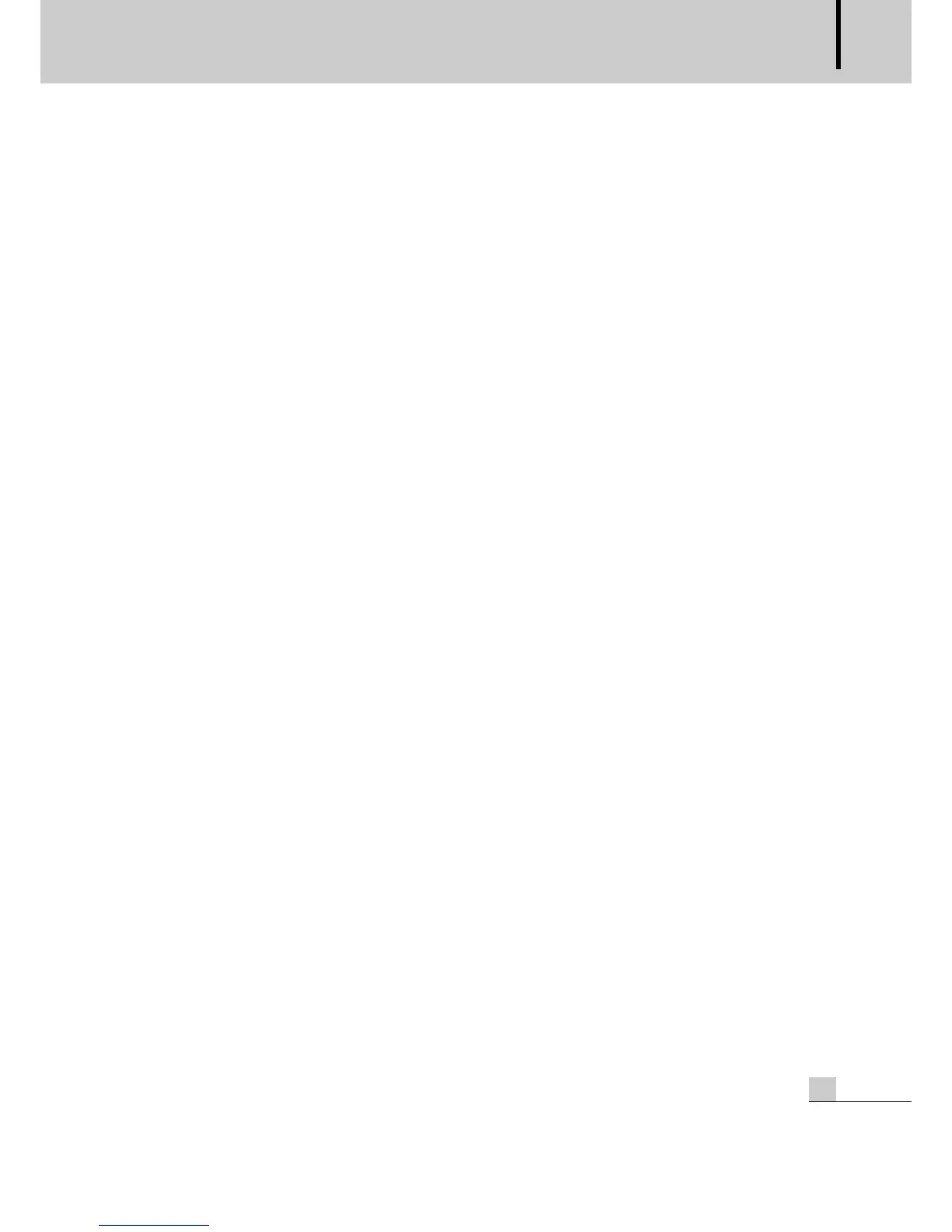MULTI P.A COMBINATION
11
SYSTEM-2240G
5. REMOTE CHIME CONNECTOR
Connect a remote chime source here.
6. CHIME VOLUME CONTROL
Adjusts the output level of the electronic chime.
7. MIC MUTE SELECTOR
When this switch is in the MIC ALL position, signal from the CHIME or from any Mic Input will mute all other
audio signals.
When this switch is in the MIC 1/2 position, signal from the CHIME or from Mic Input 1 or 2 will mute all
other audio signals.
When this switch is in the OFF position, the MUTE function is disabled. Signal from the CHIME or any Mic
Input will have no effect.
8. MIC INPUTS 2 - 5
Connect Mic inputs 2 through 5 here. Input sensitivity and impedance is 1mV/20kW.
9. AUX INPUTS
Connect an external source (CD player, video, mixer, etc.) to these inputs.
10. PREAMP OUTPUT
This output provides line level output signal for connection to an external amplifier.
11. ANTENNA TERMINALS
Connect external antenna here.
FM: 75Ω coaxial cable antenna.
AM: 300Ω loop antenna.