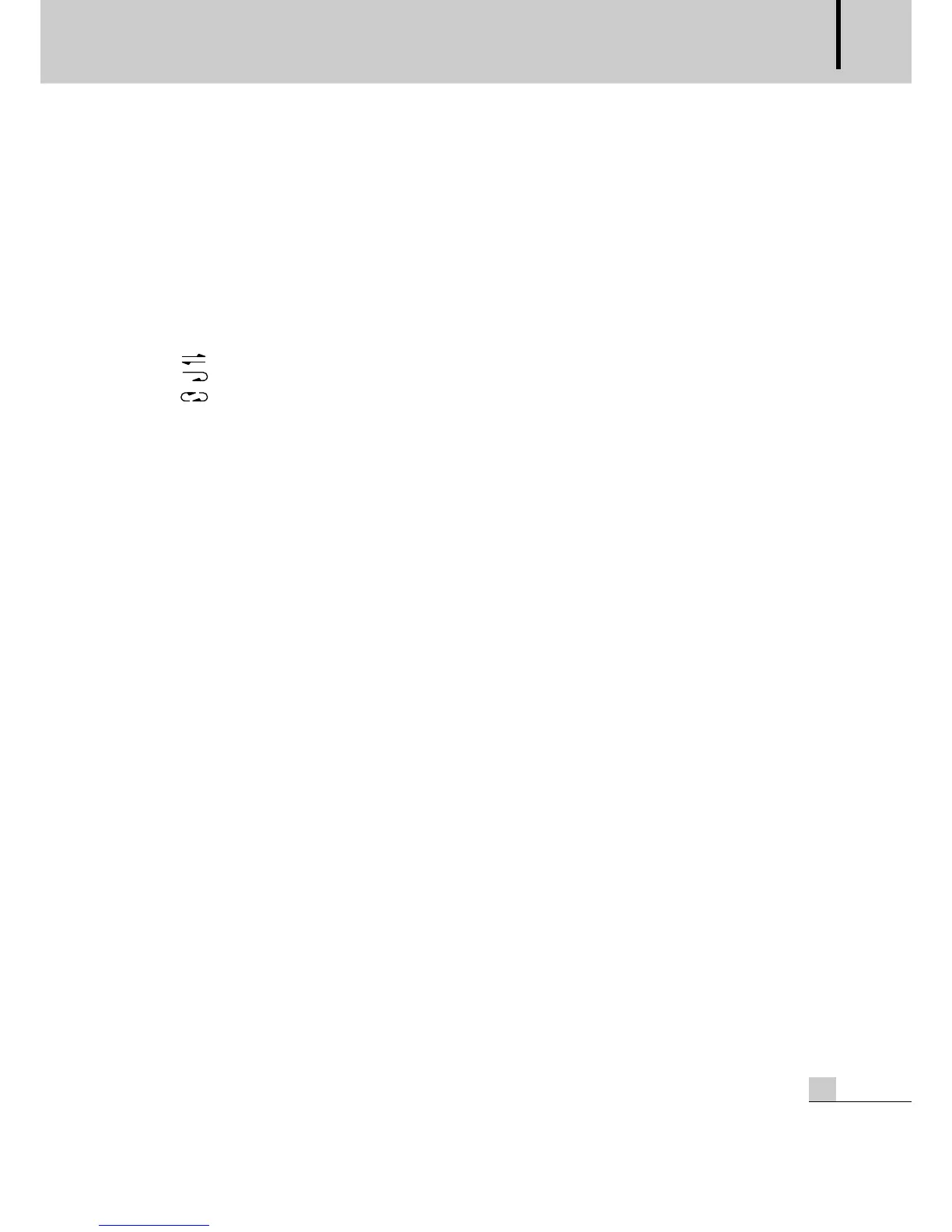MULTI P.A COMBINATION
15
SYSTEM-2240G
Operating the Double Deck
Operating the Double Deck
- CONTINUOUS AUTO-REVERSE
1. Select the directions switch for playback.
2. Place the cassette tape into the deck B.
3. Press to play a cassette tape.
* Caution (DESK B ONLY)
In case of selecting the switch, the direction would be changed.
a. : Single-side PLAY (Tape stops when reaching the end).
b. : Both side B to STOP (tape stops when end of both side B is reached).
c. : Continuous Auto-Reverse (tape will continuously switch both side B and back during playback).
- RECORDING
1. Select the directions switch to record to a cassette tape.
2. Place the source tape into Deck A.
3. Insert a blank recordable tape into Deck B (To record, cover the window with cellophane tape).
4. Press DUB switch to record to a cassette tape.
5. Press stop switch on the Deck A or B to stop recording.