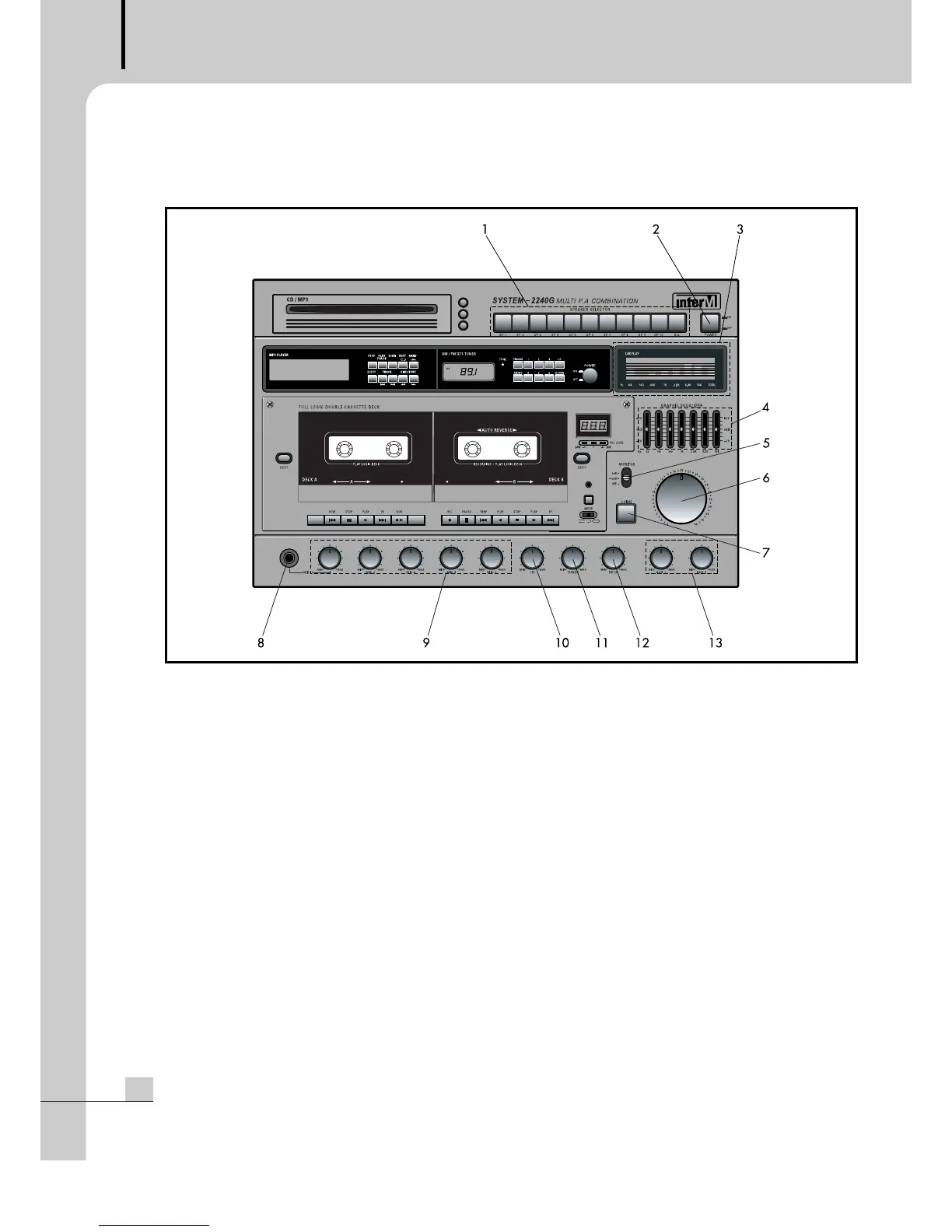MULTI P.A COMBINATION
4
SYSTEM-2240G
Front Panel
Front Panel
1. SPEAKER SELECTOR
These switches are used to individually select audio output to any combination of up to 10 speakers.
2. POWER SWITCH
Pressing this button switches the unit on, as indicated by the Power LED. Pressing the button again will switch
the unit off.
3. SPECTRUM ANALYZER
The seven multi-segment LED meters indicate the level of each associated frequency band.
4. GRAPHIC EQUALIZER
Each slider controls the cut (decreased gain) or boost (increased gain) for its associated frequency band. The
middle position indicates flat response (no cut or boost). Moving the slider upwards increases that
frequency’s gain, while moving it down decreases the level of that frequency.
5. MONITOR SWITCH
This switch controls the relative volume of the side-mounted monitor speaker.