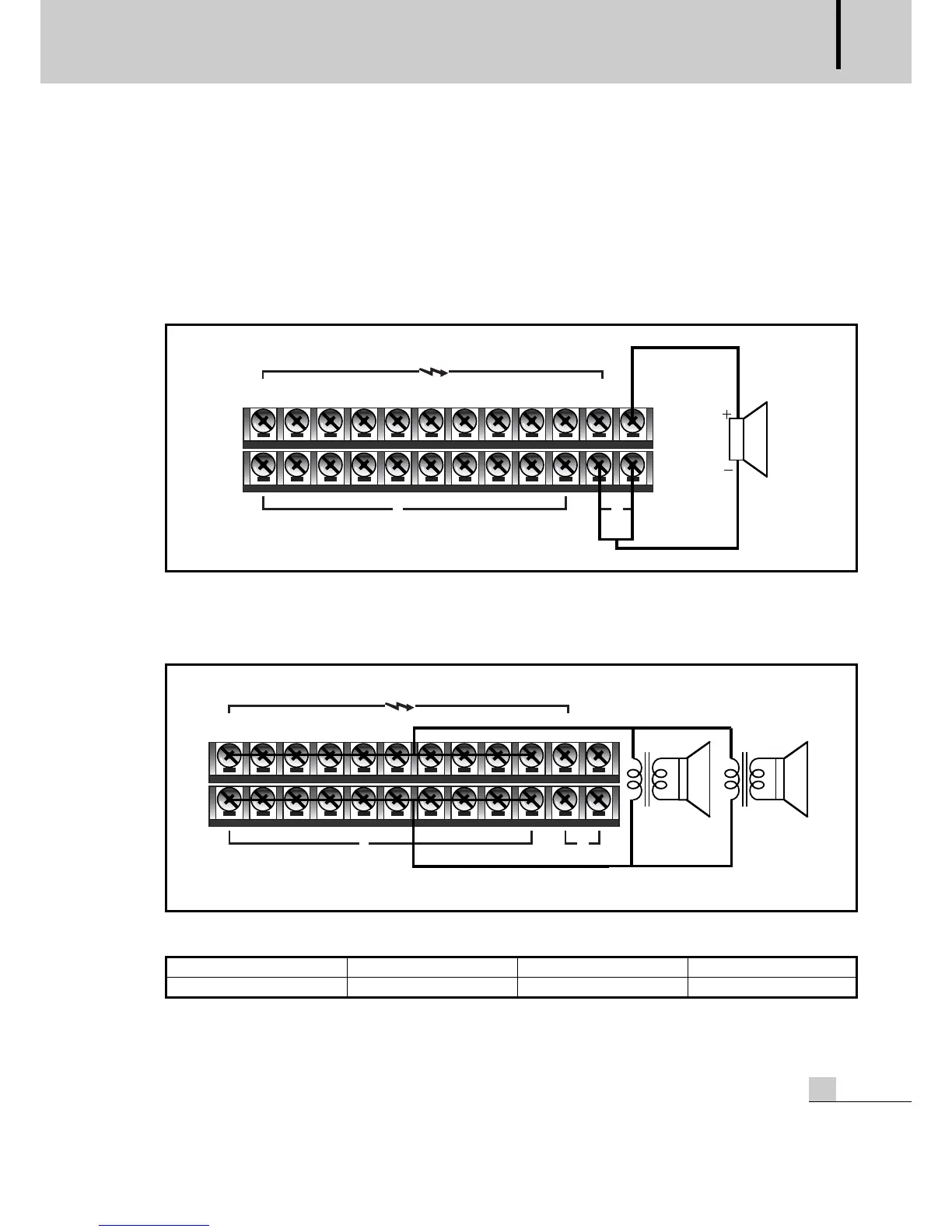MULTI P.A COMBINATION
19
SYSTEM-2240G
Connecting the Speakers
Connecting the Speakers
Before connecting speakers, make sure the unit is switched off. Connect the speakers as shown below.
- FOR LOW IMPEDANCE OPERATION
Remove the Shorting Connector from between the OPT IN and LOW IMP. OUT terminals.
Connect as per low impedance distributed system, as shown below.
- FOR HIGH IMPEDANCE OPERATION
Insert the Shorting Connector between the OPT IN and LOW IMP. OUT terminals.
Connect each individual speaker as shown below.
Be certain that the total combined impedance is not less than the unit’s rated impedance, as shown below: