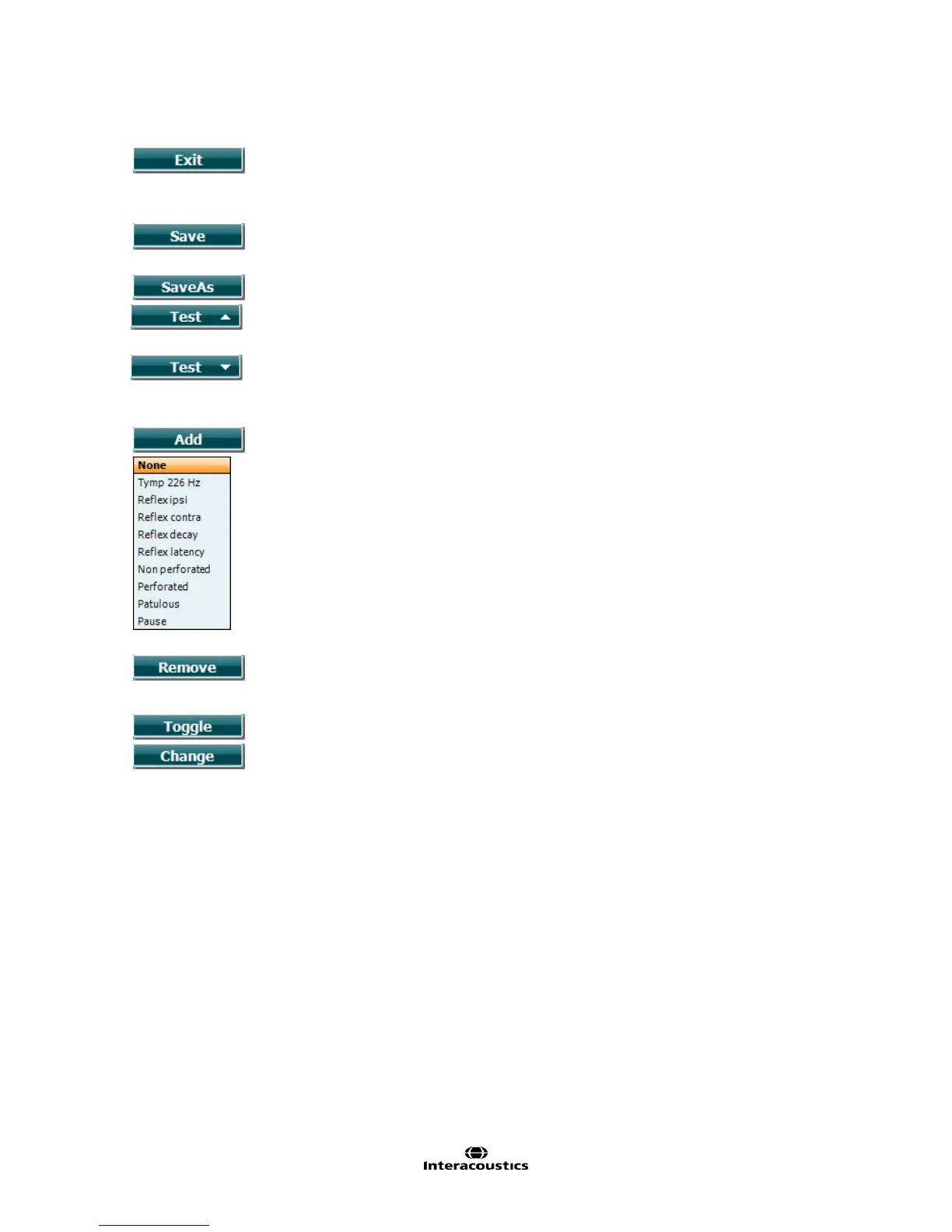AA222 Additional Information Page 21
The following buttons are available while in protocol settings.
Note that all changes to the settings are stored immediately. Pressing Exit will
therefore result in the settings being temporarily in use. After saving or clearing a
session by the New session button, the original protocol settings are restored.
Press Save or SaveAs to permanently save protocol settings. Factory protocols can
be temporarily saved (by pressing Exit) or saved with a new protocol name by
pressing SaveAs. To save customized protocols under a new name, hold the Shift
button and then press SaveAs.
Moves one test up in the current protocol.
Pressing shift simultaneously will move the selected test upwards in the protocol.
Moves one test down in the current protocol.
Pressing shift simultaneously will move the selected test downwards in the protocol.
Use the wheel while holding the Add button to select which test is added at the
bottom of the current protocol.
Note that each added test comes with the default settings as defined in the
Instrument protocol settings.
Pressing Remove deletes the currently selected test from the protocol, without
Use the wheel to browse through the different settings in the menu. Press Toggle to
change the check boxes, or hold Change and rotate the wheel to change settings with
more than two options. Touching the Enter button will also toggle between check
boxes or browse through setting options.