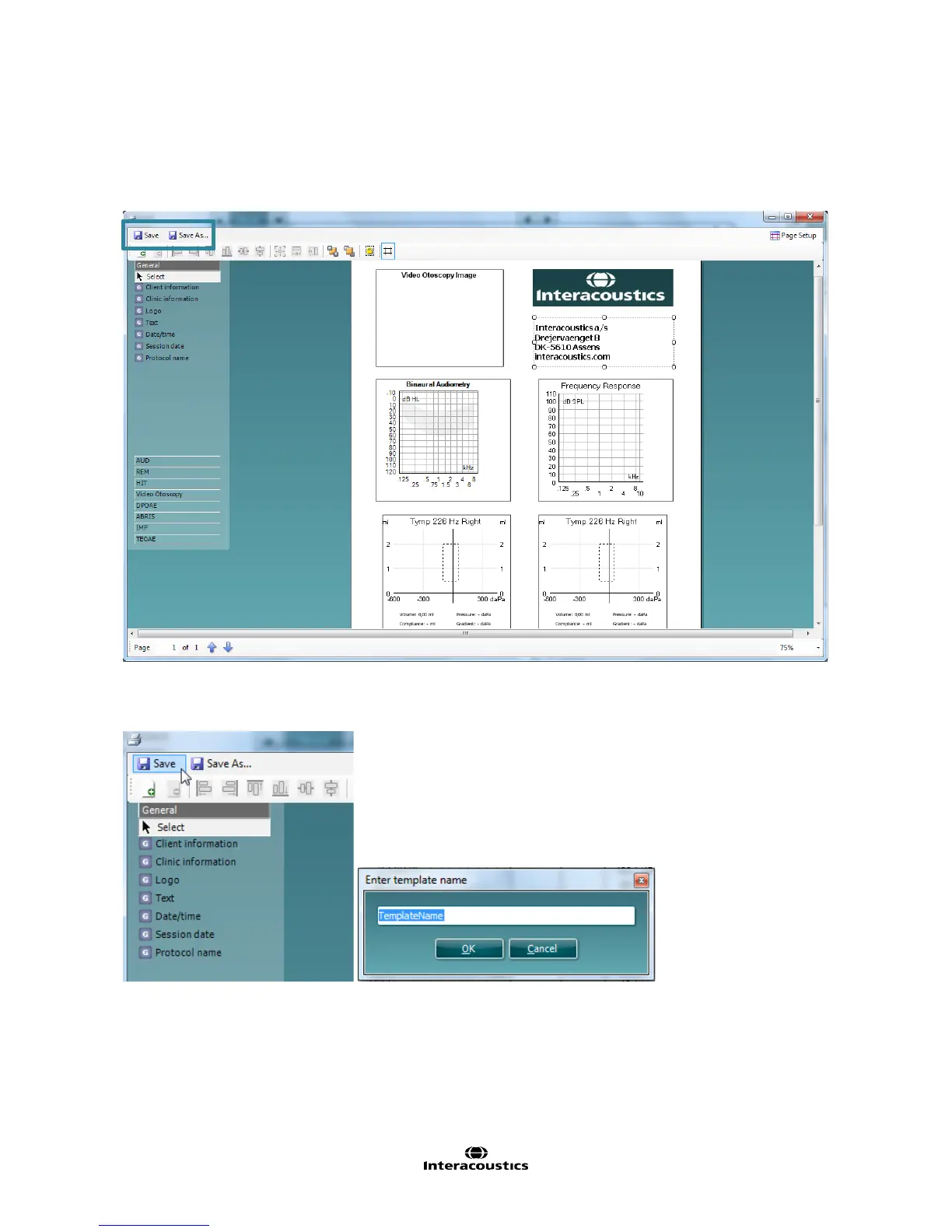AA222 Additional Information Page 69
7.3.6 Saving your print template
Now that you have completed your print template and have designed it in line with your preferences and
requirements, you can click on Save or Save As… in the top left of the screen.
As this is a new print layout, Save will perform the same action as Save As… and a small window will appear
requesting you to name your print layout.