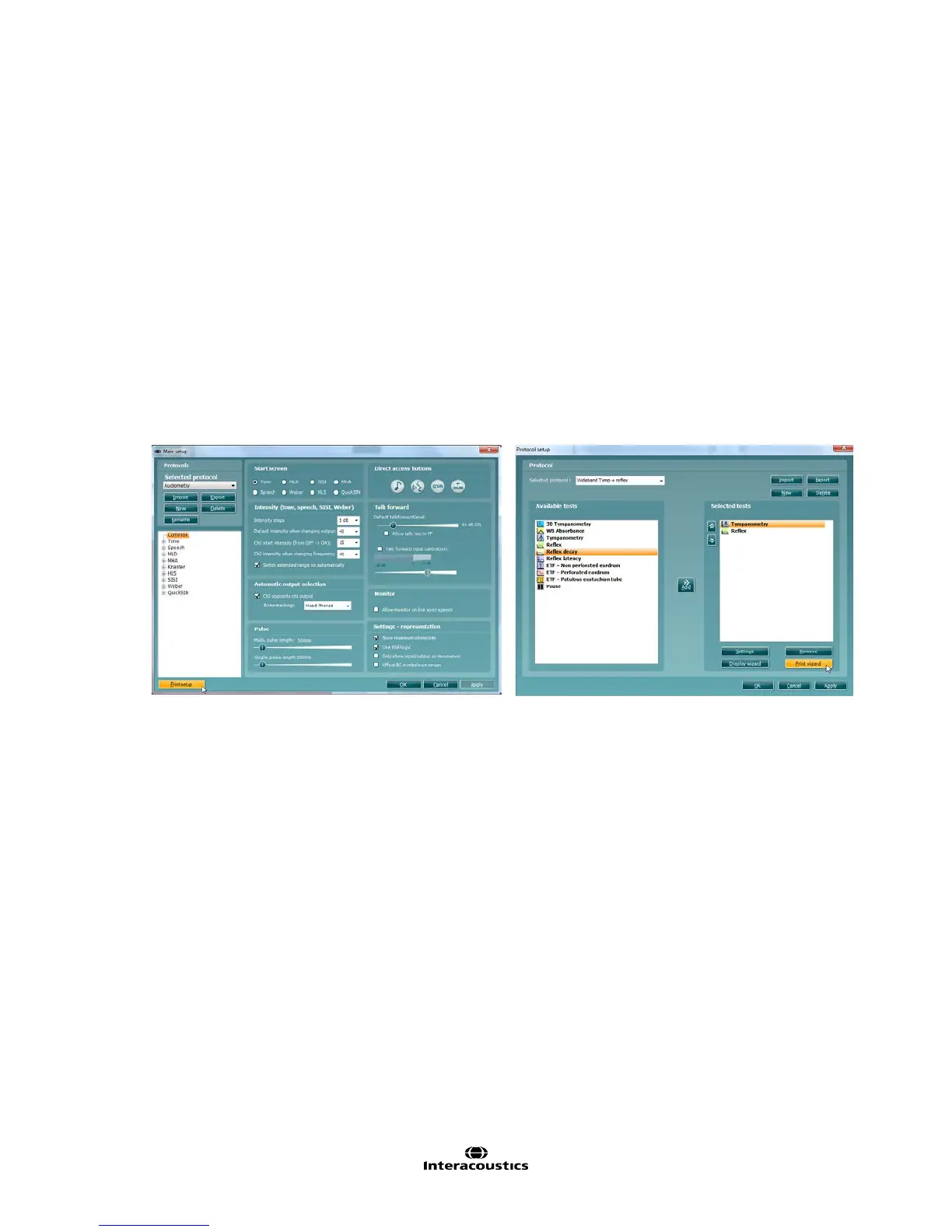AA222 Additional Information Page 51
7.3 Print Wizard (Diagnostic suite only)
The Print Wizard is designed to make it easy to customise the print template, so that the data shared with others
contains the information relevant to each individual clinic. The Print Wizard works with the Affinity suite, Callisto
suite, Equinox suite, Diagnostic suite, Titan suite and VIOT suite. This enables you to combine data from
various tests into one convenient printout.
7.3.1 Opening the Print Wizard
1. Open the Suite from your patient management system: Noah, OtoAccess™, or standalone.
2. You can access the setup for protocols from any of the tabs; VIOT, AUD, IMP, DPOAE, TEOAE, ABRIS,
REM or HIT.
3. Press Menu – Setup – AC440 Setup, or Menu – Setup – Protocol Setup in the Titan suite. This will open
a new window.
4. In the new window, you will find either Print Setup or Print Wizard (Titan suite). Please press this to open
the Print Wizard.
The print template created in this way is then linked to the individual protocol for quick printing.
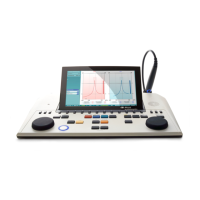