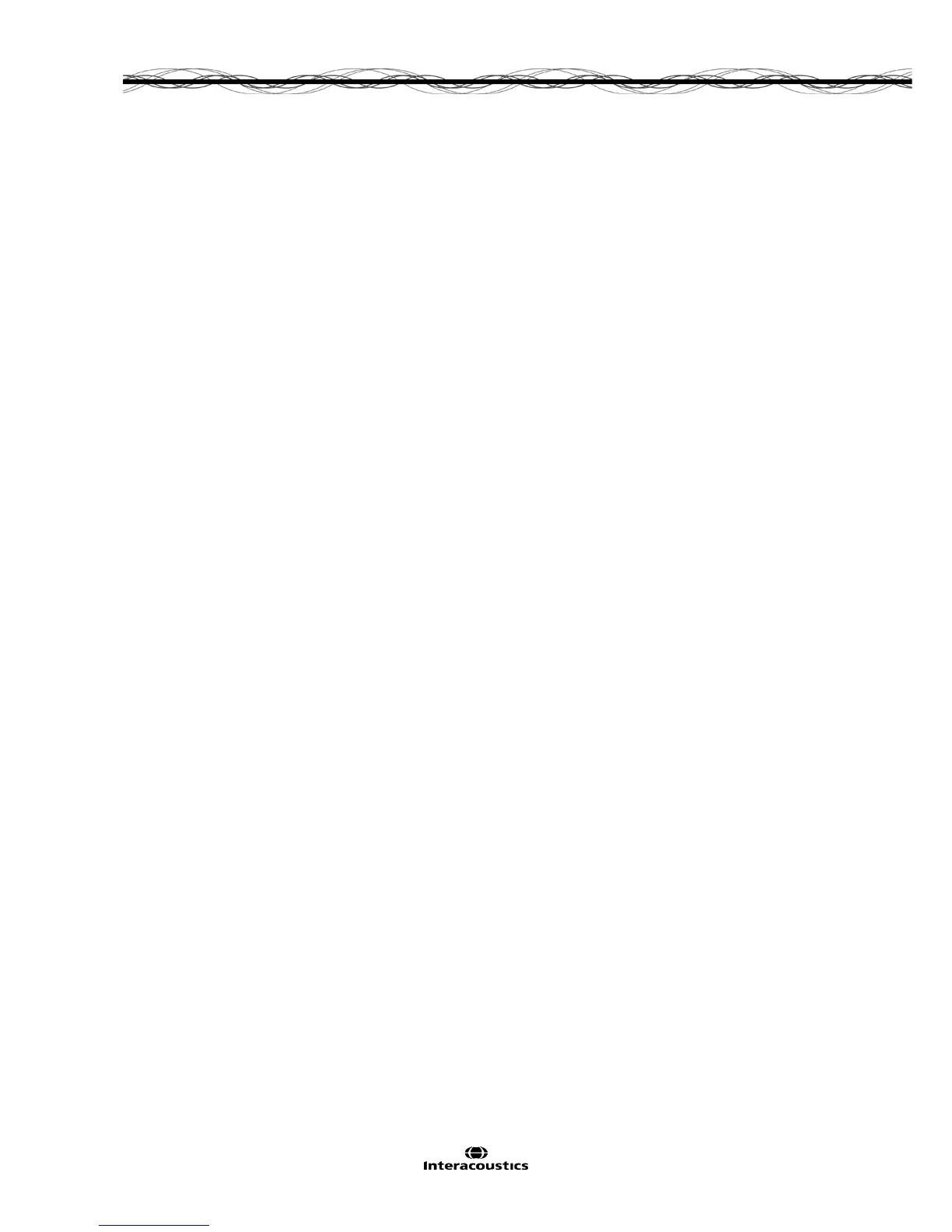AA222 Additional Information Page 43
5 Diagnostic suite
5.1 Transferring a custom symbol scheme from the suite to the device
1. It is possible to transfer a customized symbol scheme from Diagnostic suite to the device.
2. Go to AUD – Menu – Setup – General Setup
3. Edit the symbol scheme to your preference in the symbol editor.
4. From General Setup – Instrument Settings press Upload Custom Symbols.
5. The symbols will now be transferred to the device.
6. Disconnect the device from the PC.
7. Go to Setup – Common settings AUD – Default Symbols and select your custom symbols.
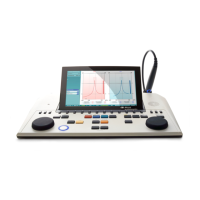