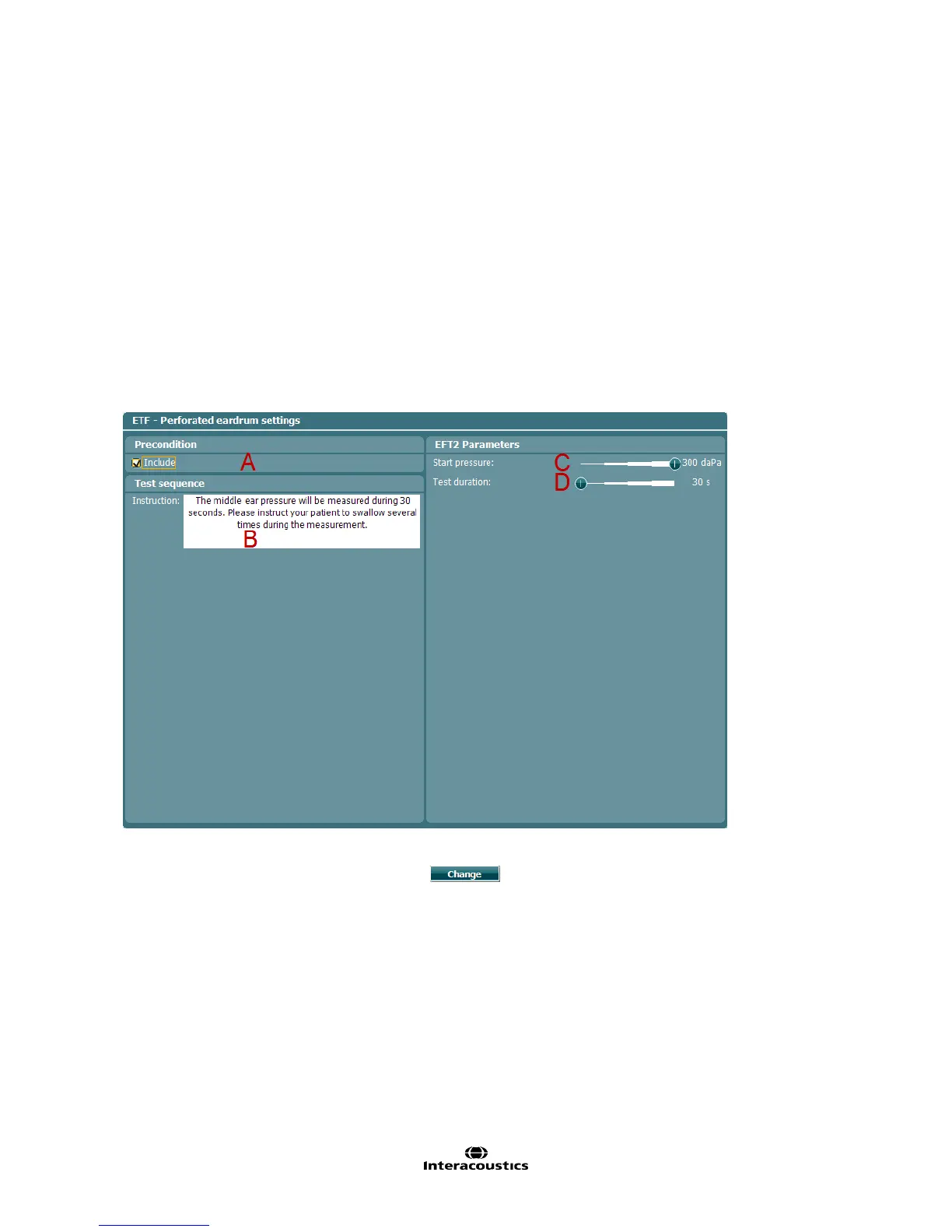AA222 Additional Information Page 30
• Fast, results in a constant speed of about 300 daPa/s
• Medium, results in a constant speed of about 200 daPa/s
• Slow, results in a constant speed of about 100 daPa/s
• Very slow, results in a constant speed of about 50 daPa/s
Show normative box displays a rectangle within which to expect the compliance peak under
normal conditions of the middle ear.
Normative box. Minimum and maximum pressure and compliance values are defined here.
4.2.2.6 Eustachian tube function – perforated eardrum
Make sure that you select the test labeled as Perforated from the list of tests on the left of the screen.
The Eustachian tube function test for the perforated eardrum, or Toynbee test, or ETF 2 puts the middle ear
under a certain Start pressure. The pump is then stopped, and over time it is measured if the patient can
release the pressure by opening the Eustachian tube. The patient is usually asked to swallow several times
during the test.
By rotating the wheel, you can select and change the following settings.
Auto run. When enabled, the test will run automatically as part of the protocol.
B
While selecting this instruction, press the button to open a pop-up in which you can change
the instruction that is shown at the start of the measurement. Connect a pc keyboard to the USB port
of the AA222 for easy typing options, including the use of special characters.
Start pressure. You can set the start pressure here. This can vary between +400 and -600 daPa.
Test Duration. You can set the test duration here. This can vary from 30 up to 150 seconds.