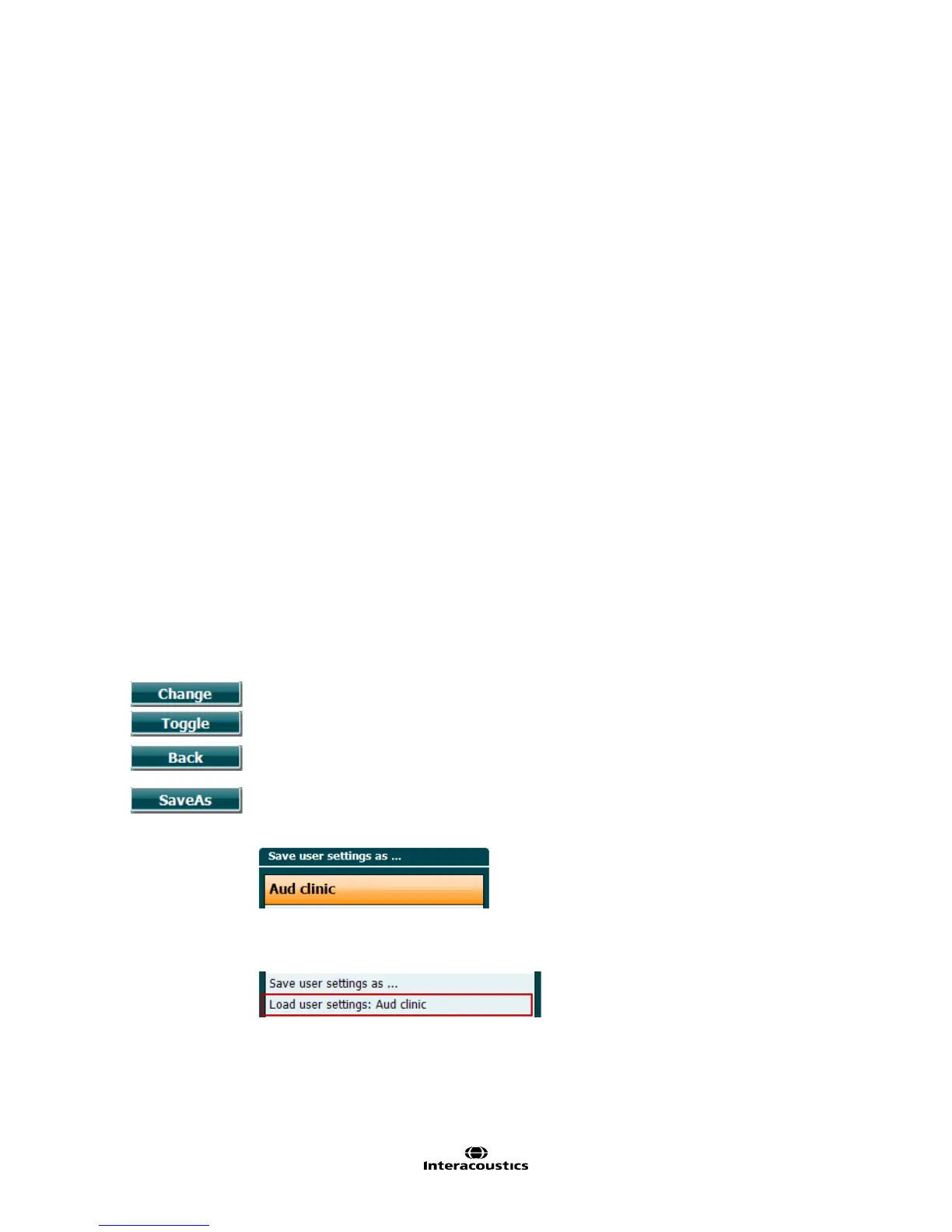AA222 Additional Information Page 35
Shown on tone audiogram will display the Weber results on the pure tone audiogram.
Select Show on print to have your Weber results printed on the audiogram.
Use the slider on Multi to adjust the pulse length (duty cycle 50%).
Use the slider on Single to adjust the length of the single pulse.
Enable Ask for setting at startup to see the list of users when starting the device.
Tone standard displays the standard used for RETSPL. To change this, simultaneously press shift,
rotate to the field and select the required standard (ANSI, IEC, Norway or Sweden)
Speech standard displays the standard used for RETSPL. To change this, simultaneously press
shift, rotate to the field and select the required standard (ANSI, IEC, Norway or Sweden).
Filter mode makes it possible to change the filter settings to either Linear (default), FF eqiv., or non-
Enable the setting ‘Save IP measurement as AC to save the insert phone thresholds as AC.
Enable patient response sound presents a sound in the monitor speaker, to the headset or speaker
when the patient response is pressed. Adjust the level of the patient response sound with the
Response volume slider.
In addition, the following buttons are available from Common Settings – Aud.
This is a multifunctional key that allows you to make changes to an individual
setting that has been selected.
Press to alternate between enabling and disabling a selected setting.
Brings you back to the test screen. If a change is made and Back is pressed
without pressing Save as, this change will be temporary.
Saves the user settings to a user. Press New to create a new user or Delete
to delete an existing user. Multiple users can be created, if clinicians have
different preferences to the setup.
Pressing the setup button from the audiometry module allows easy selection
of the user-defined protocol.
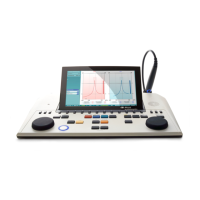