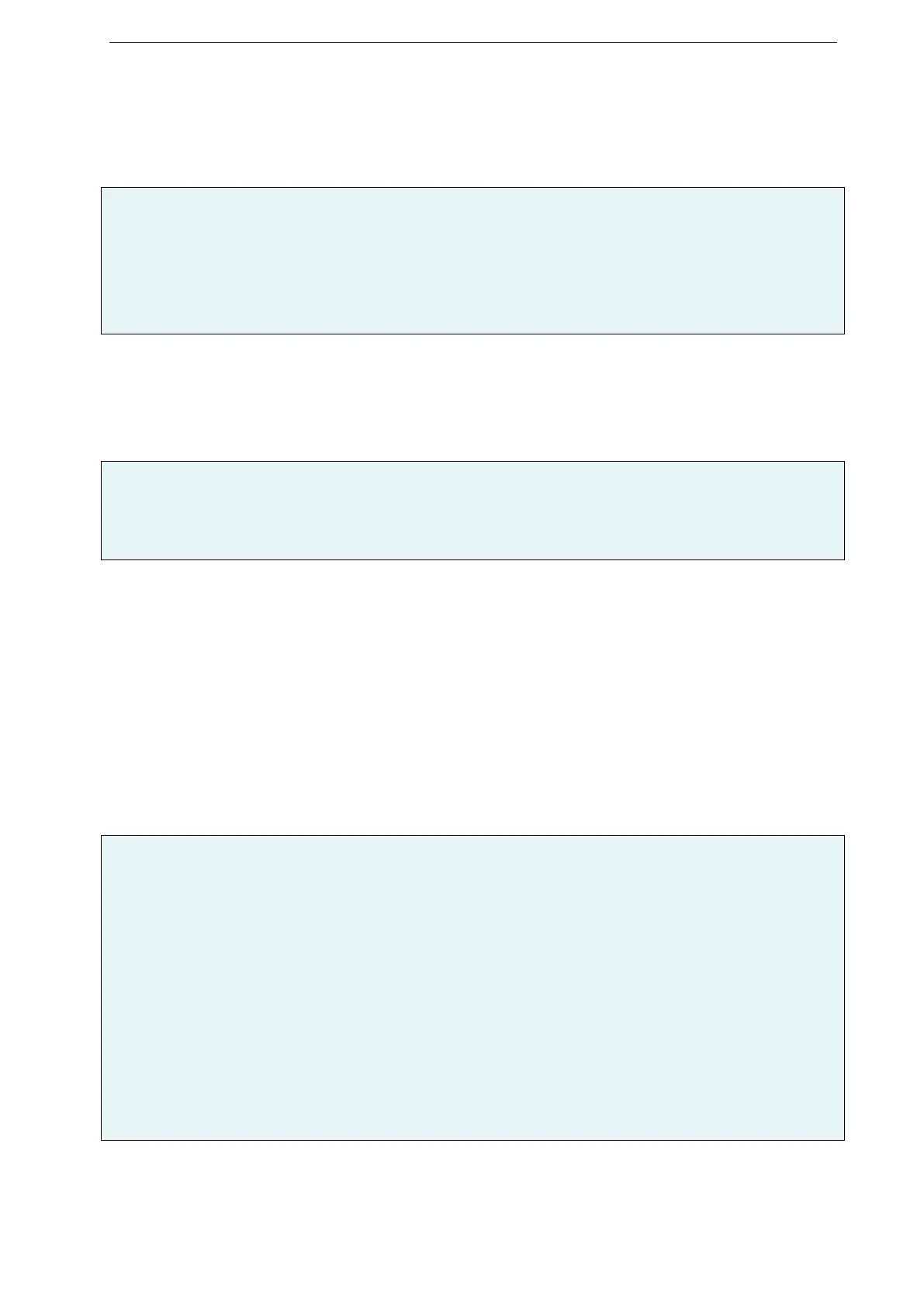6.2.4 Checking and setting network parameters
The command netpar shows you the current network parameters, which you can then change. The
following options are available:
login as: root
root@IF-xxxx:~ netpar
displays or changes network parameters
usage:
netpar -i show network settings
netpar -x change IP addr., gateway, netmask and port no
netpar -s reboot system
netpar -y enable DHCP
netpar -y print this screen
6.2.5 Setting network parameters (netpar -x)
With the netpar-x command, you can retrieve information on the current network parameters (e.g. the IP
address and port), which you can then change.
root@IF-xxxx:~ netpar -x
IP address [172.18.20.110] :
Gateway [172.18.70.1] :
Netmask [255.255.0.0] :
Port number [2001] :
hostname [IF-xxxx] :
Confirm other settings (e.g. Gateway, Netmask, etc.) that are not to be changed by pressing the "Enter"
key.
Please note: A connection to the controller (SSH) is terminated immediately after the network
parameters have been changed.
6.2.6 Setting interfaces, booking memory and encryption
With the command oc -h, you can:
▪ Change interface settings
▪ Encrypt data transmission
▪ Adjust the size of the booking memory
root@IF-xxxx:~ oc -h
base address : 1
No. of term. bus 1 : 6
bus 2 : 4
bus 3 : 6
IF-LT64 at bus 2 : 0
Protocol bus 1 : 0
bus 2 : 0
bus 3 : 0
KryptAddrbus 1 : 0
bus 2 : 0
bus 3 : 0
Baudrate host : 3
Baudrate bus 1 : 2
bus 2 : 2
bus 3 : 2
Number of bookings (1000) : 50
Notice: Baudrate terminalbus: 2 (9600, 8, ep), 3 (19200 , 8, ep) appropr. terminals only
Your license allows 8 terminals as maximum
