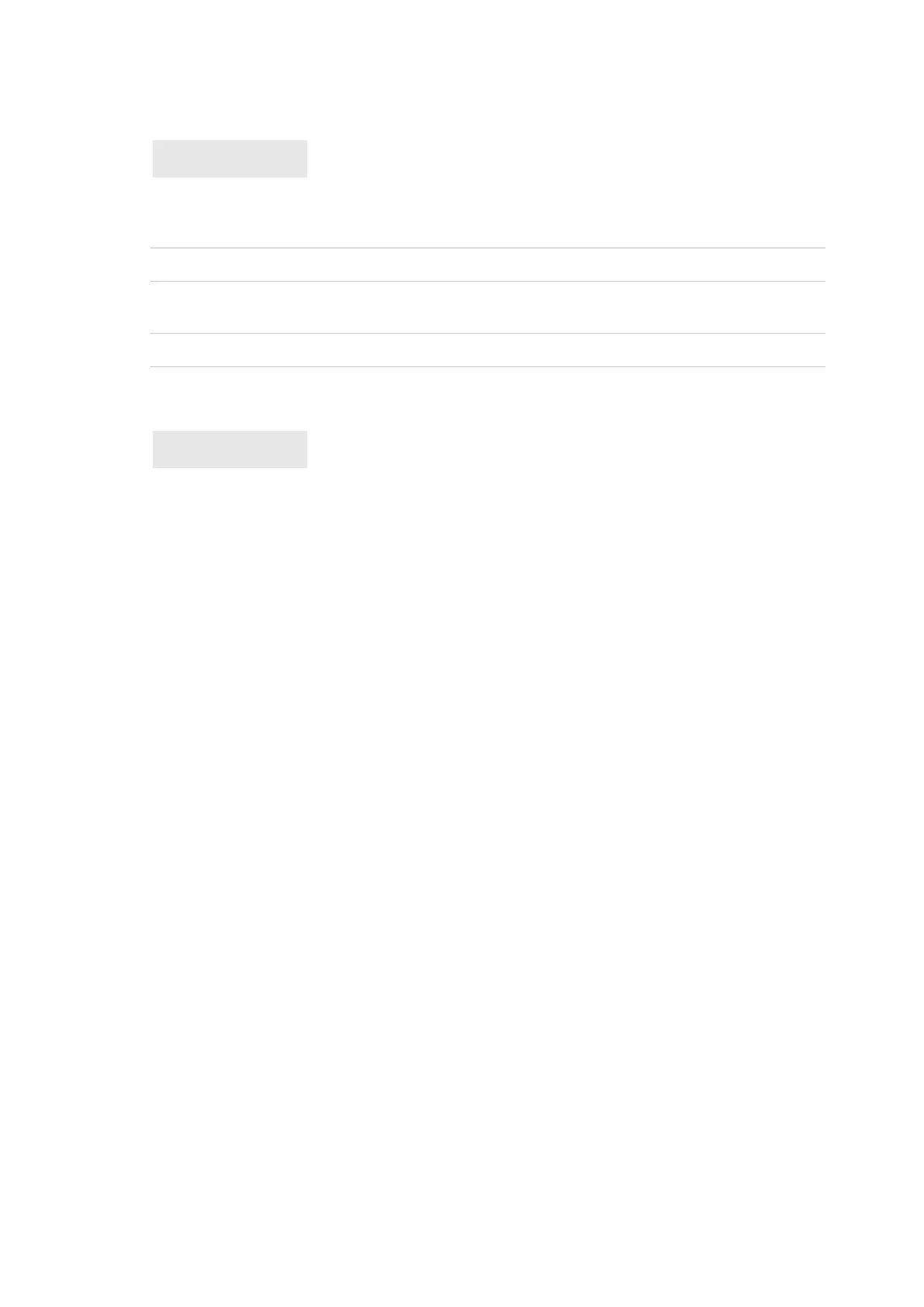Chapter 5: Menu reference
Advisor Advanced ATSx500A(-IP) Installation and Programming Manual 141
1.5 Default panel
The Default panel menu lets you clear all settings and repeat the initial
installation.
Caution: This command deletes all programming settings, including users.
See “Initial start-up” on page 114 for more details.
Caution: After defaulting panel, restart the system by powering it down and up.
1.6 Service in
The menu lets you disallow the Installer in function before the Installer in-time
expires (see “8.1.3.6 Installer in-time” on page 235).
Note: This option is only valid if the installer requires a user authorization. See
“8.2.1 User code required” on page 237.
Use this function after the panel programming is complete. To disable service in,
go to this menu and press Enter. Next, log out. After this, the installer log in
requires another user confirmation.
See also “8.2.1 User code required” on page 237.