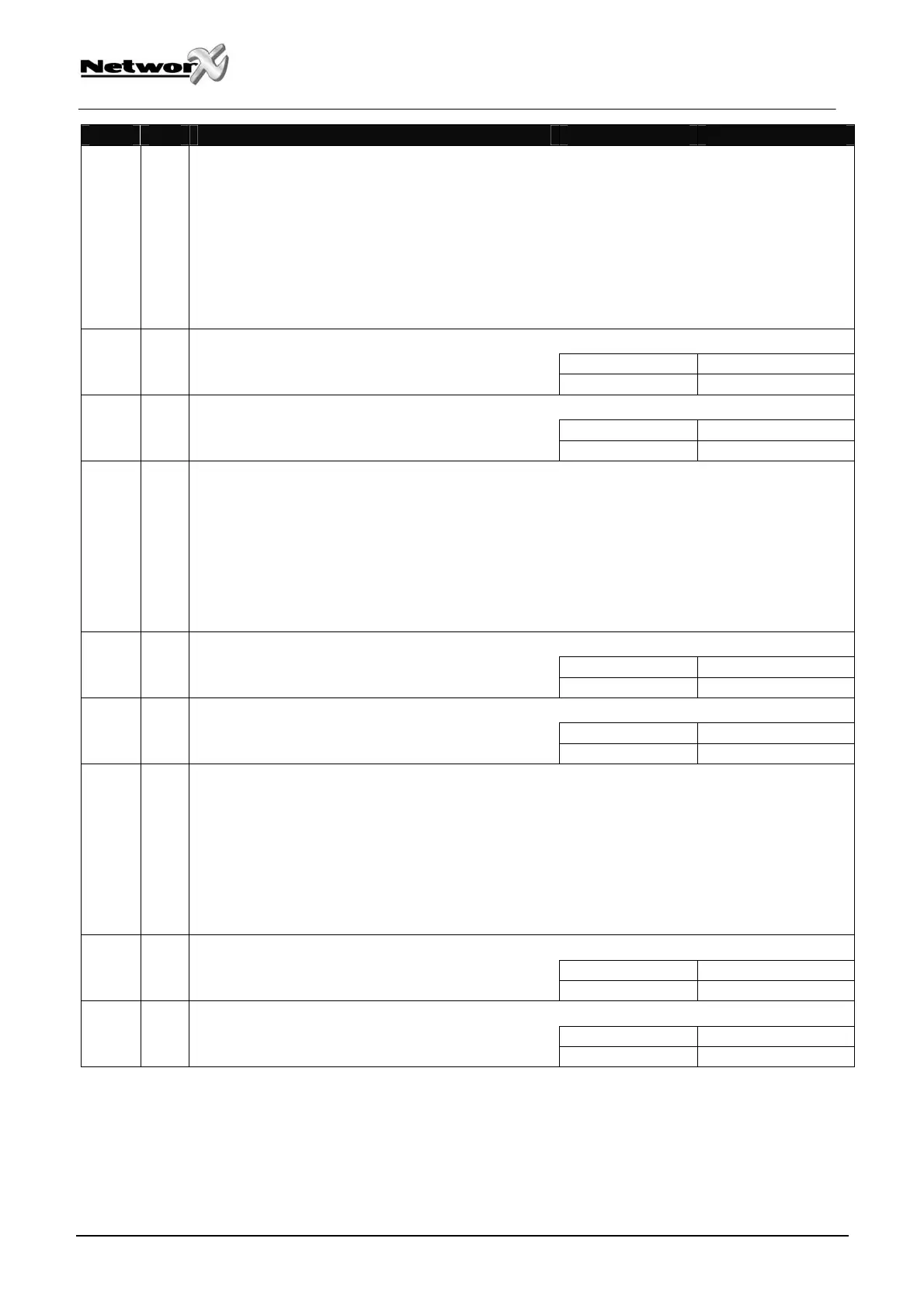LOC PG DESCRIPTION DEFAULT YOUR DATA
249 14
DAYS FOR SCHEDULE 1
1 = “On” if schedule is active on Sunday.
2 = “On” if schedule is active on Monday.
3 = “On” if schedule is active on Tuesday.
4 = “On” if schedule is active on Wednesday.
5 = “On” if schedule is active on Thursday.
6 = “On” if schedule is active on Friday.
7 = “On” if schedule is active on Saturday.
8 = “On” if schedule is disabled on holidays.
250 14
OPENING TIME FOR SCHEDULE 2
Seg 1 Hour of Opening Time (24-hr format) 8 = 8 AM
Seg 2 Minutes after Hour of Opening 0
251 14
CLOSING TIME FOR SCHEDULE 2
Seg 1 Hour of Closing Time (24-hr format) 20 = 8 PM
Seg 2 Minutes after Hour of Closing 0
252 14
DAYS FOR SCHEDULE 2
1 = “On” if schedule is active on Sunday.
2 = “On” if schedule is active on Monday.
3 = “On” if schedule is active on Tuesday.
4 = “On” if schedule is active on Wednesday.
5 = “On” if schedule is active on Thursday.
6 = “On” if schedule is active on Friday.
7 = “On” if schedule is active on Saturday.
8 = “On” if schedule is disabled on holidays.
253 14
OPENING TIME FOR SCHEDULE 3
Seg 1 Hour of Opening Time (24-hr format) 8 = 8 AM
Seg 2 Minutes after Hour of Opening 0
254 14
CLOSING TIME FOR SCHEDULE 3
Seg 1 Hour of Closing Time (24-hr format) 20 = 8 PM
Seg 2 Minutes after Hour of Closing 0
255 14
DAYS FOR SCHEDULE 3
1 = “On” if schedule is active on Sunday.
2 = “On” if schedule is active on Monday.
3 = “On” if schedule is active on Tuesday.
4 = “On” if schedule is active on Wednesday.
5 = “On” if schedule is active on Thursday.
6 = “On” if schedule is active on Friday.
7 = “On” if schedule is active on Saturday.
8 = “On” if schedule is disabled on holidays.
256 14
OPENING TIME FOR SCHEDULE 4
Seg 1 Hour of Opening Time (24-hr format) 8 = 8 AM
Seg 2 Minutes after Hour of Opening 0
257 14
CLOSING TIME FOR SCHEDULE 4
Seg 1 Hour of Closing Time (24-hr format) 20 = 8 PM
Seg 2 Minutes after Hour of Closing 0
NX-1701E Installation manual Page 19 31/01/05
