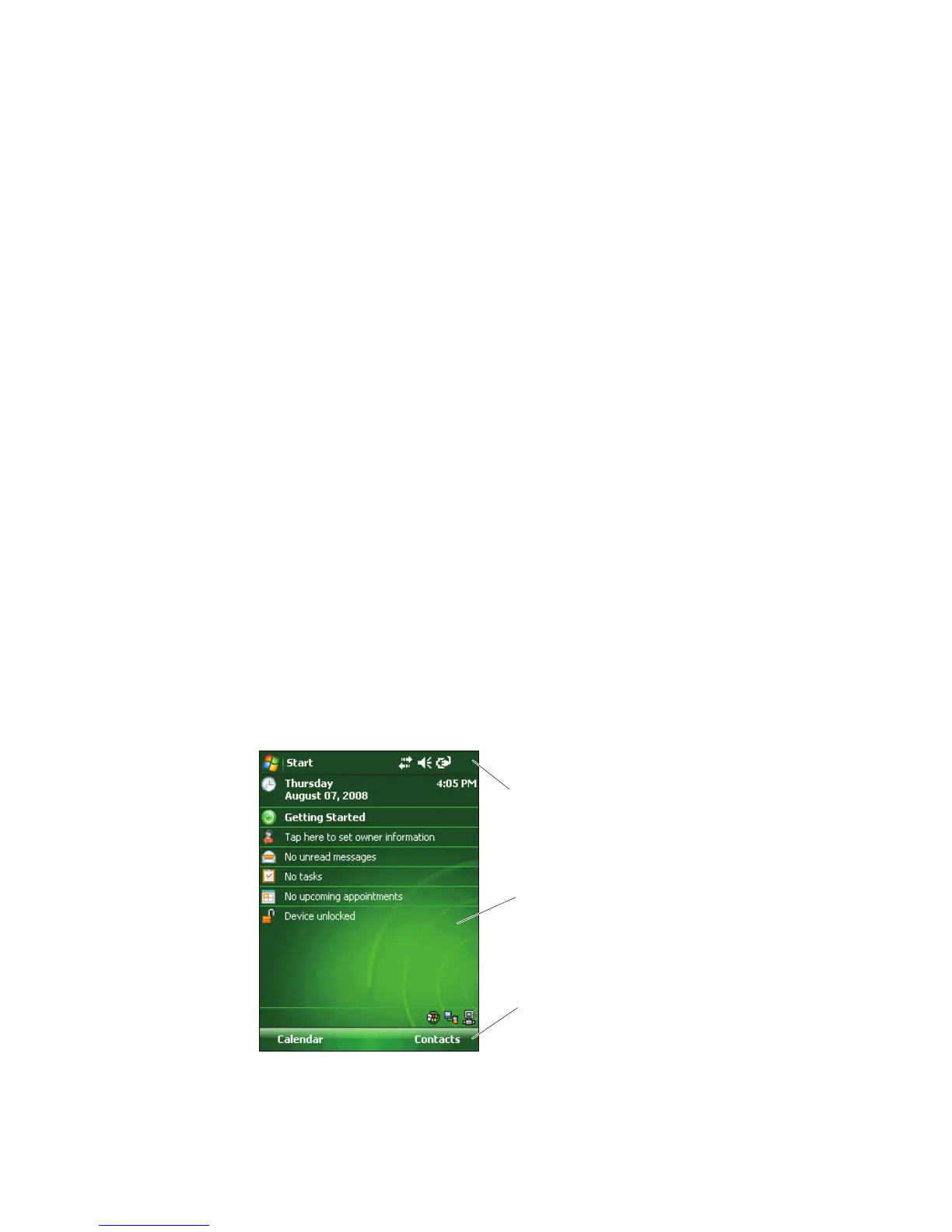Chapter 1 — Using the Computer
CK3 Mobile Computer User’s Manual 13
• Press the PTT key to turn on CK3.
• Press and hold the PTT key for about 2 seconds to turn on the
CK3 and start the Note application in audio note mode.
• Press and hold the PTT key for more than 2 seconds to turn on
the CK3, start the Note application in audio note mode, and
start recording. You can record using the internal microphone
or a headset microphone attached to the CK3 through the
AA20 or 1007AA01 audio adapter. To stop recording, release
the PTT key.
To order the AA20 or 1007AA01 audio adapter, contact your local
Intermec representative.
Using Your CK3 as a Two-Way Radio
You can also use the PTT feature with audio applications, such as
iTalkie™ to communicate between two or more CK3s over the 802.11
radio network. You press the PTT button to talk to another CK3.
For more information, go to www.tabletmedia.com/iTalkie.html.
Using the Touch Screen
The CK3 has a 240 x 320 pixel color touch screen display. The
Windows Mobile 6.1 start screen has three distinct areas: the
navigation bar, today screen, and command bar.
Windows Mobile 6.1 Start Screen
Navigation bar
Today screen
Command bar
