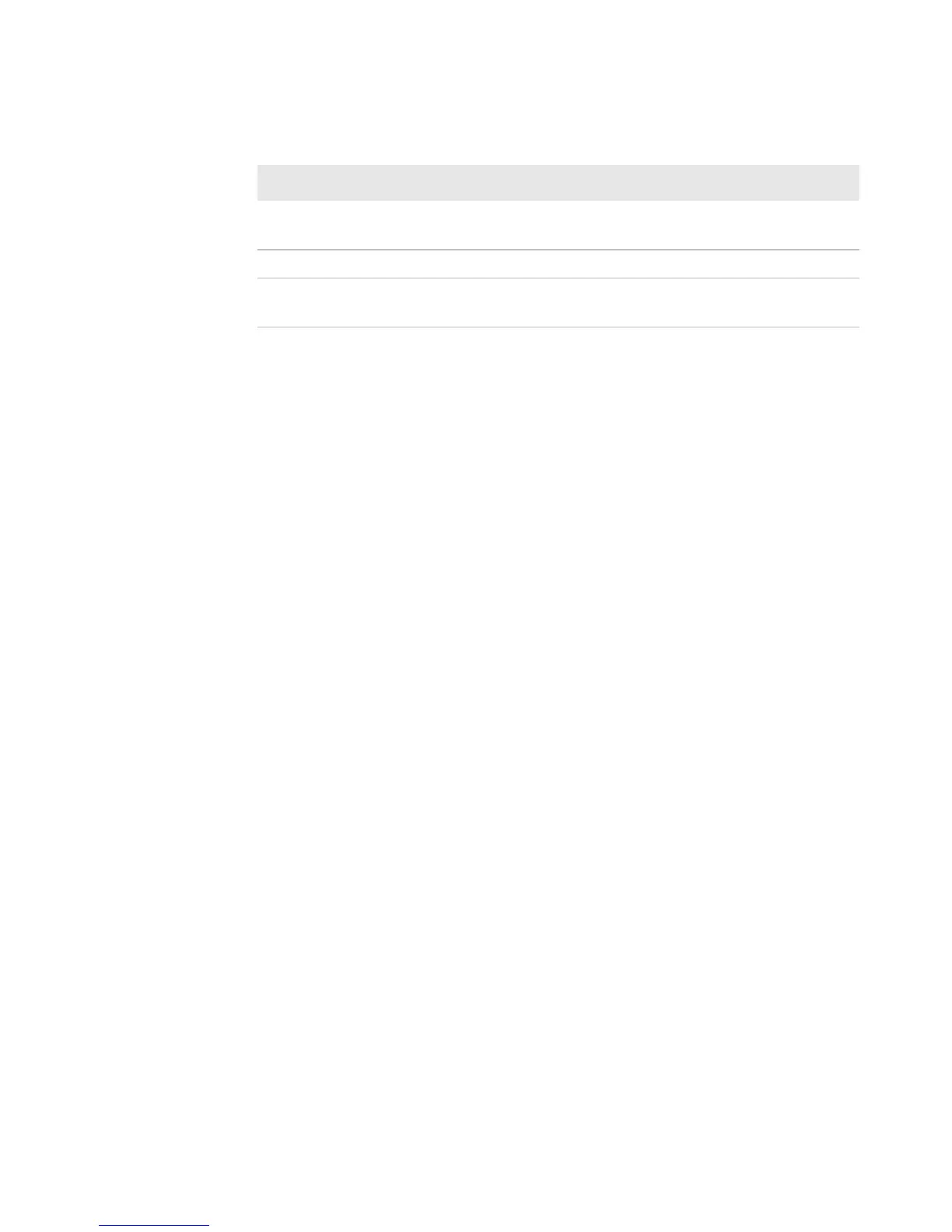Chapter 3 — Developing and Installing Applications
CK3 Mobile Computer User’s Manual 59
Depending on the options you selected for your CK3, you may see
other components available from the InstallSelect application.
Launching an Application Automatically
There are two ways to automatically launch your application when
you perform a reset on the computer:
• Make sure your .cab file places a shortcut to your application in
the \Windows\StartUp folder.
• Configure AutoRun.exe to launch your application.
AutoRun.exe automates operations on your CK3. You can configure
AutoRun.exe through the AutoRun data file (AutoRun.dat). For
compatibility with other Intermec computers, you can place a copy of
AutoRun.exe in the same folder as your AutoRun.dat file.
To create and install the AutoRun.dat file on your computer
1 Create a folder called System on your CK3.
2 On your PC, open the Notepad application.
3 Write commands for AutoRun.dat using the supported AutoRun
script commands. For help, see the next table.
4 Save the Notepad file as AutoRun.dat.
5 Copy the AutoRun.dat file to the System folder on your CK3.
During every boot, the system scans for AutoRun.dat in the
System folder.
Intermec DHCP
Client
Provides the Intermec DHCP client application.
Bluetooth Provides the Intermec Bluetooth application support.
Avalanche Enabler Enables the client to the Wavelink Device Management
solution.
InstallSelect Software Components (continued)
Component Name Description
