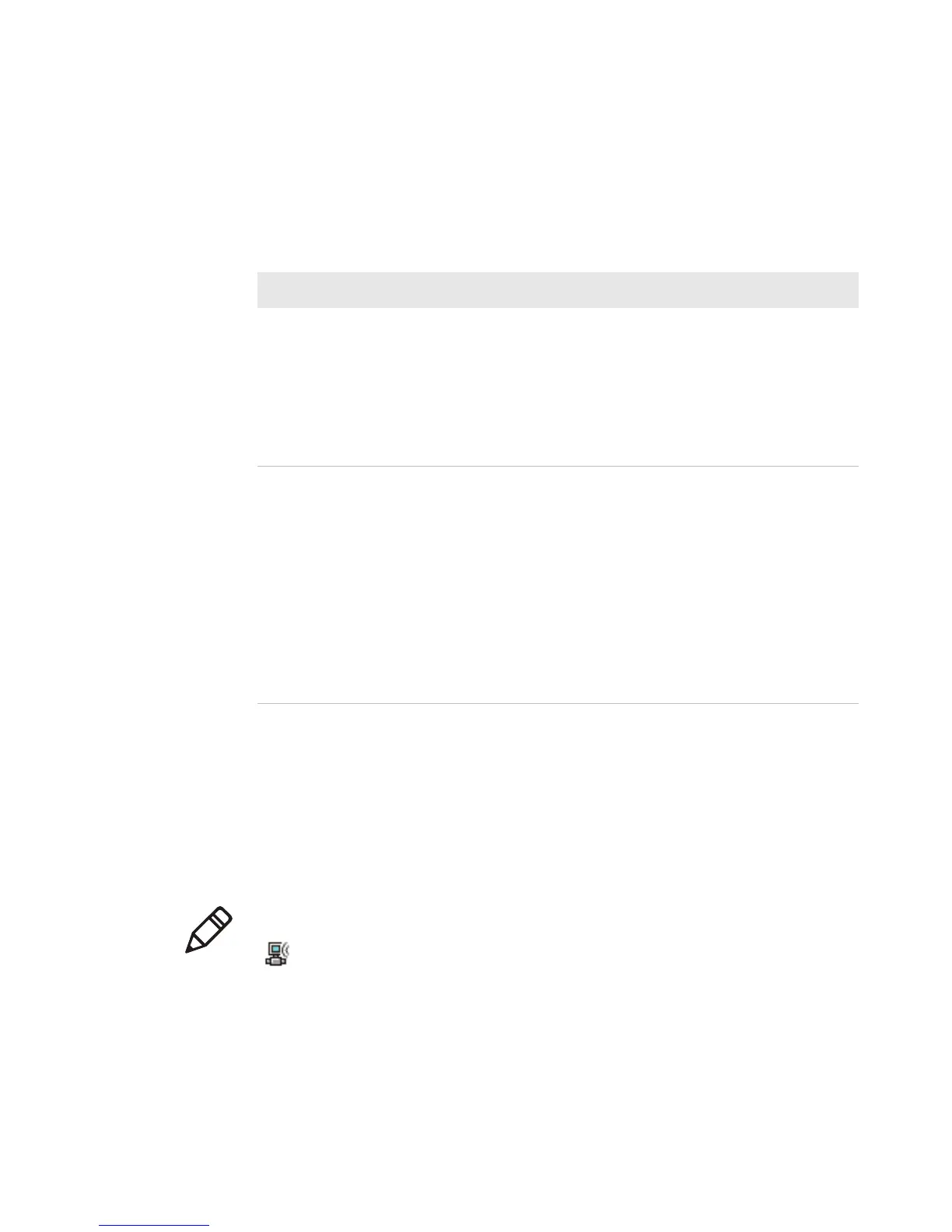Chapter 2 — Connecting and Configuring the CK3
42 CK3 Mobile Computer User’s Manual
Choosing Between Funk and Microsoft Security
The CK3 supports both Funk and Microsoft security. The option you
choose depends on your network security needs.
Selecting a Funk Security Profile
You can define up to four profiles for Funk security. Different profiles
let your CK3 communicate in different networks without having to
change all of your security settings. For example, you may want to set
up one profile for the manufacturing floor and one for the
warehouse. By default, the active profile is Profile 1.
To select a Funk security profile
1 Start Intermec Settings.
2 Choose Communications > 802.11 Radio > Funk Security.
Understanding Microsoft and Funk Security
Security Choice Description
Microsoft Microsoft security dynamically selects wireless networks
based on your preferences. If you are primarily using the
CK3 to connect to Wi-Fi hotspots, you may want to use
Microsoft security.
To use Microsoft security, you need to select it as your
security choice. For help, see “Selecting Microsoft as
Your Security Choice” on page 47.
Funk (default) Funk security offers features that are similar to Microsoft
security, but Funk also offers these features:
• CCX v4.0 compliance
• Support for LEAP and TTLS
• Configuration of up to four profiles
If you are using the CK3 in a static environment that
requires a high level of security, you should use Funk
security.
To use Funk security, you need to select a profile. For help,
see the next section, “Selecting a Funk Security Profile.”
Note: You can also use the Profile Wizard to configure most wireless
security settings. To start the Profile Wizard, tap the iConnect icon
( ) in the lower right corner of the Today screen and select Tools >
Wireless Settings.
