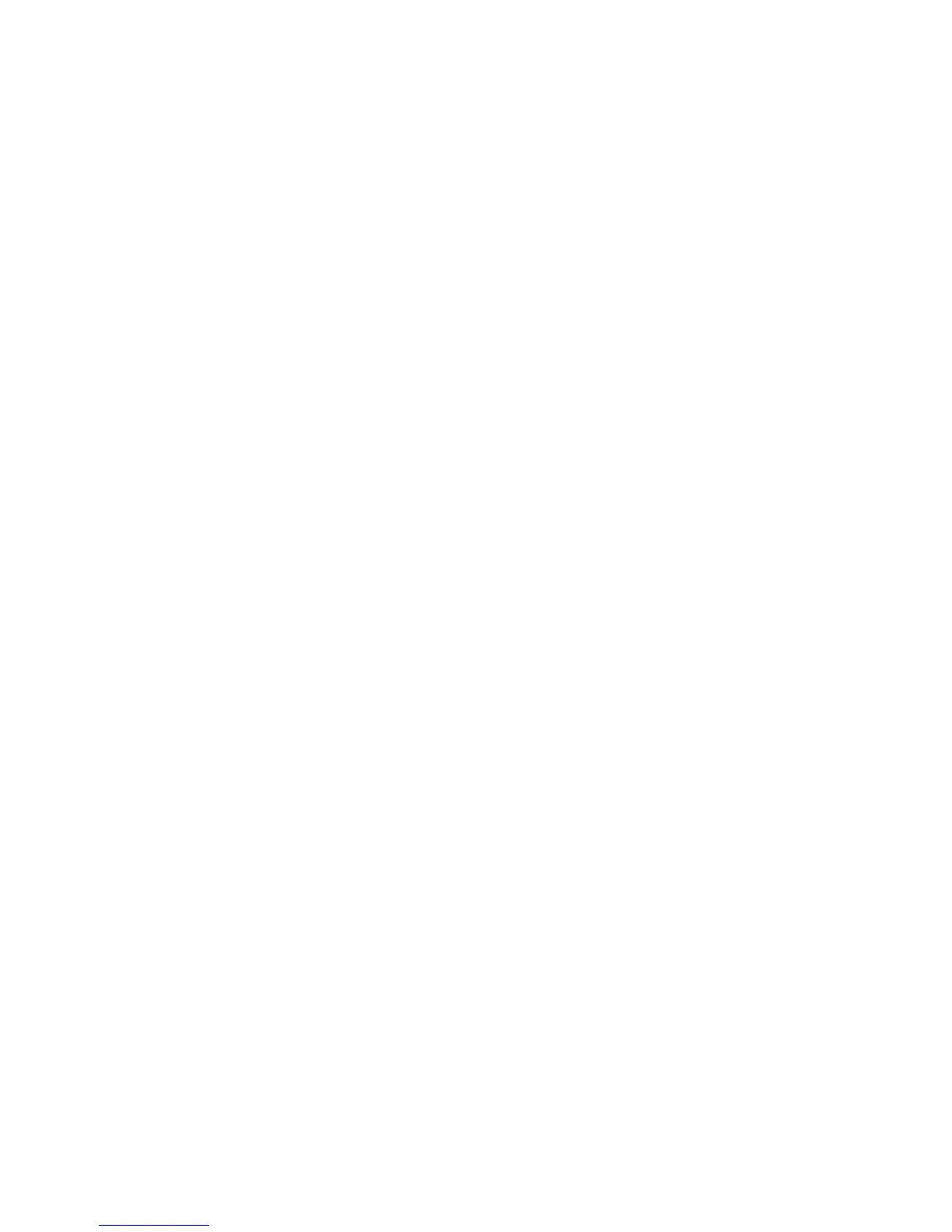12 Forklift RFID System Installation Guide
4 Install the RFID antennas on the forklift load backrest. For
help using the installation kit, see “Installing the Antennas”
on page 14.
For testing purposes, you can temporarily mount the
antennas until you find the best locations for permanent
mounting. For more information, see “Choosing RFID
Antenna Locations” on page 15.
5 Connect the RFID antennas and cables to the IV7. Be sure to
leave the installed terminators on any unused antenna ports.
6 Connect the power cable to the IV7. For help, see the IV7
Vehicle-Mount Reader DC Power Cable Kit Instructions. The
IV7 boots.
7 Complete the installation. For help, see “Completing the
Installation” on page 15.
8 (Optional) Create a custom installation document (including
pictures) that keeps track of all the variables, including:
• forklift make and model.
• tag application type and read rates for each antenna.
• vehicle-mount computer and IV7 installation on this
forklift, including power connections, hole locations, and
so on.
Installing the IV7
The installation kit provides you with mounting straps, U-bolts,
self-locking hex nuts, and caps. These parts help you install the
IV7 on the forklift load backrest.
Tip: It may be easier to install the IV7 if you remove the top bolt
on either side of the load backrest. Then, loosen the bottom bolts
on either side. Tilt the load backrest back down on the forks.
Raise the forks to a comfortable working level.
