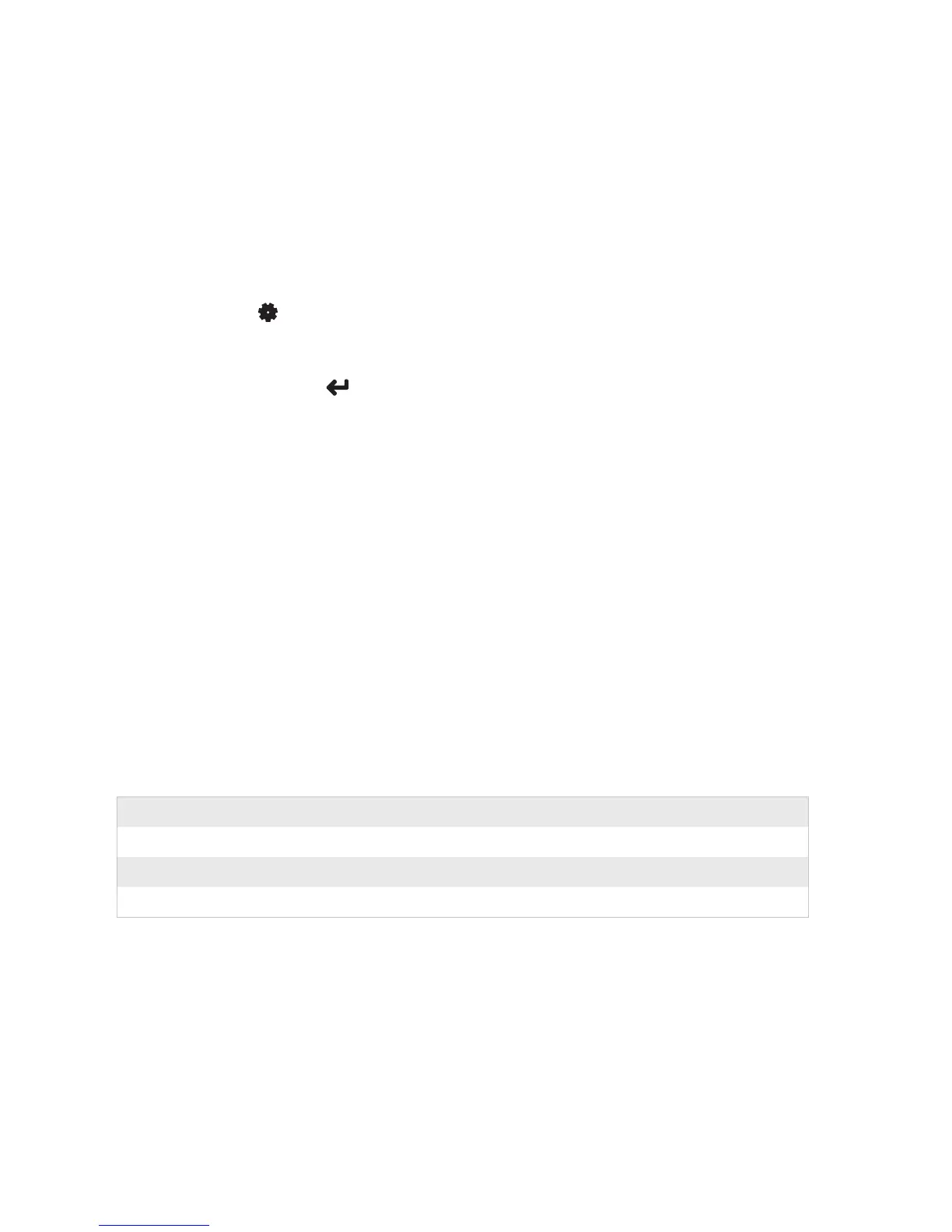6 EasyCoder PD41/PD42 Cutter Kit Installation Instructions
Activating the Cutter (PD42 only)
If you are using a PD42 printer you can activate the cutter directly from the
display.
To activate the cutter on a PD42 printer
1 Turn the printer on.
2 Press Setup ( ).
3 Navigate to Configuration > Cutter > Enable.
4 Press Acknowledge ( ).
5 Press Setup again to exit setup.
Controlling the Cutter (Fingerprint)
e cutter function is controlled with the Fingerprint commands CUT and
CUT ON/OFF. Please refer to the Fingerprint Programmer’s Reference Manual
(P/N 937-005-xxx) for more information.
Controlling the Cutter (IPL)
e cutter function is controlled with the IPL commands listed below. Please
refer to the IPL Programmer’s Reference Manual (P/N 066396-xxx) for more
information.
IPL Cutter Commands
Command Description
<SO>
Cut
<SI>c1
Enable cutter
<SI>c0
Disable cutter
