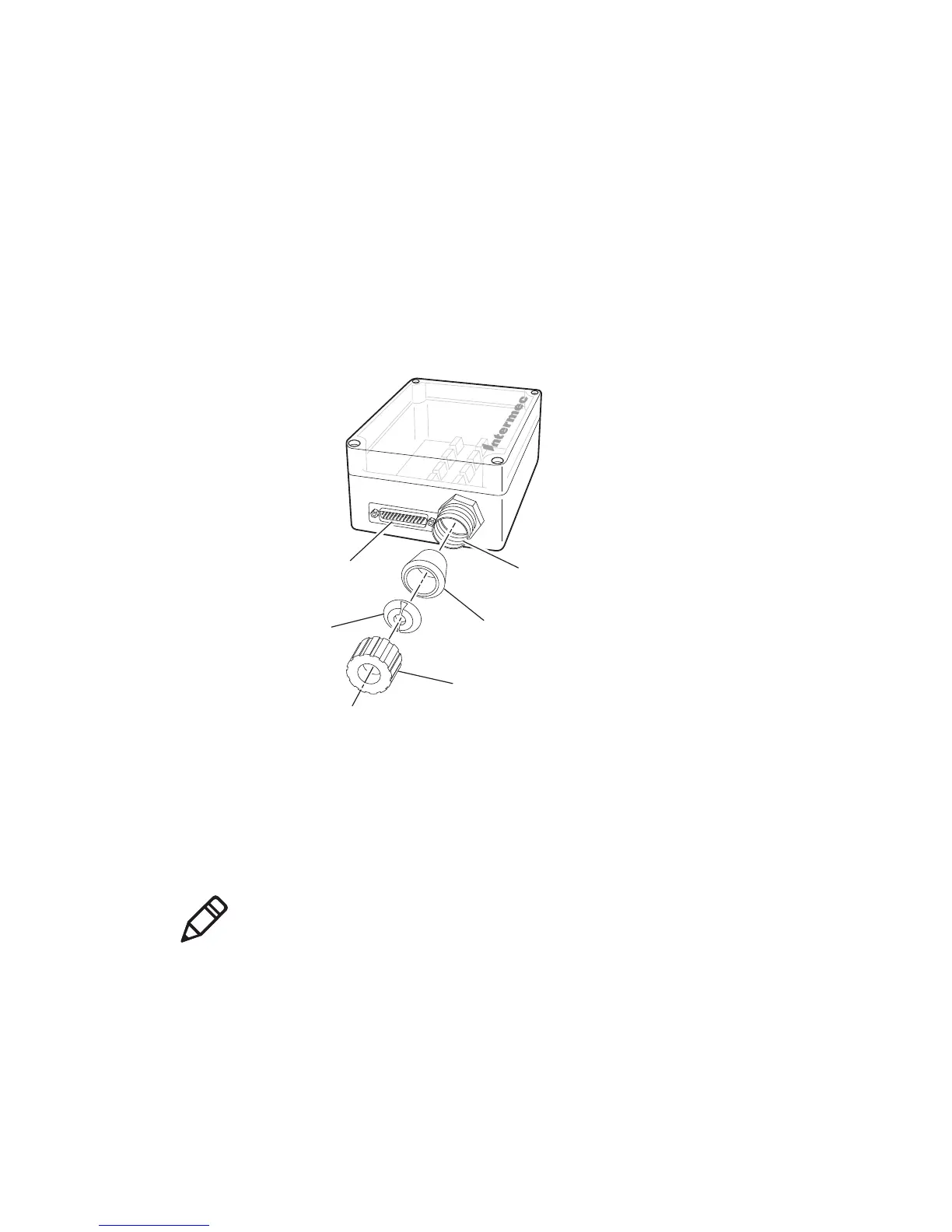8 GPIO Terminal Block User’s Guide
Some Intermec readers can also provide power for your external
controls. For more information, see “Connecting Devices to the
Power Terminal” on page 21.
About the Terminal Block Connections
Connect the terminal block to your Intermec reader through the serial
port. Cables from industrial controls are run through the strain relief
connector shown in the next illustration and connected to the screw
terminals on the main circuit board.
Terminal Block Connections
About the Input, Output, and Power Terminal Connections
The terminal block provides standard screw terminals that you use to
connect industrial control wiring to the reader GPIO and power
interfaces.
The screw terminals are located inside the terminal block on the main
circuit board as shown in the next illustration.
Serial port
Strain relief
connector body
Sleeve
Bushing
Split ring
Note: The IV7 cannot provide power to external devices. For more
information, see “Connecting To the IV7 Vehicle-Mount Reader”
on page 23.
