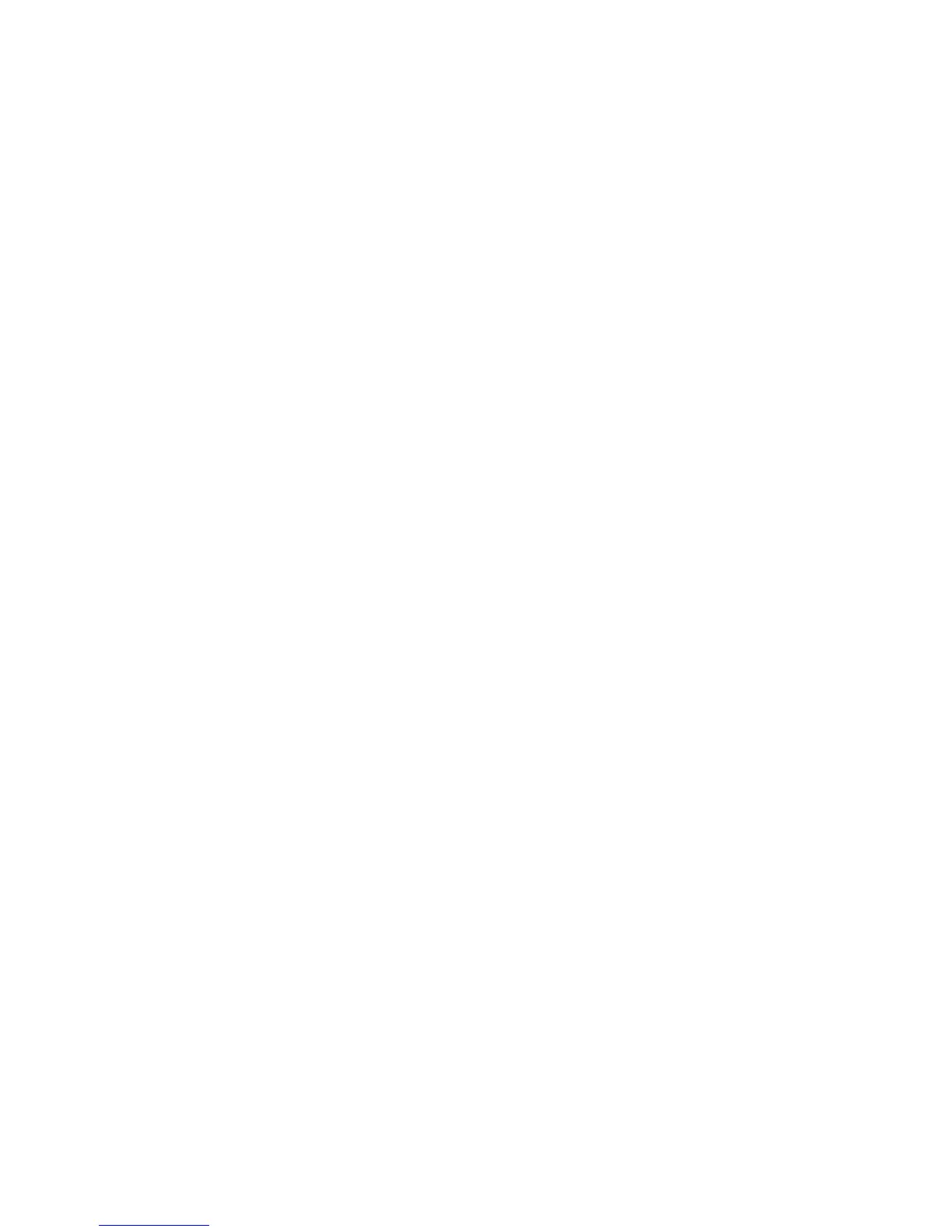Before You Begin
PB21 and PB31 Mobile Receipt Printer User Guide xi
To download documents
1 Visit the Intermec website at www.intermec.com.
2 Click the Products tab.
3 Using the Products menu, navigate to your product page. For
example, to find the PB21 printer product page, click Printers
and Media > Mobile Printers > PB21.
4 Click the Manuals tab.
If your product does not have its own product page, click Support >
Manuals. Use the Product Category, the Product Family, and
Product to find your documentation.
