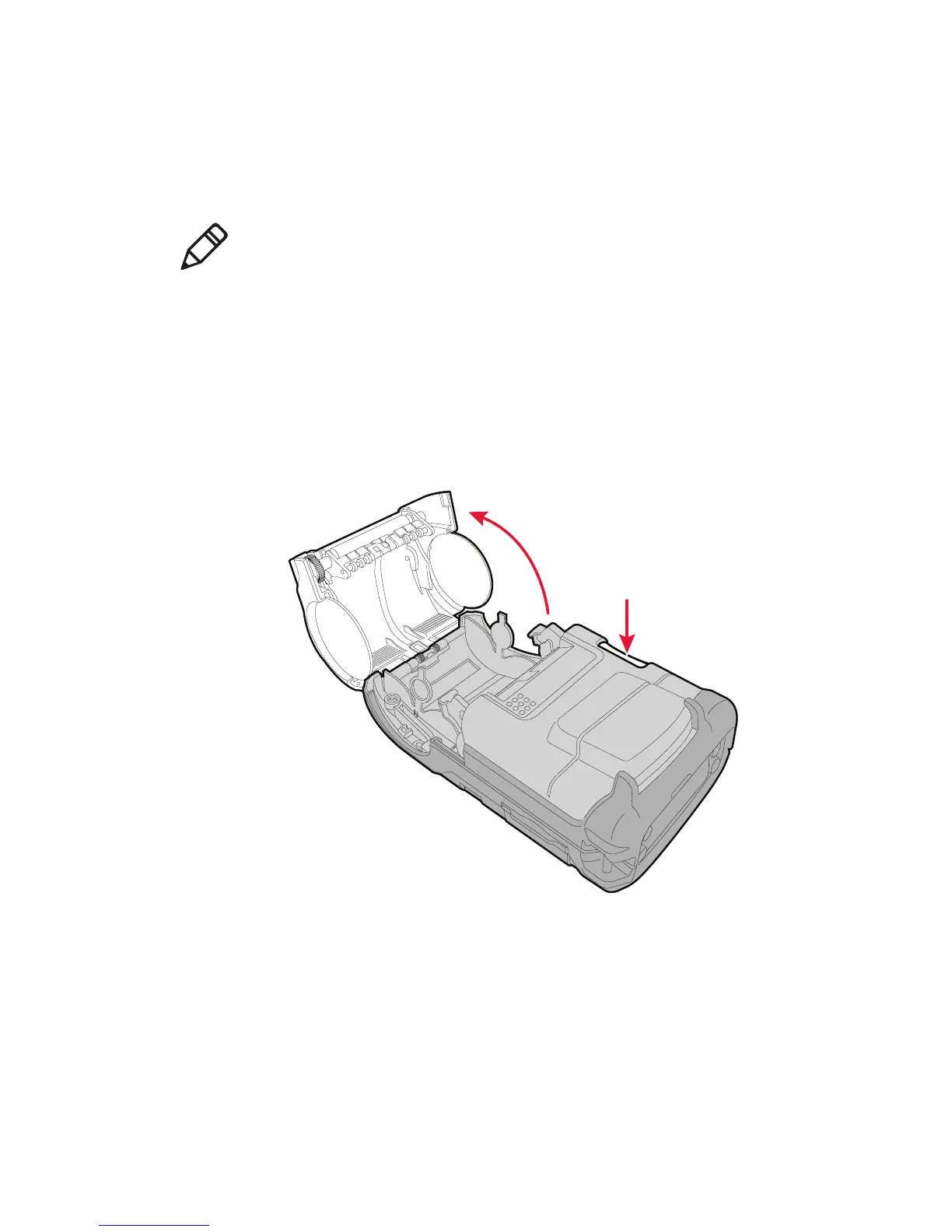Chapter 1 — Using the PB21 and PB31 Mobile Receipt Printer
14 PB21 and PB31 Mobile Receipt Printer User Guide
• Do not operate the printer when the ambient temperature is
-20 °C (-4 °F) or below.
Using the printer in temperatures below
freezing reduces the overall battery life.
Loading Media
You can use roll or fanfold receipt media with the printer. The printer
ships with a test page printed to verify that the printer works.
To load media
1 Press the blue media cover release button until the cover releases.
Note: Rechargeable batteries lose their ability to maintain a charge
over time. You can only recharge a battery a finite number of times
before you must replace it.