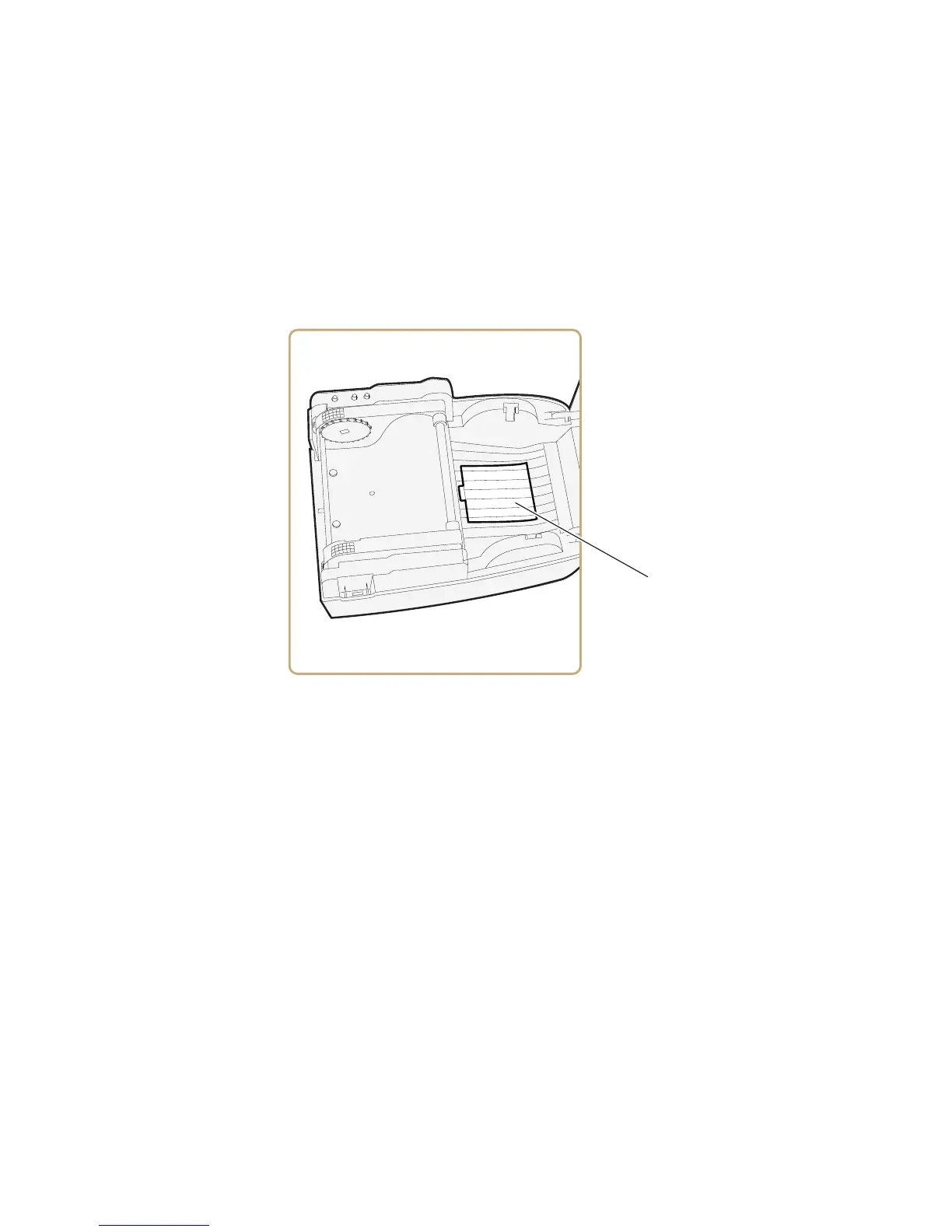Chapter 1 — Using the PF8 Printers
PF8d and PF8t Desktop Printer User’s Guide 35
To install the CompactFlash card
1 Turn the PF8t power off.
2 Press the cover open buttons on both sides, and open the cover.
3 Remove any media and the spindle.
4 Open and remove the CompactFlash card slot cover from the
printer base.
‘
5 Insert the CompactFlash card in the CompactFlash adapter. Make
sure that the card is oriented correctly in the slot. Push firmly to
seat the card.
6 Install the CompactFlash card slot cover.
7 Close the top cover and turn on the printer power.
CompactFlash
card slot cover
