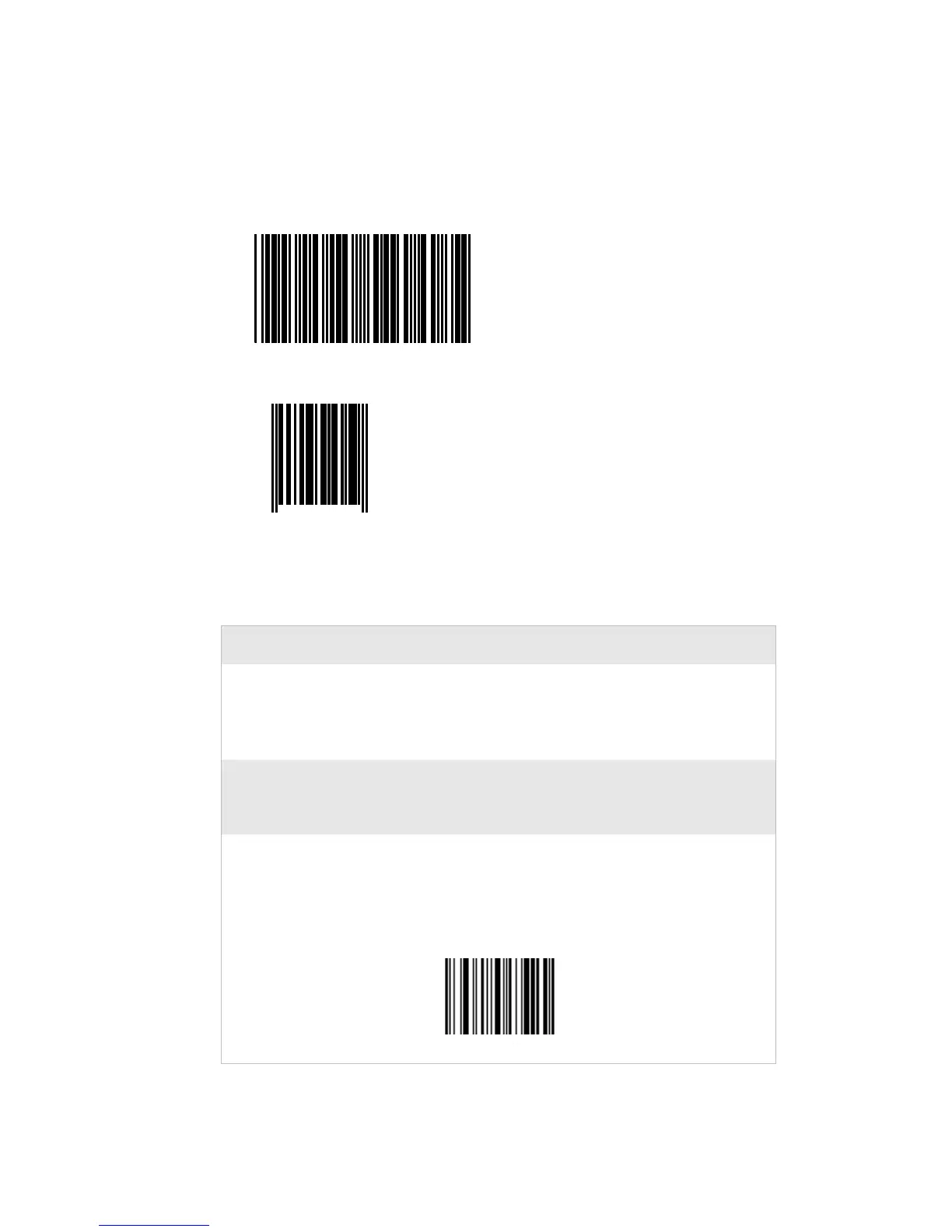7
To make sure that your SF51 is working properly
1 Start your data collection application.
2 Scan one of these test bar codes.
Code 39 Test Bar Code
UPC-E Test Bar Code
The test bar code data should appear in your application.
Troubleshooting
Problem Possible Solution
You scan a bar code, the
status light flashes red for
2 seconds, and the scanner
beeps three times.
The SF51 may not be connected to a host.
Make sure the blue Intermec Ready-to-
Work indicator is on and the SF51 is
linked to your host device.
You press the Scan button,
and the status light turns
on and stays red.
The battery is low. Charge the battery
immediately and try scanning again.
You cannot establish a
Bluetooth connection (the
Intermec Ready-to-Work
indicator is not on).
Scan the following bar code to reset the
scanner to its default configuration and
try establishing a link again. You will need
to reconfigure the SF51.
Administrator Reset to Factory Defaults
\60\08\55\22
*123456*
0
123456
5
