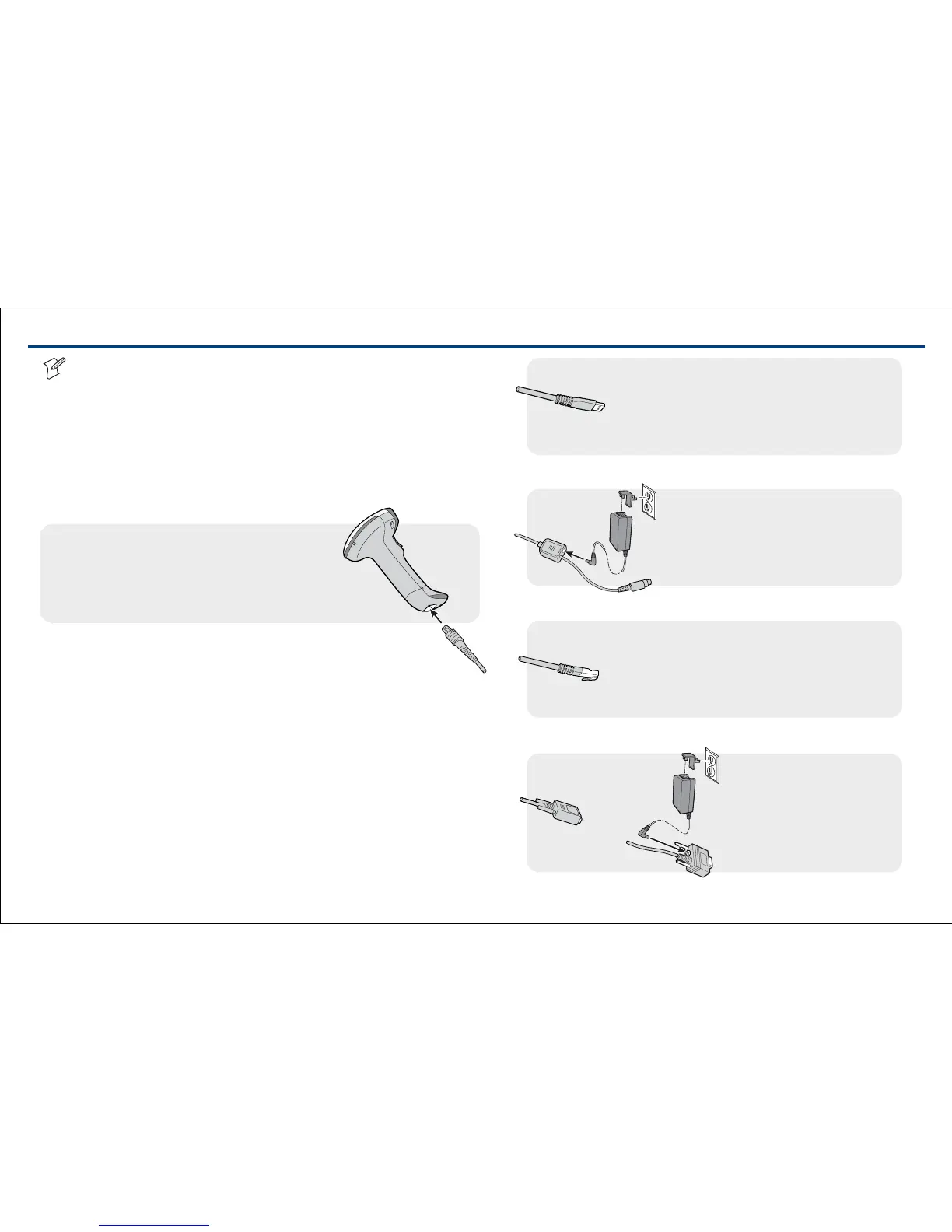SR30
4
If necessary, congure keyboard and serial parameters for your SR30.
For help, see the SR30 Handheld Scanner User’s Guide (P/N 934-017-xxx).
བ᳝ᖙ㽕ˈ䇋ᇍ65ⱘ䬂ⲬІ㸠খ᭄䖯㸠䜡㕂DŽ
㽕㦋পᐂࡽֵᙃˈ䇋খ䯙65+DQGKHOG6FDQQHU8VHUÿV*XLGH31[[[DŽ
Si nécessaire, congurez les paramètres séries et claviers de votre SR30.
Pour de l’aide, voir SR30 Handheld Scanner User’s Guide de poche (P/N 934-017-xxx).
Bei Bedarf die Tastatur und seriellen Parameter für das Modell SR30 kongurieren.
Anleitungen dazu sind im SR30 Handheld Scanner User’s Guide (Bestellnr. 934-017-xxx) zu nden.
䘱㞁䙉Bᶪ㞝NButUR㡅B䆑ⷡ◉B⳼B㪮⤙B⫑ᴉBⶭ㌅⩩Bṙ㈞䙅㏚㏉㜑P
⒱㞭⪽㠭ButURBjBuBwˀBiJrQpB[UVORSYOK⩩B㴥㥝䙅㏚㏉㜑P
Se necessário, congure os parâmetros do teclado e seriais do SR30.
Para obter ajuda, consulte o SR30 Handheld Scanner User’s Guide (N/P 934-017-xxx).
Åñëè íóæíî, ñêîíôèãóðèðóéòå äëÿ SR30 êëàâèàòóðó è ïàðàìåòðû ïîñëåäîâàòåëüíîãî ïîðòà.
Ñì. Ðóêîâîäñòâî ïî SR30 Handheld Scanner User’s Guide (èçä. ¹ 934-017-xxx).
Si es necesario, congure los parámetros de teclado y serie para la unidad SR30.
Para obtener ayuda, consulte la SR30 Handheld Scanner User’s Guide (P/N 934-017-xxx).
1
Turn o your host device, unless you are using a USB cable.
䰸䴲ᙼՓ⫼ⱘᰃ86%⬉㓚ˈ৺߭䇋݇䯁Џᴎ䆒DŽ
Éteignez votre dispositif hôte, à moins que vous utilisiez un câble USB.
Das Hostgerät abschalten, es sei denn, es wird ein USB-Kabel benutzt.
wudB㿭㡡⼁㠱B㆙㞖䙅㪭B㘷㠱Bᶪ㞝B䜥㎑䎥B㢒㽅㡅B㣱㞽㠱Bℱ㏚㏉㜑P
Desligue o dispositivo host, a menos que esteja usando um cabo USB.
Âûêëþ÷èòå îñíîâíîå óñòðîéñòâî, åñëè òîëüêî âû íå èñïîëüçóåòå êàáåëü USB.
Apague el dispositivo host, a menos que esté usando un cable USB.
Connect your SR30 to a host device.
ᇚ65䖲ࠄЏᴎ䆒DŽ
Connectez votre SR30 à un dispositif hôte.
Das Modell SR30 an ein Hostgerät anschließen.
utUR㠱B䜥㎑䎥B㢒㽅㚽B㛝ᶝ䙅㏚㏉㜑P
Conecte o SR30 a um dispositivo host.
Ïîäêëþ÷èòå ñâîé SR30 ê îñíîâíîìó óñòðîéñòâó.
Conecte la unidad SR30 a un dispositivo host.
2
3
Turn on your host device, unless you are using a USB cable.
䰸䴲ᙼՓ⫼ⱘᰃ86%⬉㓚ˈ৺߭䇋ᓔЏᴎ䆒DŽ
Allumez le dispositif hôte, à moins que vous utilisiez un câble USB.
Das Hostgerät einschalten, es sei denn, es wird ein USB-Kabel benutzt.
wudB㿭㡡⼁㠱B㆙㞖䙅㪭B㘷㠱Bᶪ㞝B䜥㎑䎥B㢒㽅㡅B㣱㞽㠱B䀉㏚㏉㜑P
Ligue o dispositivo host, a menos que esteja usando um cabo USB.
Âêëþ÷èòå îñíîâíîå óñòðîéñòâî, åñëè òîëüêî âû íå èñïîëüçóåòå êàáåëü USB.
Encienda el dispositivo host, a menos que esté usando un cable USB.
Note: Scanner cables are sold and ordered separately and do not ship inside the SR30 box.
⊼ᴵᔶⷕᠿᦣ఼⬉㓚⣀ߎଂˈ乏㸠䅶䌁ˈ65ࣙ㺙Ⲧݙϡℸ⬉㓚DŽ
Remarque: Les câbles du scanner sont vendus et commandés séparément; ils ne sont donc pas inclus dans la boîte du SR
30.
Anmerkung: Scanner-Kabel sind separat zu kaufen und zu bestellen und werden nicht im Karton des Modells SR30 mitgeliefert.
㴥\B㎑㽽⇵B㿭㡡⼁㠭Bⶱ⒱⥉B䏽⫑B⳼B㧩Ⱕ┅⭝ButURBㆮ㡽B㘵㚽B䙕B㤉┅㪭B㘷㎢⎵⏑P
Nota: Os cabos do leitor são vendidos e pedidos separadamente e não estão incluídos na cai
xa do SR30.
Ïðèìå÷àíèå: Êàáåëè äëÿ ñêàíåðà ïðîäàþòñÿ è çàêàçûâàþòñÿ îòäåëüíî è íå ïîñòàâëÿþòñÿ â êîðîáêå SR30.
Note: Los cables de escáner se venden y piden por separado y no se envían dentro de la caja de la unidad SR30.
Keyboard Wedge (P/N 236-162-xxx)
.H\ERDUG:HGJH䬂Ⲭষ
Interface clavier
Tastaturadapter
mByBJ䆑ⷡ◉ 㟕㪭K
Teclado wedge
Keyboard Wedge (Ýëåêòðîííûé ñîåäèíèòåëü)
Cuña de teclado
USB (P/N 236-164-xxx)
Wand Emulation (P/N 236-163-xxx)
:DQG(PXODWLRQܝヨӓⳳ
Émulation de crayon-lecteur
Wand-Emulation
yBgBJ㜱◉B㚽ⲙ⣵㡡㉅K
Emulação Wand
Wand Emulation (ýìóëÿöèÿ ñâåòîâîãî ïåðà)
Emulacion de lapiz optico
Or
㗙
ou
oder
⛽⎁
ou
èëè
o
RS-232 (P/N 236-159-xxx, P/N 236-160-xxx,
P/N 236-161-xxx, P/N 236-166-xxx, or P/N 236-167-xxx)
Default 咬䅸 Valeurs par défaut Standard ἝⷥB
Padrão ñòàíäàðòíûé Predeterminado:
• 19200
• 8
• no parity ᮴༛ي偠 Pas de parité Keine Parität
B 䐕⣙䏝B㚳㠹 sem paridade íåò ïðîâåðêè
÷åòíîñòè sin
paridad
• 1
