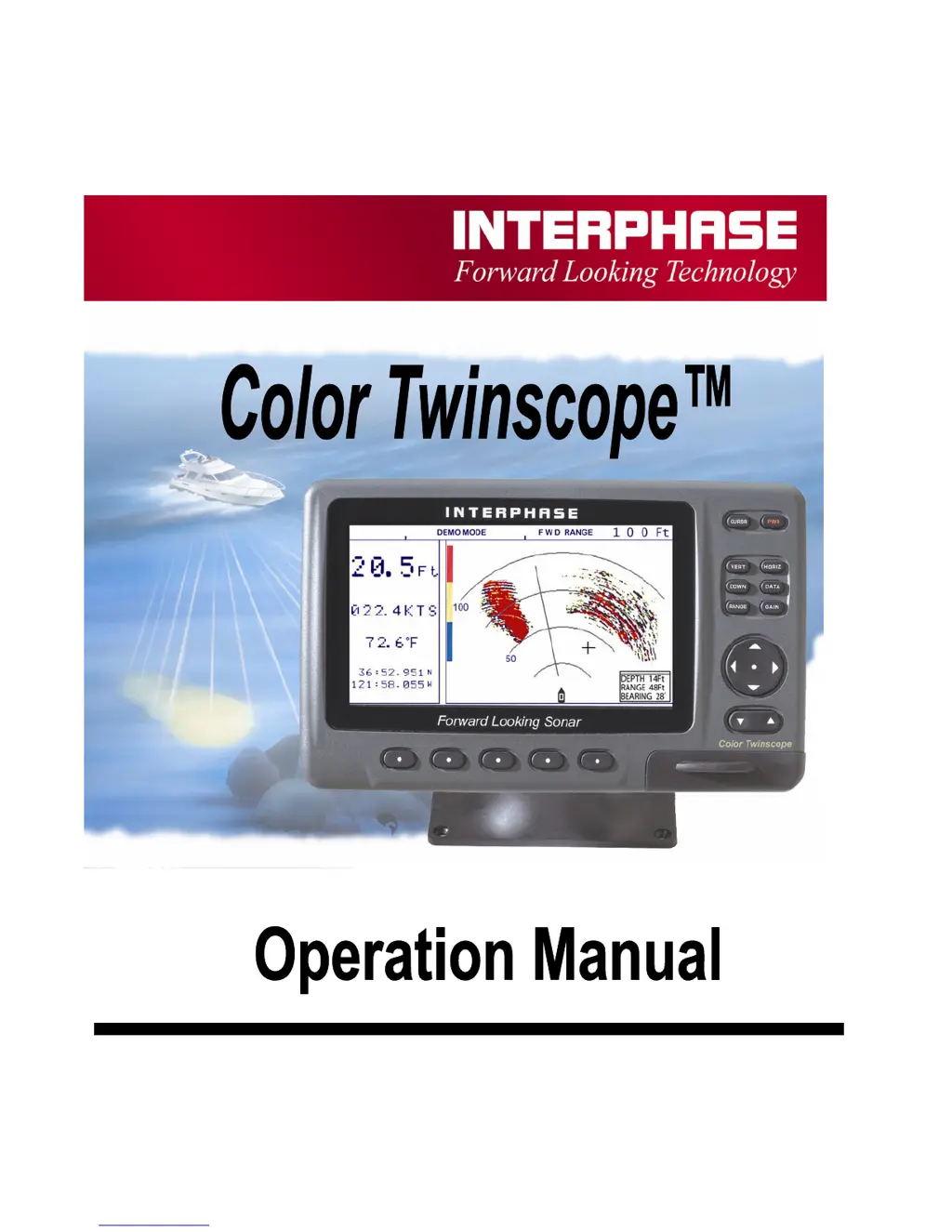How to troubleshoot Interphase Sonar unit that will not turn on?
- TTaylor CareyAug 13, 2025
If your Interphase Sonar unit doesn't turn on or beeps without displaying a picture, start by checking the fuse, battery voltage, and power connections. Ensure all connections to the battery are secure and correct.