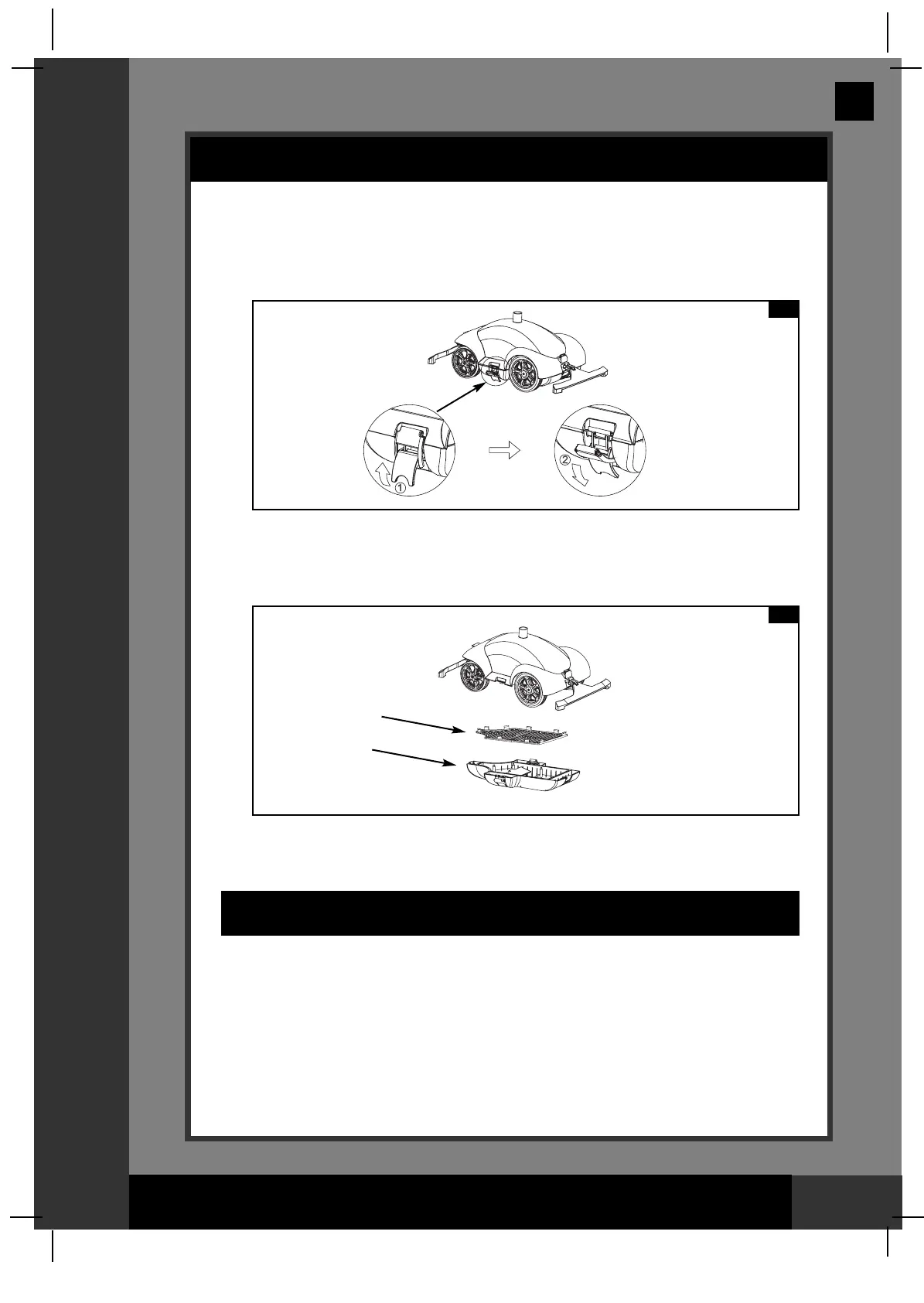100
IO
SAVE THESE INSTRUCTIONS
Page 10
(100IO) AUTO CLEANER ENGLISH 7.5” X 10.3” PANTONE 295U 08/05/2008
English
1. Make sure the filter pump is turned off, and disconnect the power cord
from the electrical outlet.
2. Using the Set Up instructions in reverse, disassemble the auto cleaner.
3. Clean and air dry all the accessories and parts thoroughly.
4. Keep the hoses straight during storage.
5. The original packaging can be used for storage. Store in a dry, cool
storage location.
MMAAIINNTTEENNAANNCCEE
DEBRIS NET CLEANING
1. Make sure the filter pump is turned off, and disconnect the power cord
from the electrical outlet. Remove the auto cleaner from the pool.
2. Unlock four buckles located on the four sides. See Fig. 10.
3. Remove the debris net (4) from the cleaner base (5). If debris is on the
debris net and cleaner base, use garden hose to flush the debris off.
Use the brush if necessary. See Fig. 11.
4. Reassemble auto cleaner reversing steps 1, 2 and 3.
LONG TERM STORAGE
10
11
4
5