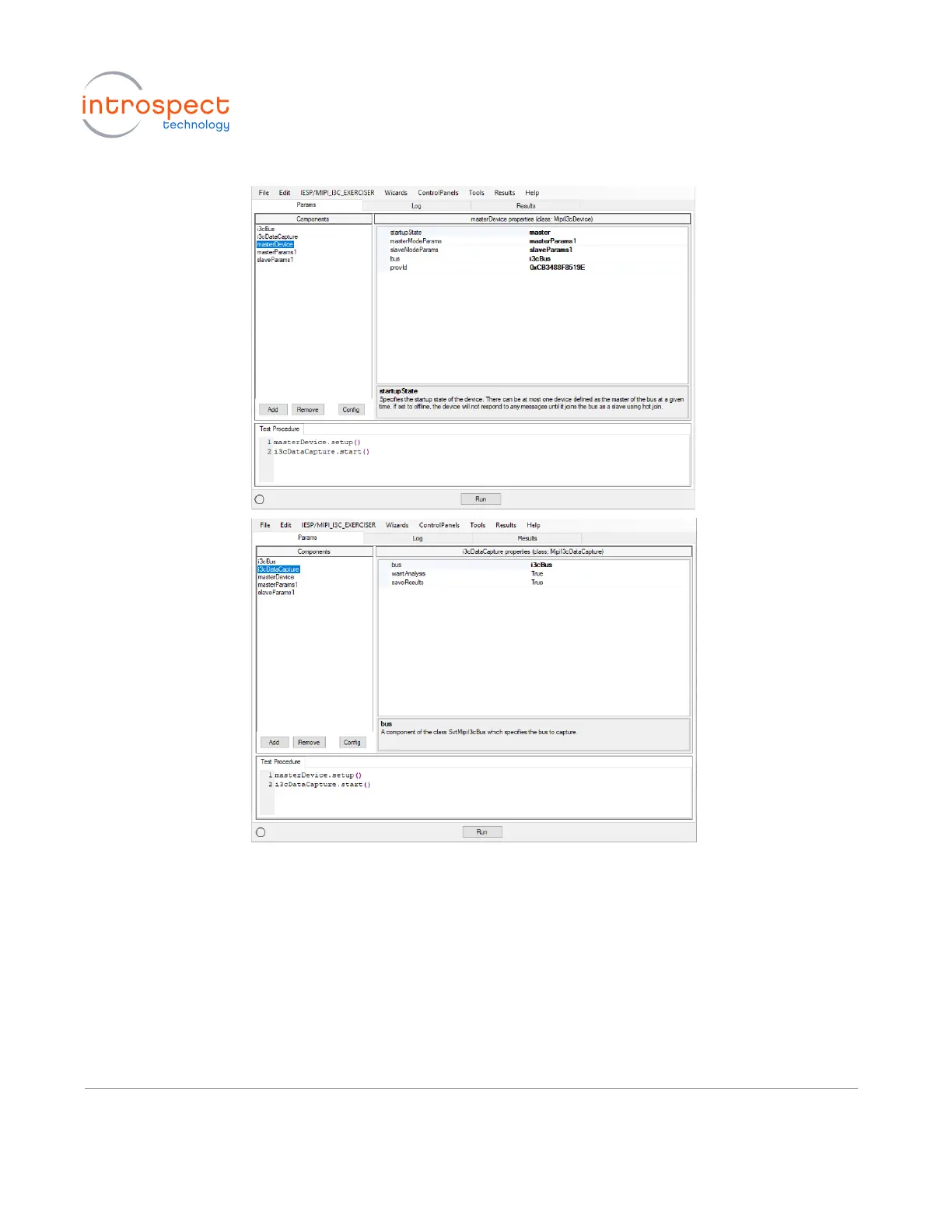e) By default, the “Components” window pane on the left side of the GUI contains a
single master device, masterDevice. Note that each device can act as either a slave, a
master, or be offline on start-up, and this is specified by the startupState parameter.
Also note that there can only be a single active master at a time on the SV4E-I3C
module.