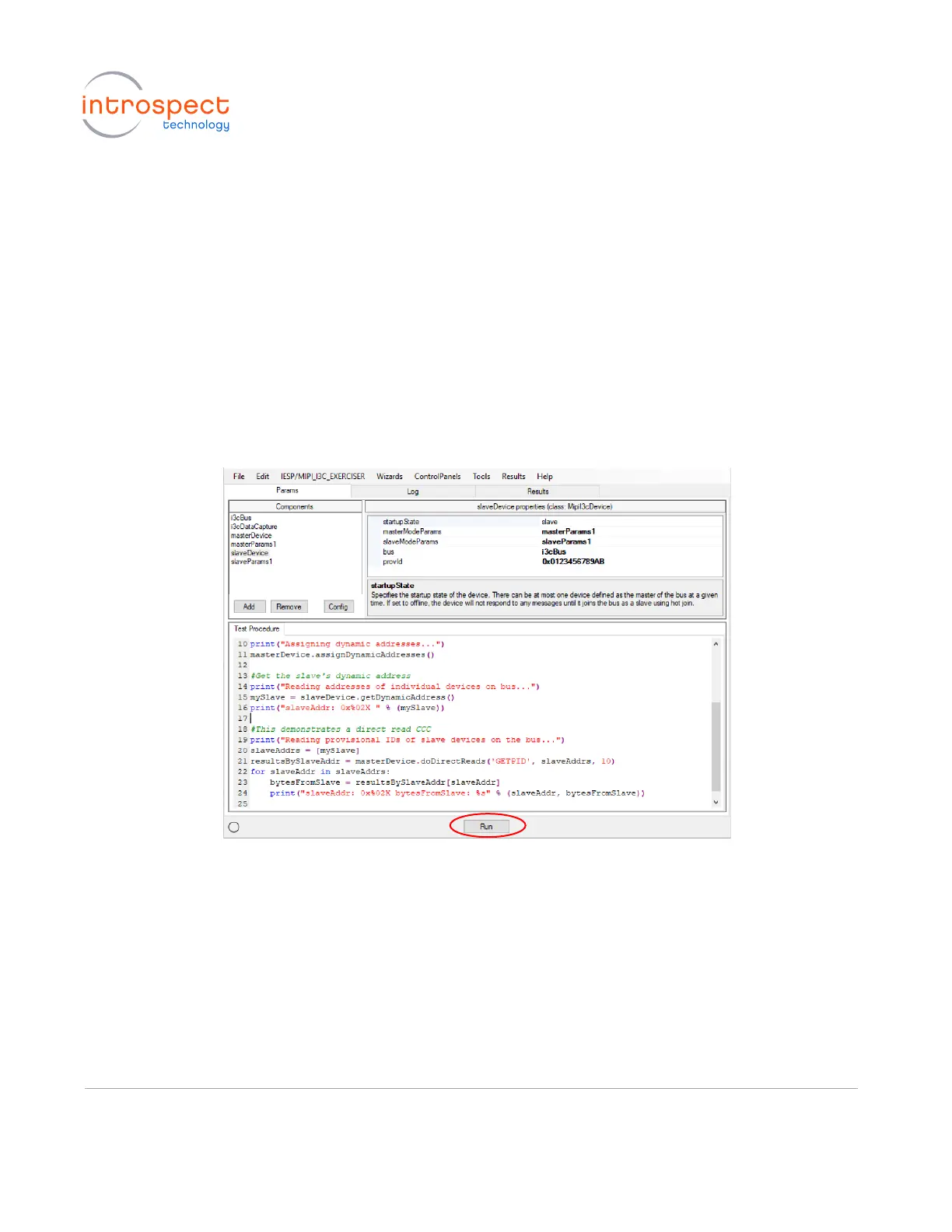For more details on the different types of commands supported by the Introspect
ESP Software and how to use them, please refer to the “Help” manual, available by
right clicking a component and selecting the “Help” option, as shown previously.
Your final test procedure is now ready to be run.
4. EXECUTE THE FINAL TEST
a) You have run some partial tests in the previous section. Here, it is useful to execute
the final test, and we do so by clicking Run again at the bottom of the Introspect ESP
Software. Alternatively, use the shortcut key F5 to rapidly run a Test Procedure.
The Introspect ESP Software will execute the script. Switch to the “Log” tab, where
you will see the resulting messages from your test procedure, as shown in the image
on the next page. Observe that the provisional ID read back is six bytes log (each
byte in the log is shown in decimal), matching the six hex bytes set previously in the
slave parameters.