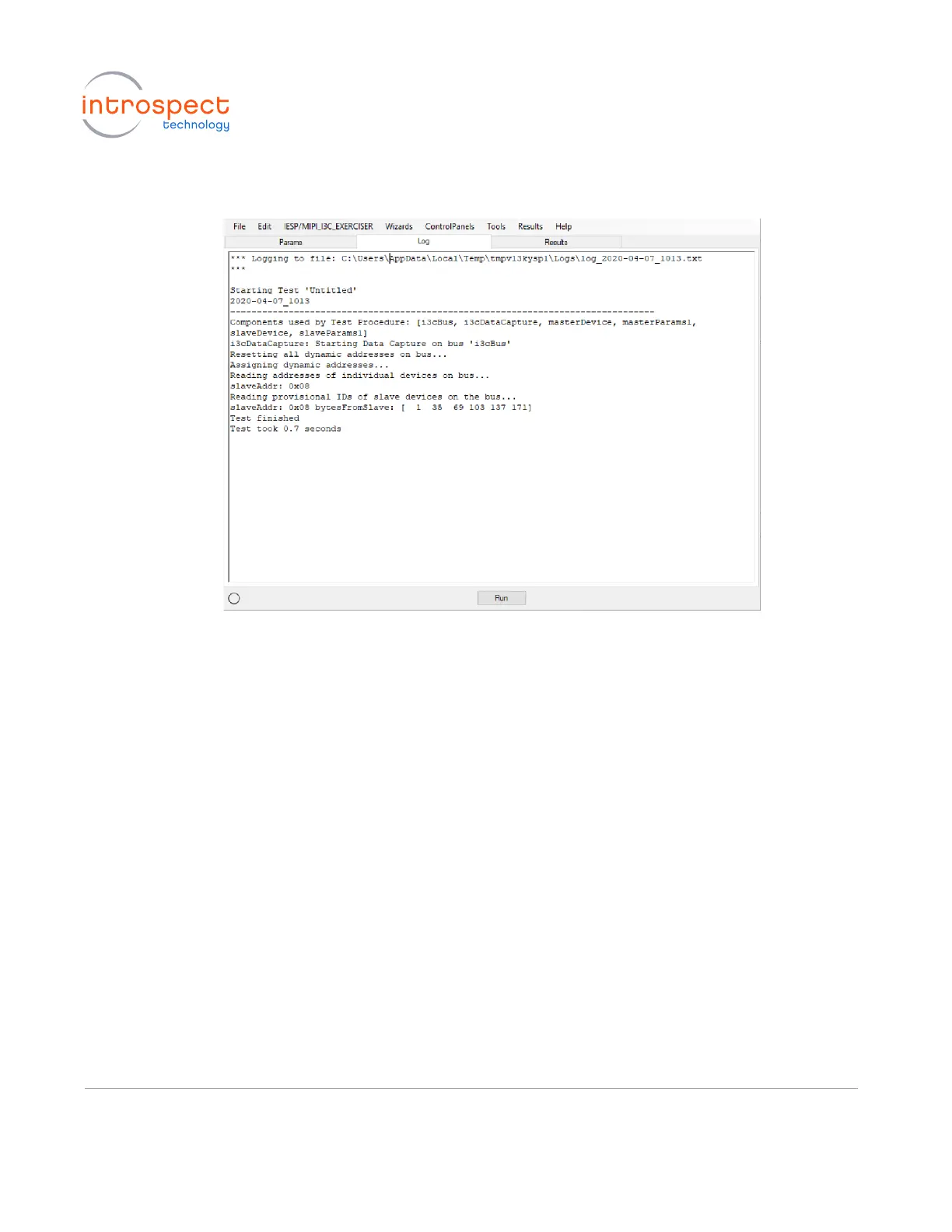b) Once the test has finished, switch to the “Results” tab where you can visualize the
waveform of the I3C communications that have occurred during the test run.
Double click the “i3cDataCapture1” file in the “Results” window. There, navigate to
the “I3C States” tab and scroll down until you see a “SDR_DIR_RD_DATA” state. As
show below, the “Param” column of the I3C State indicates the value that was
transmitted during the direct read command. Observe the expected PID value that
was set in the slave parameters.