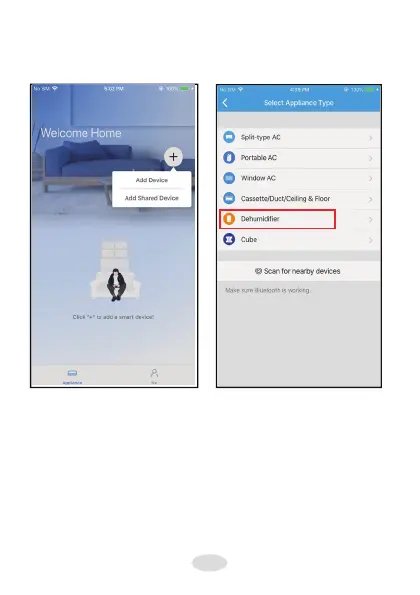119
6. Sélectionnez l’appareil à
configurer.
5. Appuyez sur « + Ajouter
un dispositif «.
7
Network configuration by Bluetooth scan
Note: Make sure the bluetooth of your mobile device is
working.
Press “ + Add Device ”
Press “Scan for nearby
devices”
1
2
2
5
Choose the network
configuration method.
3
Choose the “ Scan the
QR code ” method. Sacn
the QR code on the unit.
4
NOTE: Steps 3 and 4 are applicable to Android system only. iOS system does not need
these two steps.
Please follow the above steps to enter “AP” mode.
Choose Method
Back
Scan QR code on the unit
Manual Setup
Note:Wait5-10 seconds while your device is in
AP mode before scanning the QR code.
Network configuration by select appliance type :
If the bluetooth network
cofiguration is failure, please
select the appliance type.
1
When choose the “Manual
Setup” method(Android).
Connect to the wireless
network(iOS)
5
Ajoût manuel d’un nouveau dispositif:
