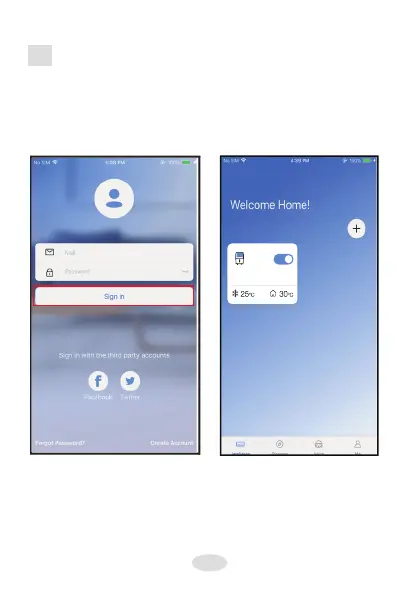186
6
USO DE APLICACIÓN
Asegúrese de que su dispositivo móvil, así como el
deshumidificador estén conectados a internet antes de
utilizar «INVmate II» para controlar el deshumidificador.
Por favor, siga los pasos a continuación:
2. Seleccione el
deshumidificador
1. Seleccione “Sign In/
Registrarse”.
17
7 HOW TO USE APP
1
Click " Sign in "
SIM
!
0
82
cc
2
Choose the air conditioner.
Please ensure both your mobile device and air
conditioner are connected to the Internet before
using app to control the air conditioner via internet,
please follow the next steps:
NOTE:
When finishing network configuration, APP will display success cue words on the
screen.
Due to different internet environment, it is possible that the device status still display
“offline” . If this situation occurs, it is necessary to pull and refresh the device list on the
APP and make sure the device status become “online” . Alternatively, user can turn off
the power and turn on it again, the device status will become “online” after few minutes.
Network configuration is
successful
7
Please enter password
6
Dehumidifier
Configuration Success,
you can see the device on
the list.
8
6
